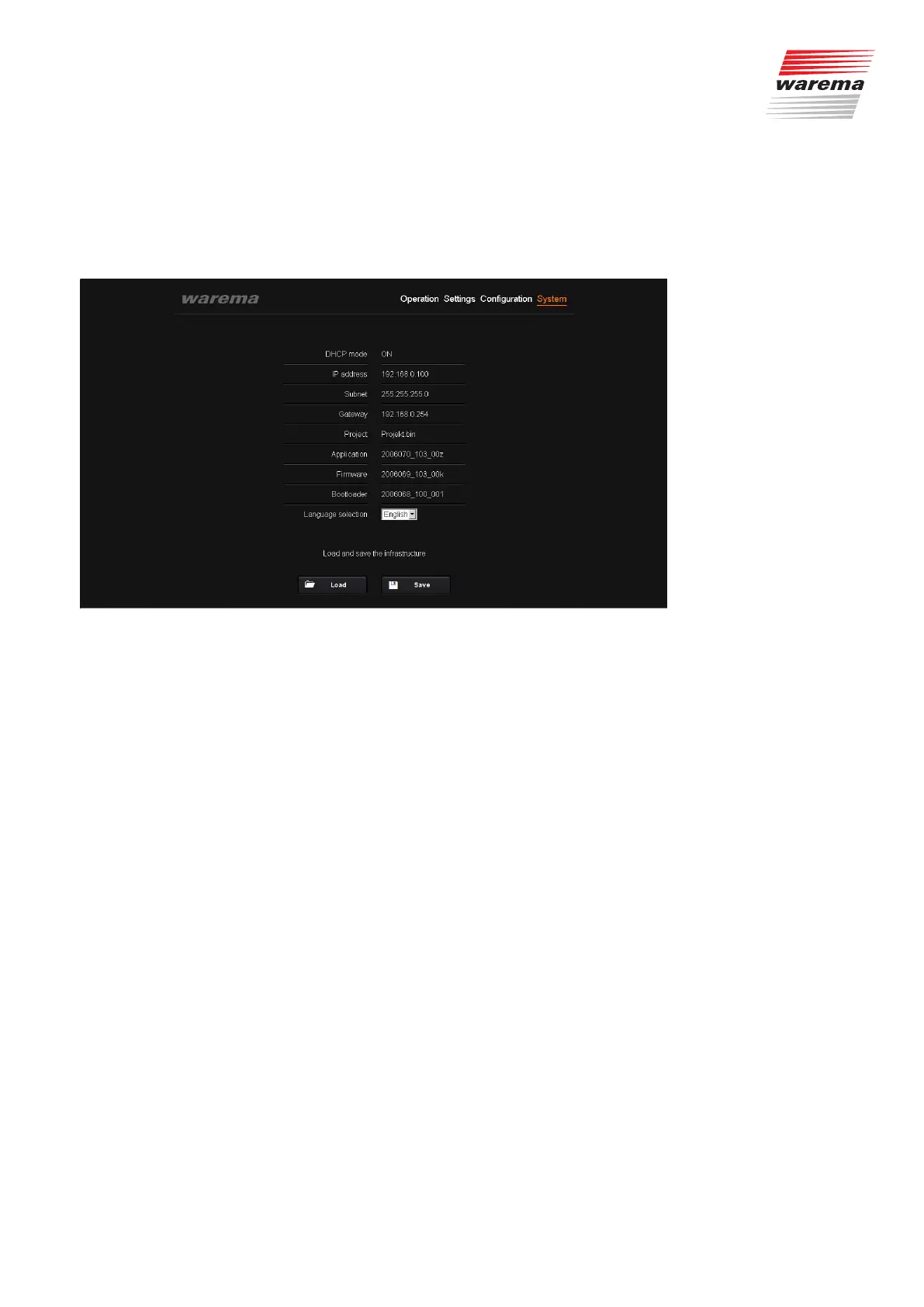2011980_d•en•2015-12-01 We reserve the right to make technical changes
25
7 System
The menu bar of your WAREMA climatronic WebControl includes another
important menu item.
Click the "System" button to obtain information about the status of your sys-
tem.
Fig. 24 Status information under the "System" menu item.
7.1 SD memory card
Using a standard SD memory card, you can perform the following tasks in
this menu:
Load a project you have previously created on the WAREMA climatronic
WebControl and saved on the SD card by pressing the "Load" button
Conveniently store a backup copy of the project you created on an SD mem-
ory card by pressing the "Save" button.
NOTE Only one project file, which always has the same project name (Projekt.bin),
may be stored on the SD memory card at any given time. The saved file will
always contain the latest project status.
NOTE The SD memory card must be formatted to FAT32.
7.1.1 Loading firmware updates
NOTE BEFORE loading a new firmware update, make sure that your current project
is saved on both the SD card and in another location, for example, on a PC.
NOTE BEFORE loading a new firmware update, check the current firmware version
of your WAREMA climatronic WebControl by comparing the version indicat-
ed in the "System" menu with the updates available in the downloads area of
the WAREMA website.
Download the current firmware update from the website onto the SD card
which contains your saved project.
Insert the SD card into the card slot and then reset the WebControl by using
a pointed object (e.g. paper clip) to perform a long press (> 5 s) of the reset
button next to the SD card slot.
System
