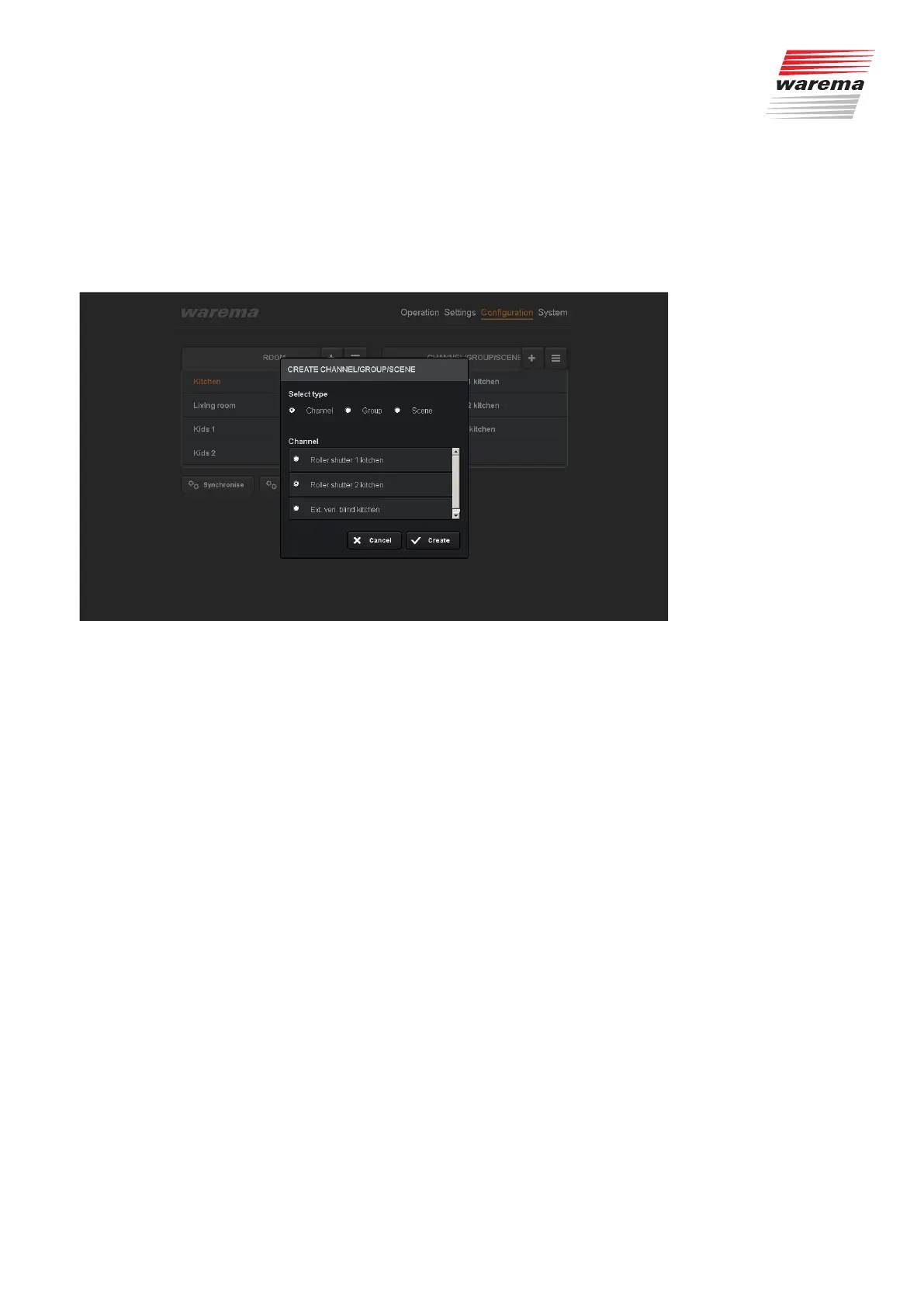2011980_d•en•2015-12-01 We reserve the right to make technical changes
17
4.4.1 Assigning channels/
groups/scenes to a room
For the room that you created and highlighted in orange in the overview, you
can then assign different preset channels provided by the WAREMA clima-
tronic (for sun shading products such as roller shutters, external venetian
blinds, etc., but also for light).
Fig. 16 Assigning channels
To assign a channel, click the "+" button next to "Channel/Group/Scene" in
the right column of the overview.
A window then appears as illustrated in Fig. 16.
Select what you wish to assign and click "Create".
The selected channel is copied to the room in which you are currently locat-
ed on the left side (in orange font).
Commissioning