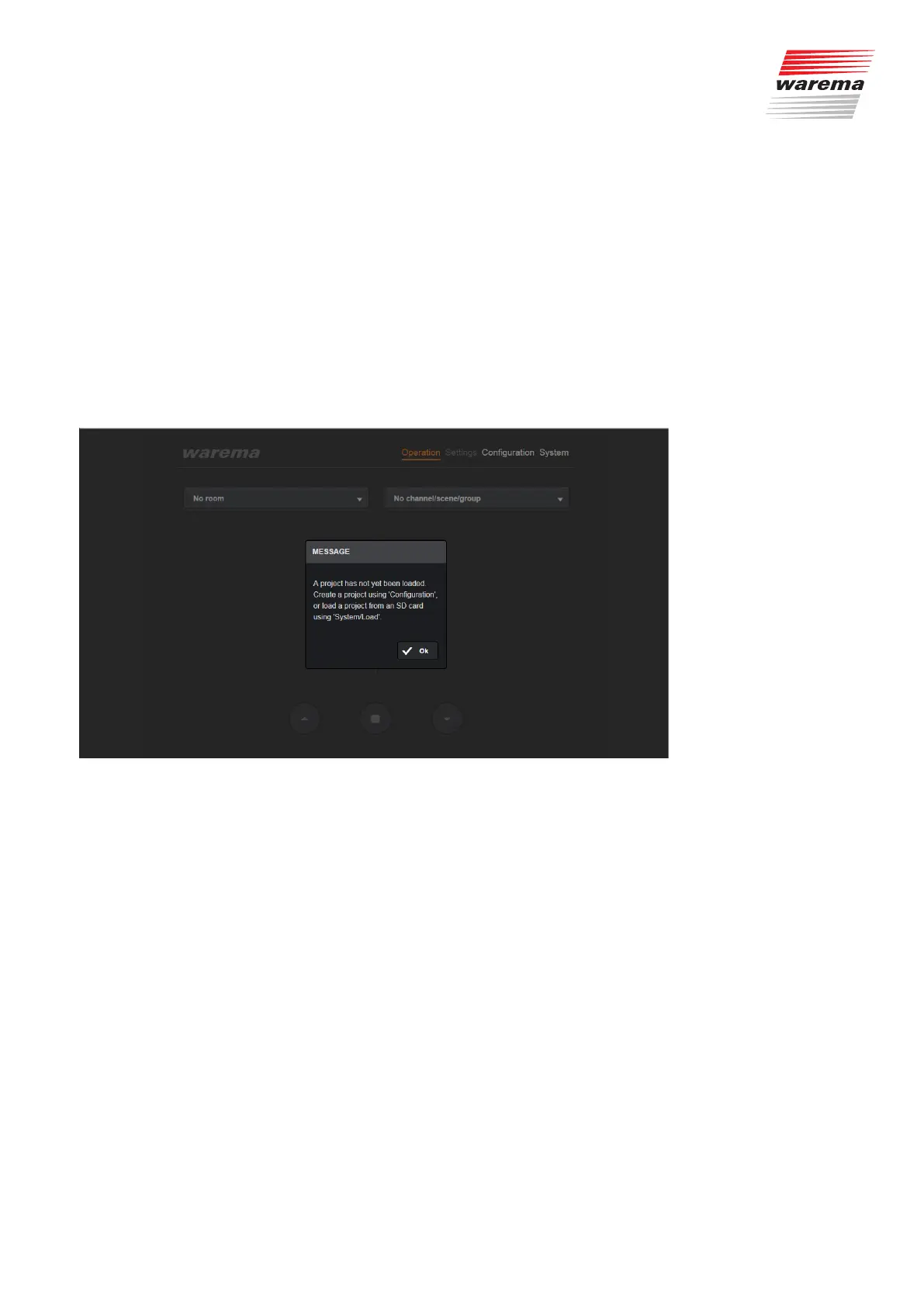2011980_d•en•2015-12-01 We reserve the right to make technical changes
15
4.3 Password use
Because a project does not yet exist when you access the system for the first
time, you will need to click on the "Configuration" menu.
You will then be prompted to enter a password. For initial access, please use
the following preset password:
5858
You can change the password at any time. To do so, click the "Change pass-
word" button in the "Configuration" menu. You can assign a browser pass-
word with up a maximum of 10 characters. Please remember the password
you have assigned.
NOTE ONLY use letters and numbers for your password; do NOT use special char-
acters.
Fig. 13 Changing the password
NOTE If the system is not used for > 1 hour, the assigned password must be en-
tered again.
NOTE Assigning a password is not mandatory. If you do not wish to use a pass-
word, leave the password field blank and click the "Accept" button.
Commissioning