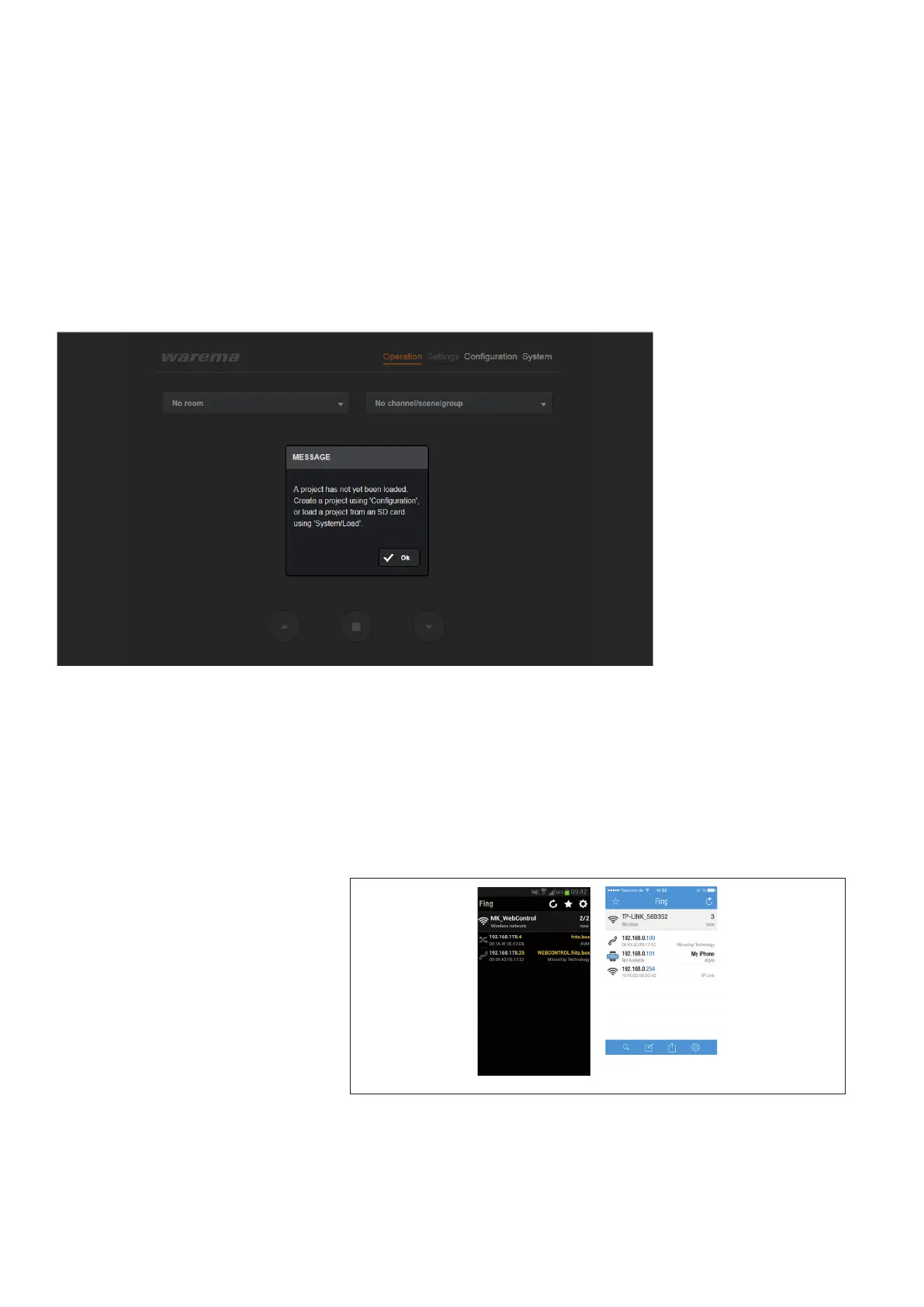2011980_d•en•2015-12-01
We reserve the right to make technical changes
14
WAREMA climatronic® WebControl
NOTE If this procedure cannot be successfully completed on your smartphone and/
or PC, the web address of the WAREMA climatronic WebControl was not
recognised by your router. In this case, open the DHCP client list of your IP
router (using your router manual). It contains the IP addresses associated
with the WAREMA climatronic WebControl (it will look something like this:
192.168.178.20).
Then enter the number in the address bar of your browser.
Fig. 11 Start window for the WAREMA climatronic WebControl
NOTE Another method of determining the access data for your router is to use oth-
er software programs, such as the free "FING" app. After you download this
app, you can use it to search your network for users. Your WAREMA clima-
tronic WebControl is listed under the name "Microchip Technology". This will
help you quickly find the required IP address.
Fig. 12
"Fing" shows the IP address of the WAREMA climatronic WebControl (Micro-
chip Technology); view on an Android mobile (l) and iOS smartphone (r).
Commissioning