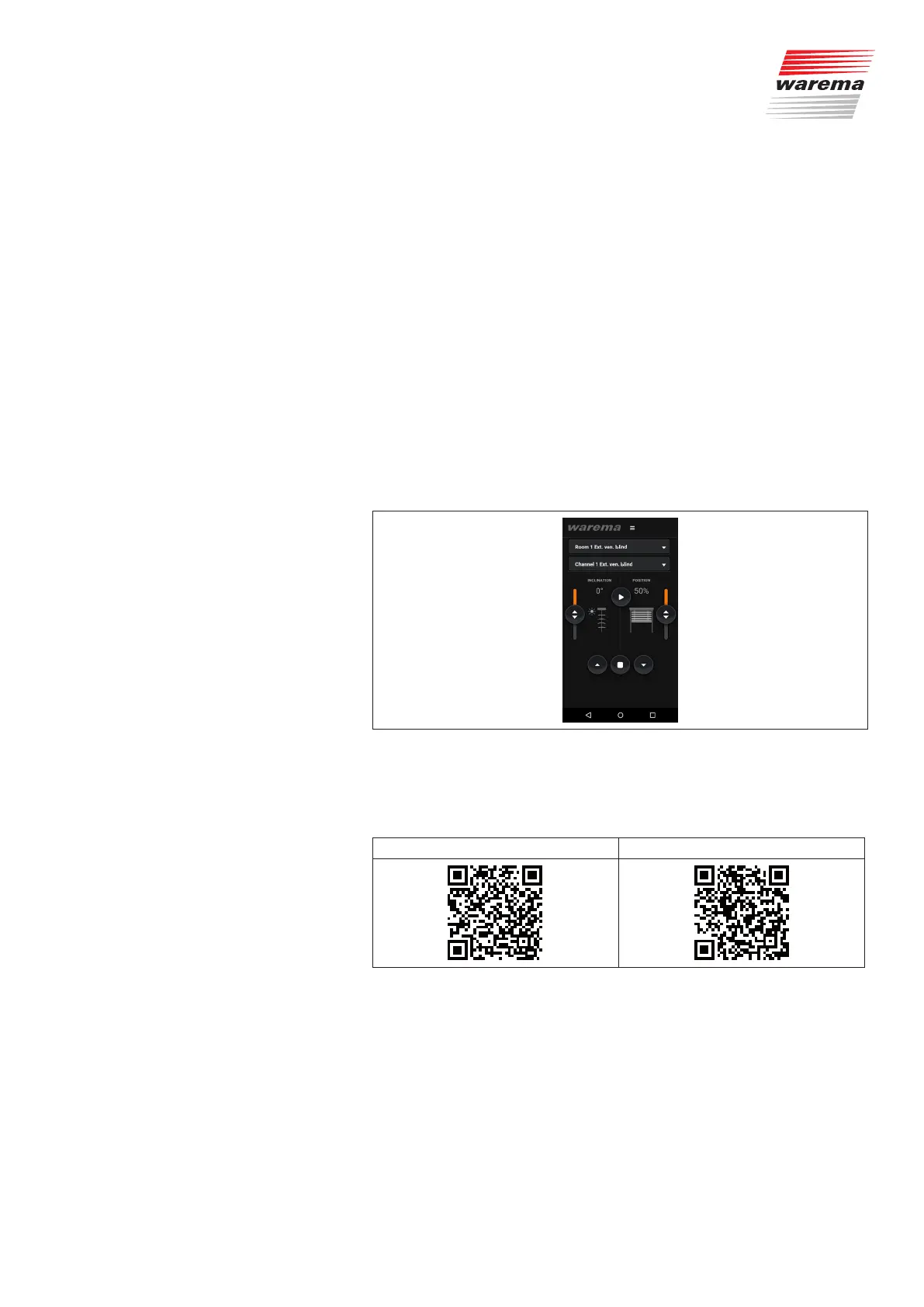2011980_d•en•2015-12-01 We reserve the right to make technical changes
29
WAREMA climatronic® WebControl app
10 Connecting with
the WAREMA
climatronic
WebControl App
Download the WAREMA app named " climatronic WebControl" from the the
store for your system (App Store for Apple, Google Play Store for Android)
and open it.
Google Play Store: climatronic
®
Android-App: http://www.warema.de/web-
control-c-android
App Store: climatronic
®
iOS-App: http://www.warema.de/webcontrol-c-ios.
NOTE If the WAREMA climatronic WebControl cannot be found, please refer to the
Troubleshooting section in Chapter 12 on page 31.
The App automatically opens to the "Operation" screen.
Here you will see your project's rooms, channels and scenes.
Fig. 26 Display of the rooms and channels in the app (shown using the example of
an Android device)
You can now conveniently operate all of the created channels from your
smartphone/tablet.
The fastest way to obtain the app is using the QR code shown here
Apple Android
This procedure is the same as the one described in Chapter 5 on page 20 ff.
