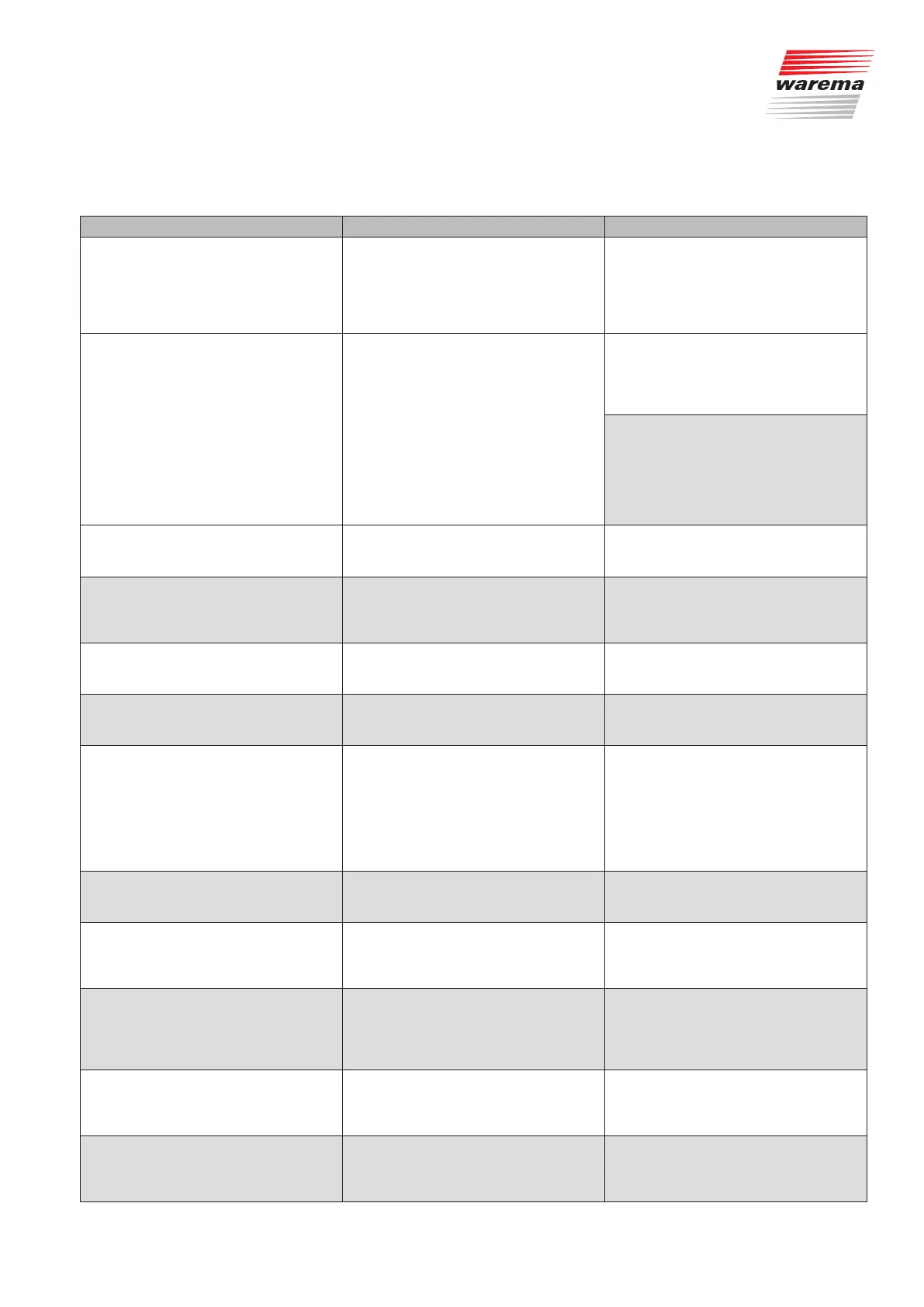2011980_d•en•2015-12-01 We reserve the right to make technical changes
31
Troubleshooting
12 Troubleshooting
Problem Possible cause Remedy
The IP address of the WAREMA climatro-
nic WebControl is no longer recognised
by the browser.
A power failure occurred and
DHCP is set to "ON". Therefore, a new IP
address was automatically assigned on the
router. The WAREMA climatronic WebCon-
trol can no longer be reached at the old
address.
Enter the new IP address (from the client
table of your router, see Chapter 4.2 on
page 13).
If you would like to prevent this from hap-
pening in the future, set DHCP to "OFF" as
described in Chapter 8 on page 27.
The WAREMA climatronic WebControl is
not found by the mobile device being used,
and the status LED on the WAREMA clima-
tronic WebControl flashes red.
DHCP is set to "OFF", i.e. the IP address is
not automatically assigned on the router.
Check the network connection.
If you are using an SD card, check whether
DHCP is set to "ON" or "OFF" in the saved
IP information. Set DHCP to "ON" if neces-
sary.
If you are operating the system using the
Android app, the IP address is displayed on
the "System" tab. You can then enter this
number in the menu line of the browser
(e.g.: http://192.....).
TIP
: Save this address in the browser as a
bookmark.
The status LED does not light up. The power supply of the WAREMA clima-
tronic WebControl has been interrupted.
Check the connection at the yellow/white
socket (power supply) or briefly press the
reset button.
The green LED on the RJ45 socket for the
LAN cable is not lit.
There is a problem with the connection
between the RJ45 socket and the router
connection (e.g. line problem, the connector
is not properly plugged in).
Check the power supply on the router and
check the connection between the router
and the RJ45 socket.
You are not able to add an additional room;
a plus does not appear next to "Room".
Maximum capacity has been reached; you
have already created 64 channels with 10
entries each (see 2.1 on page 6).
Delete unnecessary rooms to make space
for new rooms.
The WAREMA climatronic® WebControl
cannot be found by the app.
The Android device is not on your router's
WLAN network.
Before opening the app, check whether your
router is switched on and the WLAN is ac-
tive. If not, log into the WLAN network.
While you are in your WAREMA climatronic
WebControl App, the following error mes-
sage appears:
"No connection to WebControl"
►
The WLAN connection between the app
and the WAREMA climatronic WebControl
is not stable.
► The range of the WLAN network was ex-
tended with the use of multiple routers and
the terminal device (WAREMA climatronic
WebControl) is switching between the
routers.
Create a stable WLAN connection.
The WAREMA climatronic WebControl can-
not be operated externally over the Internet.
The WAREMA climatronic WebControl is
only intended for use on your own WLAN
network.
Operate the WAREMA climatronic Web-
Control from home on your own WLAN
network.
When Internet Explorer is used, the page is
not displayed correctly (rooms and channels
are shown on top of one another and not
side-by-side, for example).
Internet Explorer is using the wrong view
(compatibility view).
Press the F12 key on your keyboard while
using Internet Explorer. Then set the browser
mode to Internet Explorer 10.
You are unable to connect to your WAREMA
climatronic WebControl from your device
(PC, smartphone).
Up to three browsers can access the WA-
REMA climatronic WebControl at one time
(see Chapter 2 on page 6). Other peo-
ple may be attempting to access the system
on mobile devices.
Make sure that no more than three browsers
(on tablets, smartphones etc.) attempt to ac-
cess the WAREMA climatronic WebControl
at one time.
You are accustomed to seeing an ID label
on WAREMA devices which you usually
need to keep in a safe place, but you can-
not find the label.
The WAREMA climatronic WebControl
does not have its own ID, since it is con-
trolled over a separate bus (controlbus),
which means that there is only a bus ID.
There is NO separate ID label included with
the WAREMA climatronic WebControl. No
ID is necessary.
No connection to the climatronic control
panel is possible; you receive the following
error message: "Communication timeout
between climatronic and WebControl".
The port on the WAREMA climatronic con-
trol panel is not set to "RS485" (it is set to
USB instead).
Enable the "RS485" port on the WAREMA
climatronic control panel as described in
the Chapter 4.1 on page 13.
