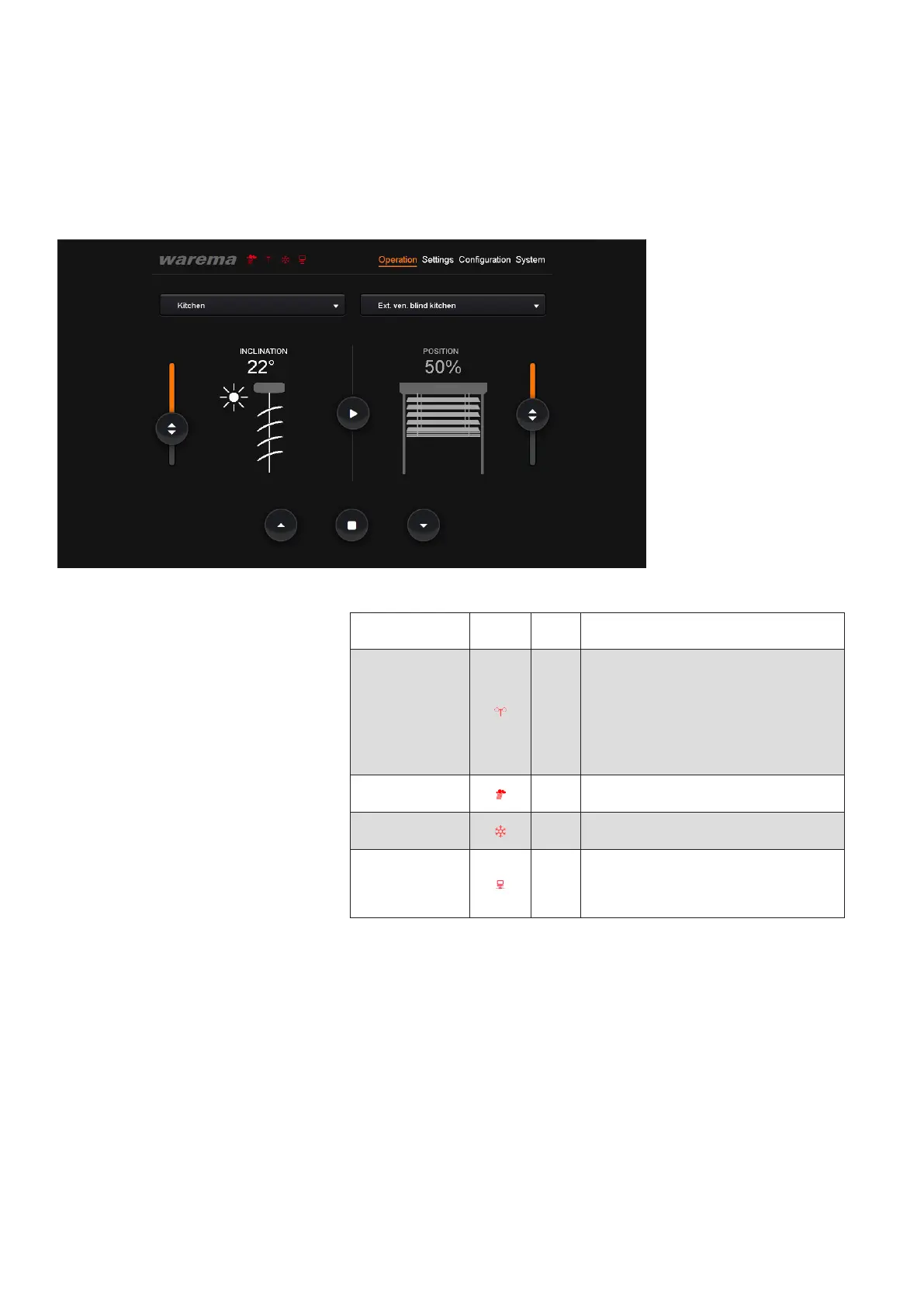2011980_d•en•2015-12-01
We reserve the right to make technical changes
24
WAREMA climatronic® WebControl
The safety control modes, which are familiar to you from the WAREMA
climatronic and which are activated there, are displayed in the menu line of
the WAREMA climatronic WebControl as follows:
Fig. 23 The overview shows all possible alarm and notification symbols.
Alarm: Symbol:
Col-
our:
Description:
Wind
red
► The channel cannot be operated because
a wind alarm is active.
► The connected weather station/sensor is
not sending signals. For safety reasons,
the movement of the sun shading product
will be blocked until the source of the
error has been eliminated ("heartbeat"
function).
Precipitation
red
The channel cannot be operated because a
precipitation alarm is active.
Ice
red
The channel cannot be operated because
an ice alarm is active.
Building control
system
red
The channel cannot be operated because
a (central) move command is being carried
out by the
WAREMA climatronic.
Settings