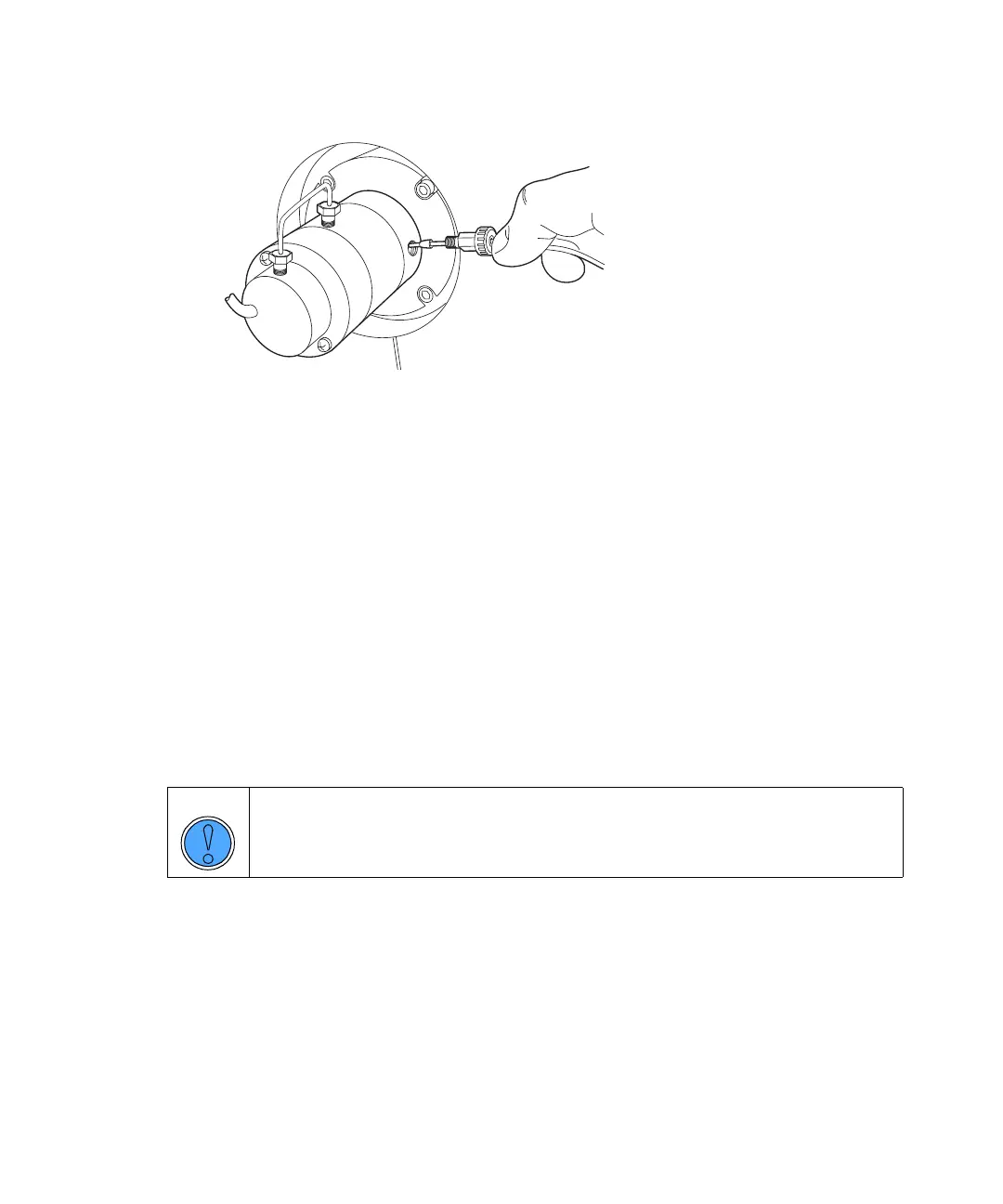1-14 Setting up the 2545 Binary Gradient Module
Installing the seal-wash waste tube
2. Repeat step 1, but install the compression screw into the left side of the
left pump B head.
Installing the vent valve waste tube
Required materials
• Waste tube assembly (part number 430000574)
• 5/16-inch open-end wrench
To install the vent valve waste tube:
1. Install the waste tube to the waste outlet at the T-fitting (to the right of
the vent valve).
2. Install the free end of the tube in the waste container.
Installing the drip tray
The drip tray is mounted at the bottom of the binary gradient module bezel.
The optional leak sensor should be installed on the leak sensor bracket in the
drip tray.
See also: Waters AutoPurification System Guide.
Caution: To properly drain the waste fluid, be sure to secure the
end of the waste tube in the waste container.