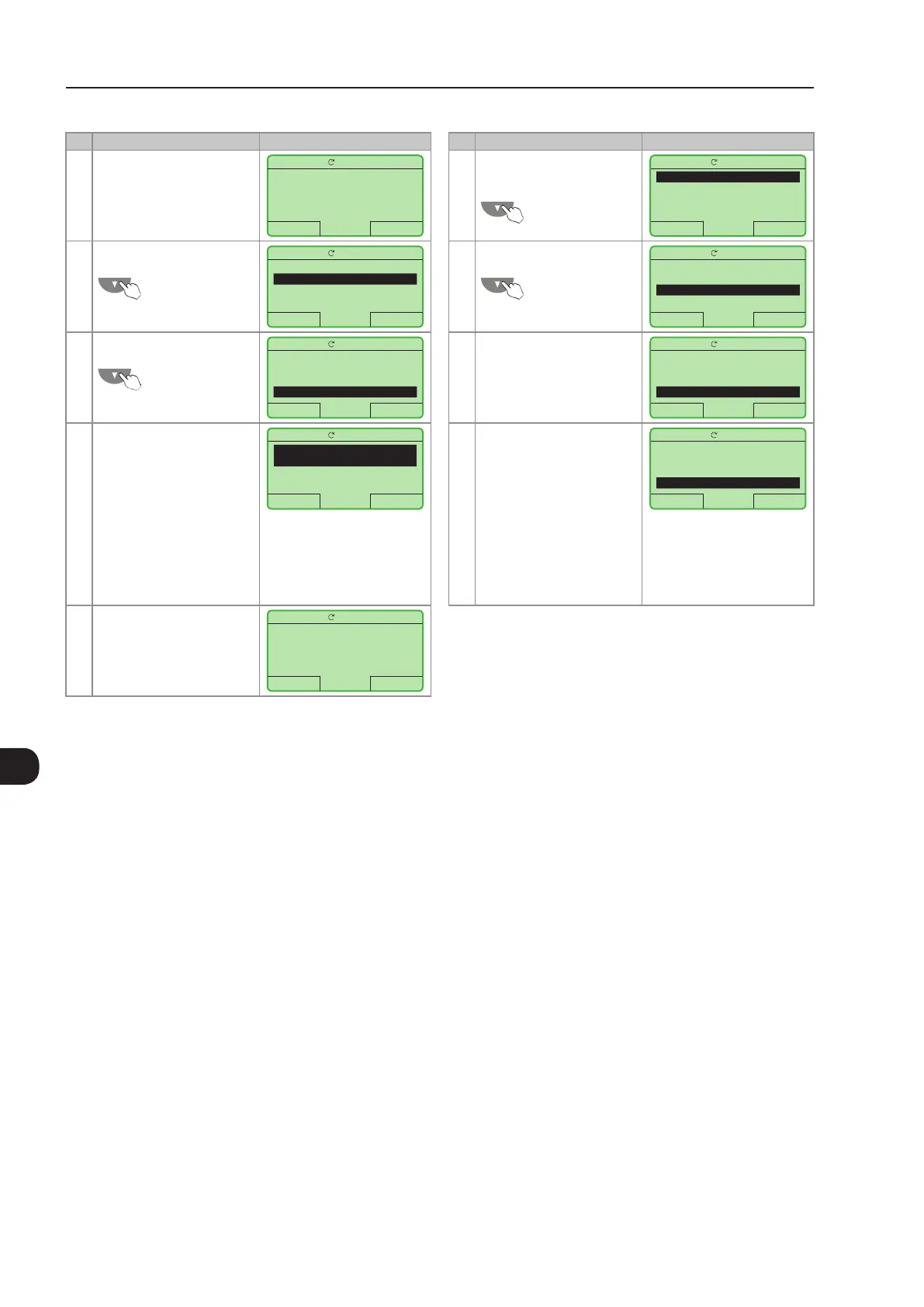First Time Power-Up and Start-Up
5
5-6 | CFW-11
Step Action/Result Display indication Step Action/Result Display indication
1 - Monitoring mode
- Press "Menu" (right soft key)
Ready
LOC
0rpm
15:45 Menu
0 rpm
0.0 A
0.0 Hz
2 - Group "00 ALL
PARAMETERS" has been
already selected
Ready
LOC
0rpm
Return 15:45 Select
00 ALL PARAMETERS
01 PARAMETER GROUPS
02 ORIENTED START-UP
03 CHANGED PARAMETERS
3 - Group "01 PARAMETER
GROUPS" is then selected
Ready
LOC
0rpm
Return 15:45 Select
00 ALL PARAMETERS
01 PARAMETER GROUPS
02 ORIENTED START-UP
03 CHANGED PARAMETERS
4 - Group "02 ORIENTED
START-UP" is then selected
Ready
LOC
0rpm
Return 15:45 Select
00 ALL PARAMETERS
01 PARAMETER GROUPS
02 ORIENTED START-UP
03 CHANGED PARAMETERS
5 - Group "03 CHANGED
PARAMETERS" is selected
Ready
LOC
0rpm
Return 15:45 Select
00 ALL PARAMETERS
01 PARAMETER GROUPS
02 ORIENTED START-UP
03 CHANGED PARAMETERS
6 - Group "04 BASIC
APPLICATION" is selected
- Press "Select"
Ready
LOC
0rpm
Return 15:45 Select
01 PARAMETER GROUPS
02 ORIENTED START-UP
03 CHANGED PARAMETERS
04 BASIC APPLICATION
7 - Parameter "Acceleration
Time P0100: 20.0 s" has
been already selected
- If needed, set P0100
according to the desired
acceleration time. To do so,
press "Select"
- Proceed similarly until all
parameters of group "04
BASIC APPLICATION" have
been set. When finished, press
"Return" (left soft key)
Ready
LOC
0rpm
Return 15:45 Select
Acceleration Time
P0100: 20.0s
Deceleration Time
P0101: 20.0s
8 - Press "Return"
Ready
LOC
0rpm
Return 15:45 Select
01 PARAMETER GROUPS
02 ORIENTED START-UP
03 CHANGED PARAMETERS
04 BASIC APPLICATION
9 - The display returns to the
monitoring mode and the
inverter is ready to run
Ready
LOC
0rpm
15:45 Menu
0 rpm
0.0 A
0.0 Hz
Figure 5.3 - Setting parameters of the Basic Application group
