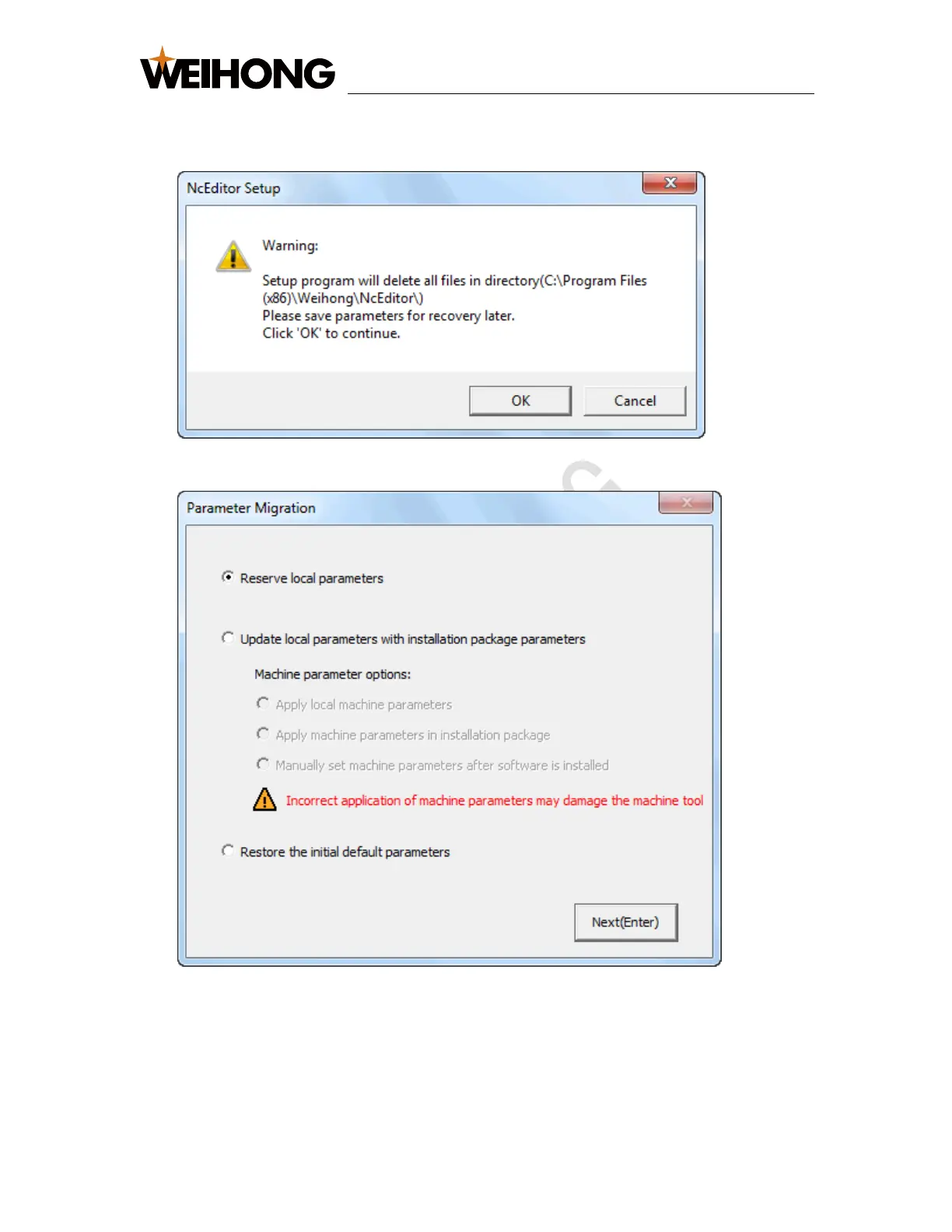上海维宏电子科技股份有限公司
SHANGHAI WEIHONG ELECTRONIC TECHNOLOGY CO., LTD.
7 / 144
6. According to the prompt, click OK to delete files of the old version software and
avoid interfering the installation of the new version software.
7. Select one of the following parameter migration method and click Next:
– Reserve local parameters: use all parameters at the local.
– Restore the initial default parameters: use initial parameters in the
software.