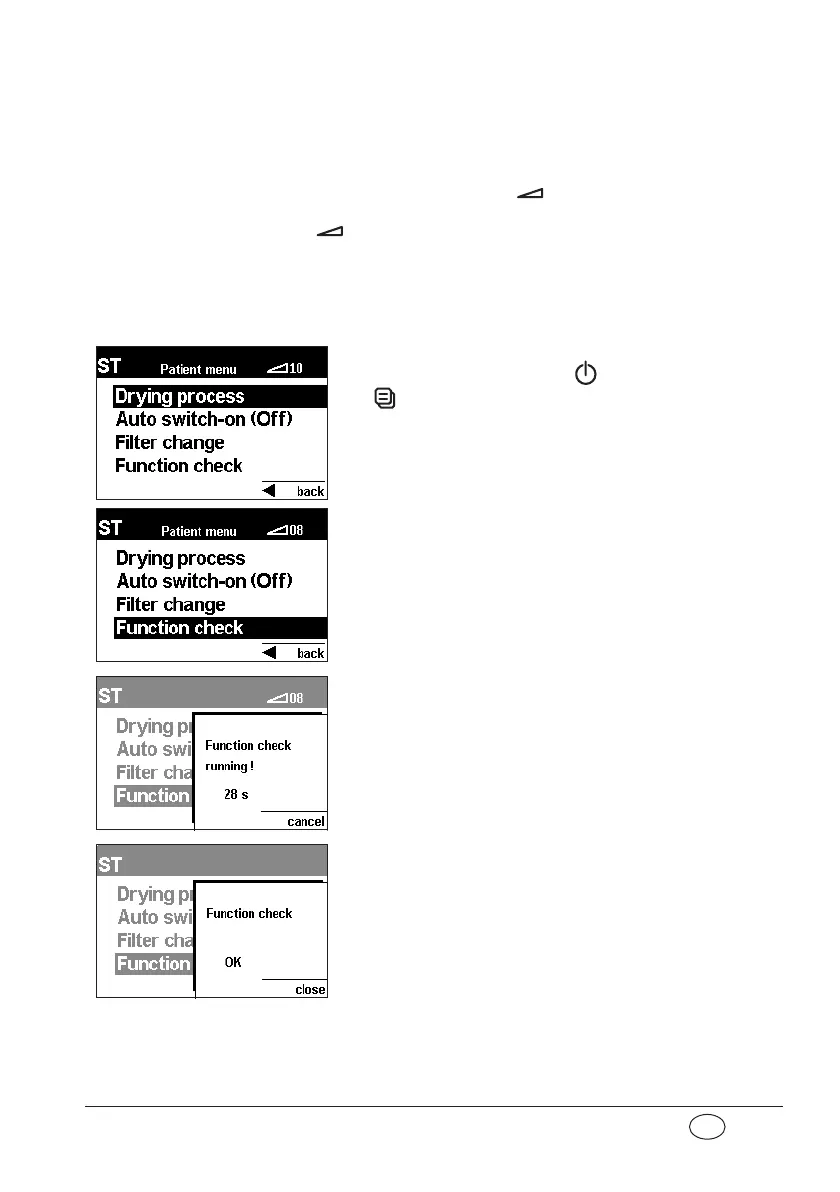Function check 31
EN
Soft start:
Note
This test is not necessary if soft start has been locked out by the doctor.
Switch on soft start by pressing the soft start switch .
The soft start indicator appears and the soft start time is displayed.
Flow sensor/pressure sensor
1. Plug the red drying adapter supplied into the unit outlet.
2. To start the function check for the flow sensor,
press the on / off switch . Use the menu switch
to reach the patient menu.
3. Use the dial to move the black selector bar to Func-
tion check and press the dial.
The message window "Function check running!"
opens. The remaining duration of the function
check is displayed.
4. Once the function check has been completed suc-
cessfully, the message "Function check OK!"
appears.