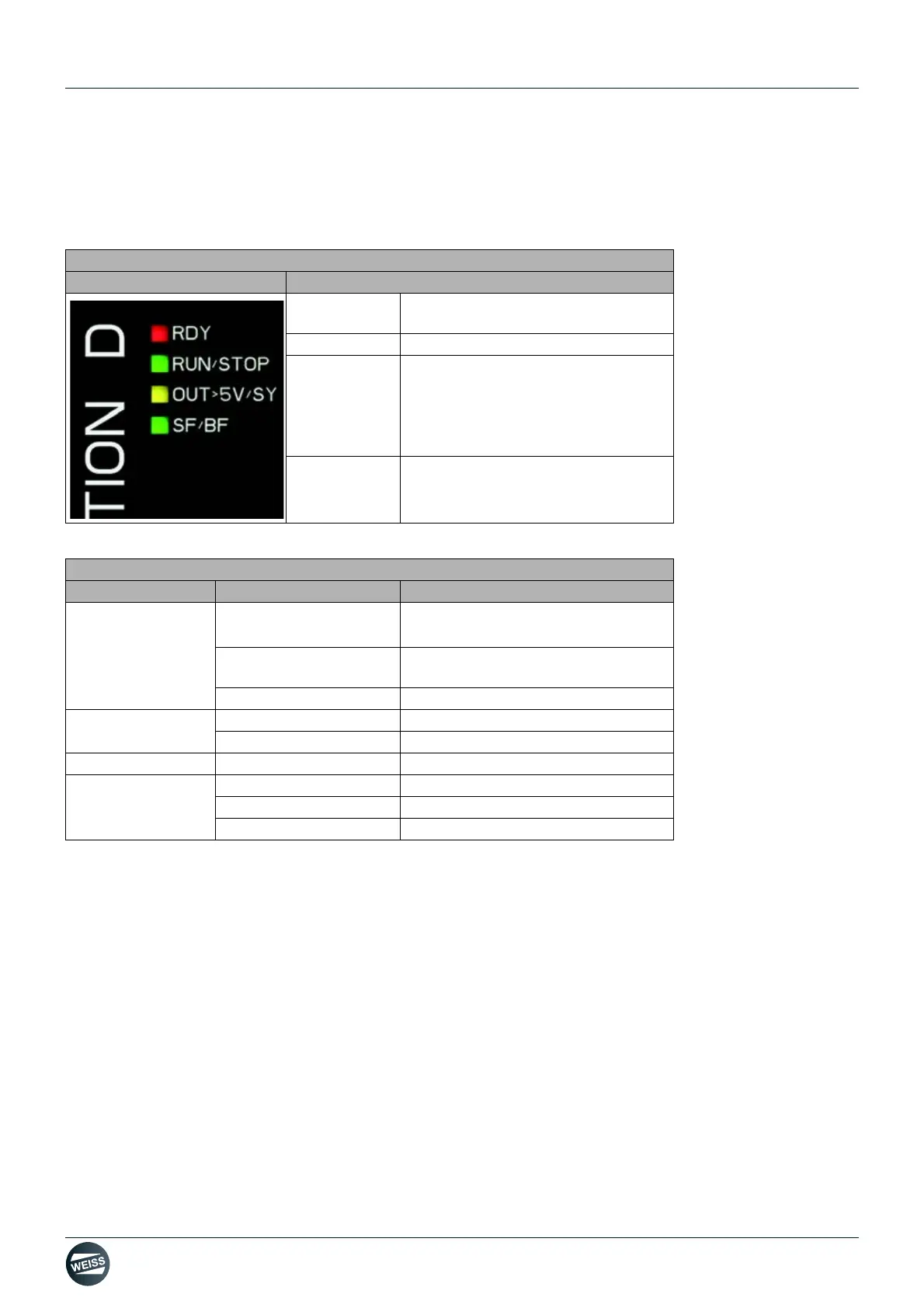Manual R06-2016140 / 172
ROTARY INDEXING TABLE CONTROLLER EF2...B
DIAGNOSTICS | 11.2 Error and state indicators
11.2 Error and state indicators
The LED displays are located next to the CompactFlash card plug-in slot on the SIMOTION D410-2.
The following table describes the LEDs and their meanings.
For information about diagnostics using LED displays, refer to the SIMOTION D410-2 Commissioning and
Hardware Installation Manual, Section "Diagnostics using LED displays".
LED display
LED Description
RDY
Status indicator of the SINAMICS Inte-
grated
RUN/STOP SIMOTION D410-2 operating states
OUT > 5V/SY
Encoder current supply > 5 V (TTL/
HTL)
Synchronization status (SY) of the
onboard PROFINET IO interface
(X150)
SF/BF
Group error / bus error
LED status
LED Colour Description
RDY
orange
System startup
Drive not ready for operation
Flashing orange 2.0 Hz
Switching on/off is necessary follo-
wing the internal firmware update
green Drive ready for operation
RUN/STOP
orange STOP
green RUN
OUT > 5V/SY - Not relevant for EF2
SF/BF
Continuous red light Error
Flashing red 0.5 Hz IT license missing
Flashing red 2.0 Hz Bus error