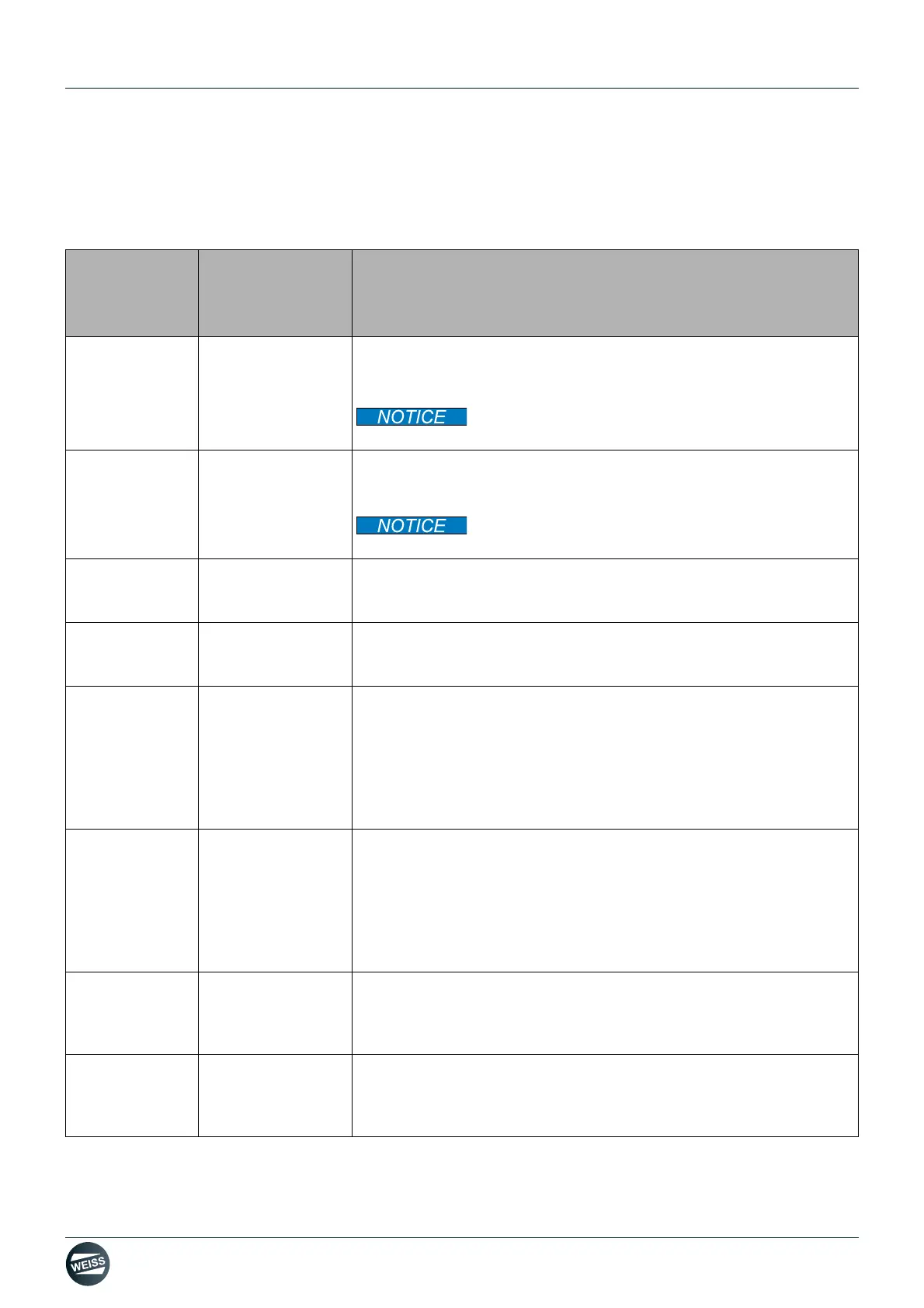Manual R06-201634 / 172
ROTARY INDEXING TABLE CONTROLLER EF2...B
FUNCTION AND SIGNAL DESCRIPTIONS | 4.1 Signal description of the software inputs
4 FUNCTION AND SIGNAL DESCRIPTIONS
4.1 Signal description of the software inputs
Signal
Default
configuration
Inputs
PED 256
Function
Enable Bit 0
The output stage of the controller is enabled if the signal level is HIGH.
The output stage of the controller is disabled if the signal level is LOW. In
addition, the brake is activated.
The input signal "Enable" in the controller by itself does
not meet the requirements to trigger an EMERGENCY STOP.
Stop
(low-active)
Bit 1
With this command, all started movements are stopped and new move-
ments are blocked. The brake is switched depending on the configura-
tion.
This input signal is not intended for use as
EMERGENCY STOP.
Cycle CW Bit 2
With this command, the rotary indexing table starts one cycle in the direc-
tion of rotation CW.
A LOW/HIGH edge starts one cycle.
Cycle CCW Bit 3
With this command, the rotary indexing table starts one cycle in the direc-
tion of rotation CCW.
A LOW/HIGH edge starts one cycle.
Cycle CW level Bit 4
With this command, the rotary indexing table starts one cycle in the direc-
tion of rotation CW.
The signal must be present the entire time during the movement and
should only be reset when the signal "In operation" is reset.
Resetting the signal during rotation leads to an immediate stop. A restart
outside of the position cam is carried out with parameter set 3 until the
position cam is reached.
Cycle CCW level Bit 5
With this command, the rotary indexing table starts one cycle in the direc-
tion of rotation CCW.
The signal must be present the entire time during the movement and
should only be reset when the signal "In operation" is reset.
Resetting the signal during rotation leads to an immediate stop. A restart
outside of the position cam is carried out with parameter set 3 until the
position cam is reached.
Parameter set 1 Bit 6
The values of the Parameter set 1 (launch pad, frequency, stop ramp)
are activated.
If no signal for parameter selection is received, the values of parameter
set 1 are applied.
Parameter set 2 Bit 7
The values of the Parameter 2 (start ramp, frequency, stop ramp) are
activated.
If no signal for parameter selection is received, the values of parameter
set 1 are applied.
