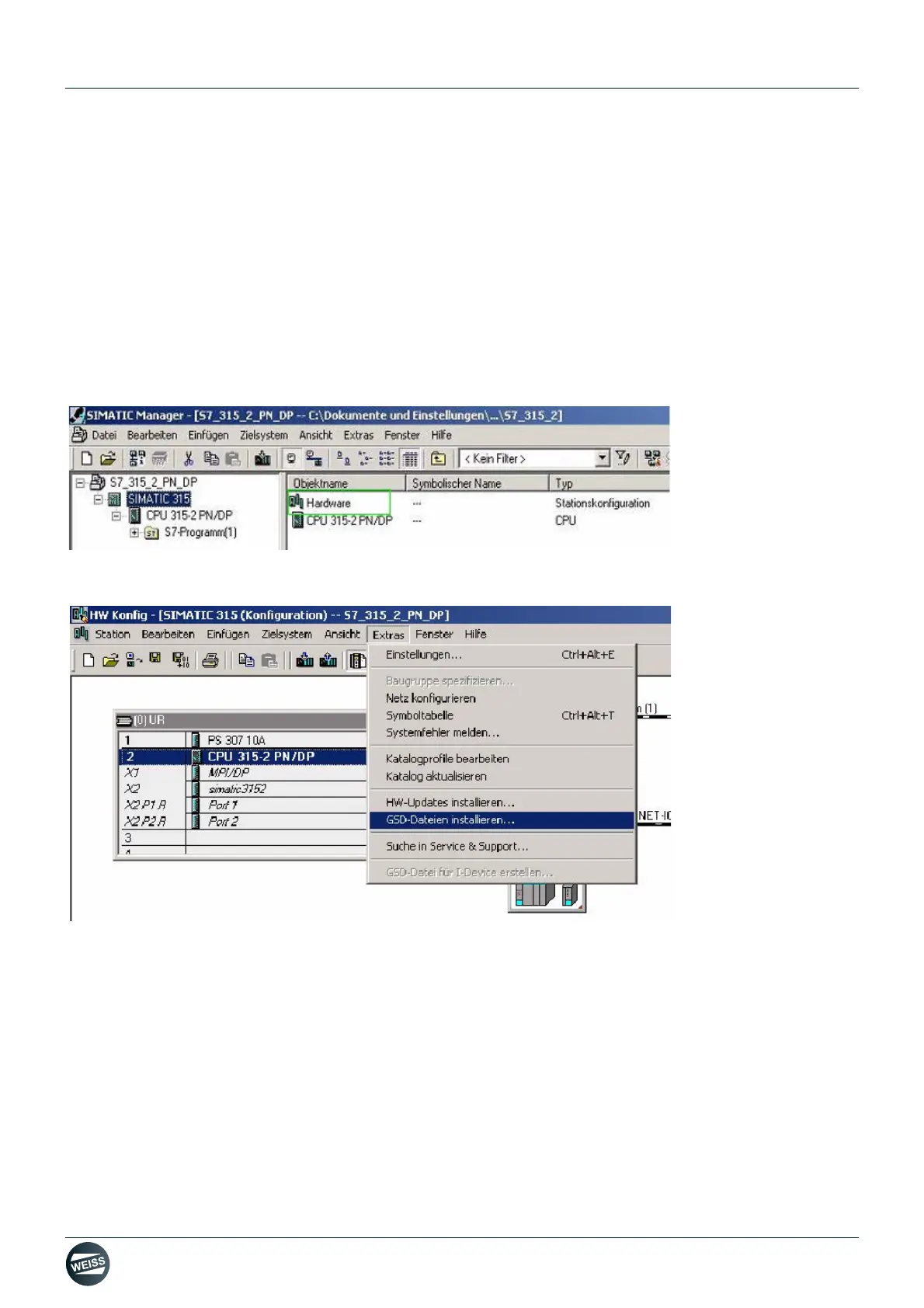Manual R06-2016134 / 172
ROTARY INDEXING TABLE CONTROLLER EF2...B
COMMUNICATION WITH A HIGHER-LEVEL CONTROLLER | 10.2 Profinet IO RT
10.2 Profinet IO RT
The following example describes the connection of a SIMOTION D 410-2 DP/PN with a SIMATIC S7 315-2 PN/DP.
For this purpose, the SIMOTION is connected to the PROFINET IO system as an I device using a GSDML file. The
X150 P1 or P2 on the SIMOTION should be used as the interface in this case. Integrating a SIMATIC S7 315 CPU
into an existing project is not described in this manual, and is considered a prerequisite for further action. For the I
device of a SIMOTION V4.3, an S7-300 CPU must have at least firmware V3.2 or higher, an S7-400 CPU must have
at least firmware V6.0 or higher. Both the IP address which is used and the subnet of the SIMATIC controller must
be considered in the machine configuration on the Web interface of the SIMOTION controller.
Procedure:
• Import the GSDML file into STEP 7 HW Config. To do so, double-click "Hardware" in the working area of the
SIMATIC manager.
• Close the open station and then import the GSDML file into STEP 7 HW Config via the Options menu - Install
GSD files.
• A dialog box will appear for selection of the source folder with the GSDML file to install. Please select the source
folder and confirm with OK.