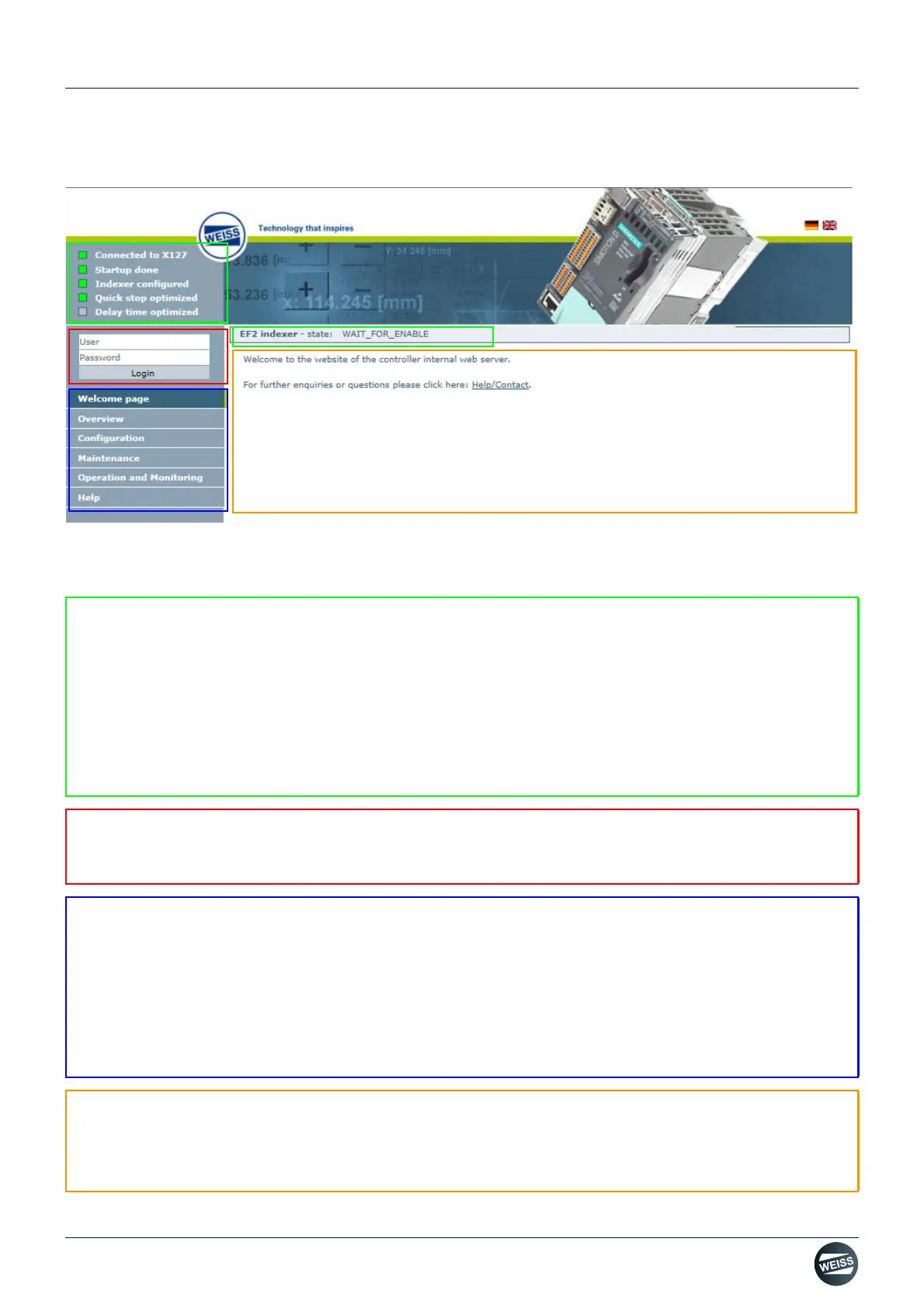Manual R06-2016 77 / 172
ROTARY INDEXING TABLE CONTROLLER
EF2...B
OPERATION / DESCRIPTION OF WEISS SOFTWARE | 8.1 Start page
8.1 Start page
Fig. 50: Start page of the EF2 controller
The Start page is divided into four areas:
The status indicator area on the Start page shows the status of the controller and the state of the rotary indexing
table.
Connection active (green = yes / grey = no)
Startup done (green = yes / grey = no)
Indexer configured (green = yes / grey = no)
Quick stop monitoring (green = yes / grey = no)
Delay time optimised (green = yes / grey = no)
Rotary indexing table state: e.g. WAIT_FOR_ENABLE
The login options need to be entered in the login area.
User name
Password
In the Navigation area, you can navigate among the available menus.
Start page
Overview
Configuration
Maintenance
Operation and Monitoring
Help
Current information is displayed in the Information area.
Information
Help topics
Contacts