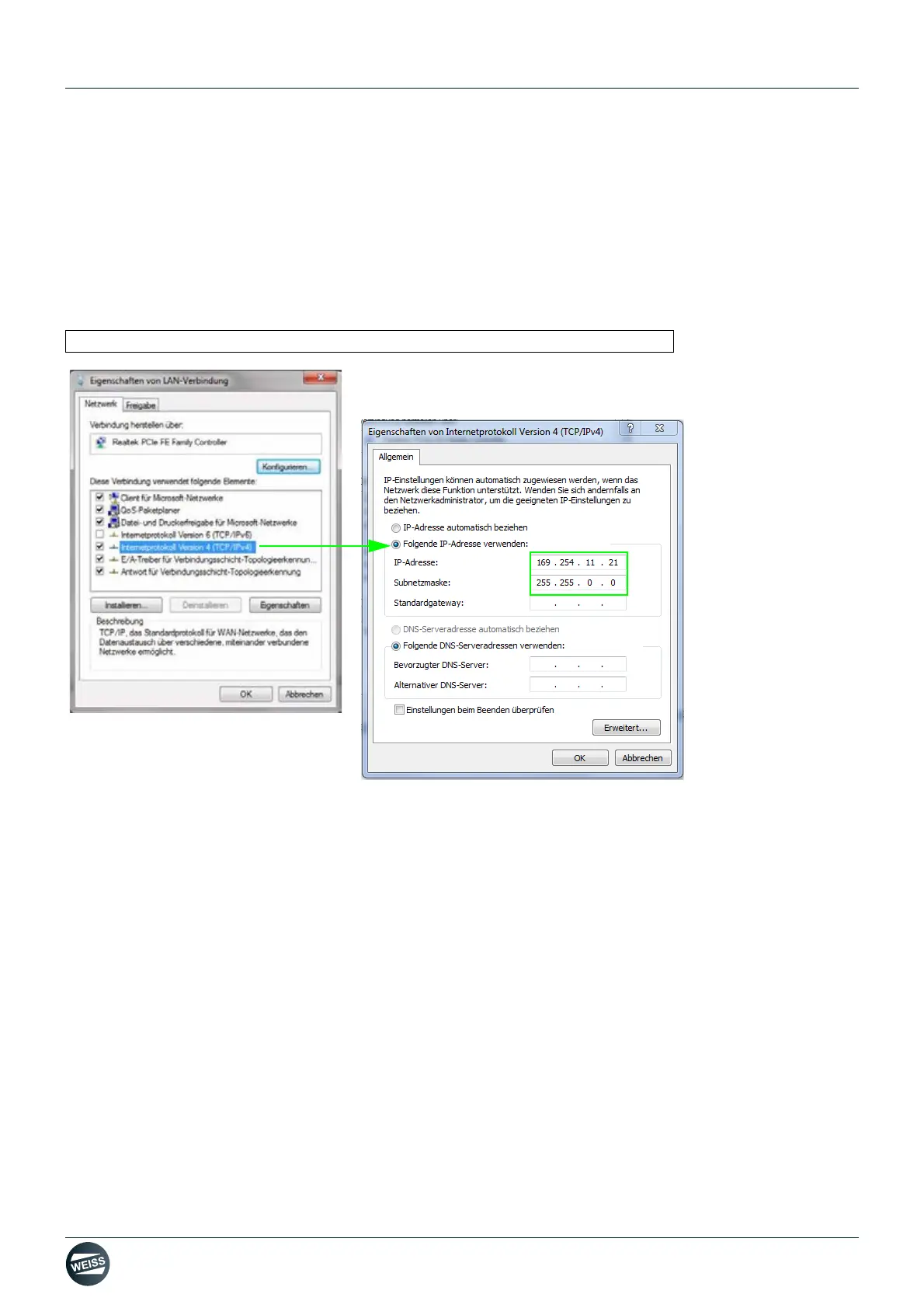Manual R06-201674 / 172
ROTARY INDEXING TABLE CONTROLLER EF2...B
EF2 - PC CONNECTION | 7.1 Presettings
2. Go to CONTROL PANEL \ NETWORK AND SHARING CENTER \ CHANGE ADAPTER SETTINGS \ LAN CON-
NECTION \ PROPERTIES and make the following settings:
Clear (if selected) the check box in front of Internet Protocol Version 6 (TCP/IPv6).
Select Internet Protocol Version 4 (TCP/IPv4).
Double-click Internet Protocol Version 4 (TCP/IPv4).
Configure a higher or lower IP address than the standard IP of the controller, e.g.: IP address
169.254.11.21Subnet mask 255.255.0.0
Fig. 48: Changing the adapter settings
Default IP address of the EF2 controller: 169.254.11.22