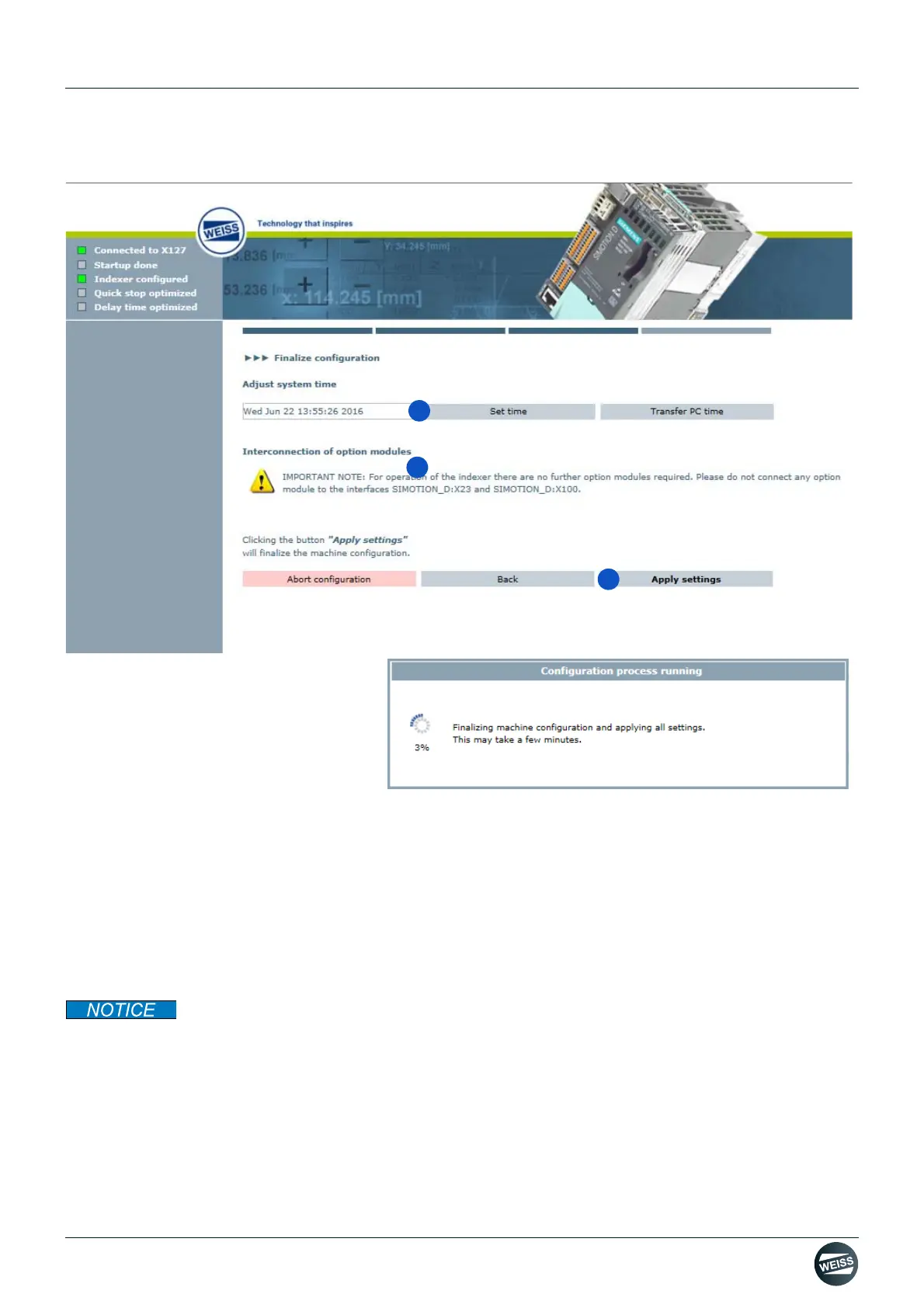Manual R06-2016 93 / 172
ROTARY INDEXING TABLE CONTROLLER
EF2...B
OPERATION / DESCRIPTION OF WEISS SOFTWARE | 8.3 Machine configuration
Adjust system time
1. Adjust system time.
The currently displayed time can be used as the system time, a new time can be defined, or the PC time can
be transferred.
2. The connection of the optional modules is displayed during the configuration of optional modules.
3. Transfer adjustments.
➱ The machine configuration is completed.
➱ All settings are accepted.
➱ The controller needs to be restarted.
Connecting optional modules
The proper connection of all optional modules is mandatory for accepting the settings and the later operation.
As an alternative, no optional modules need to be connected for taking over the settings. In this case, the rotary inde-
xing table does not become operative until all optional modules are properly connected.