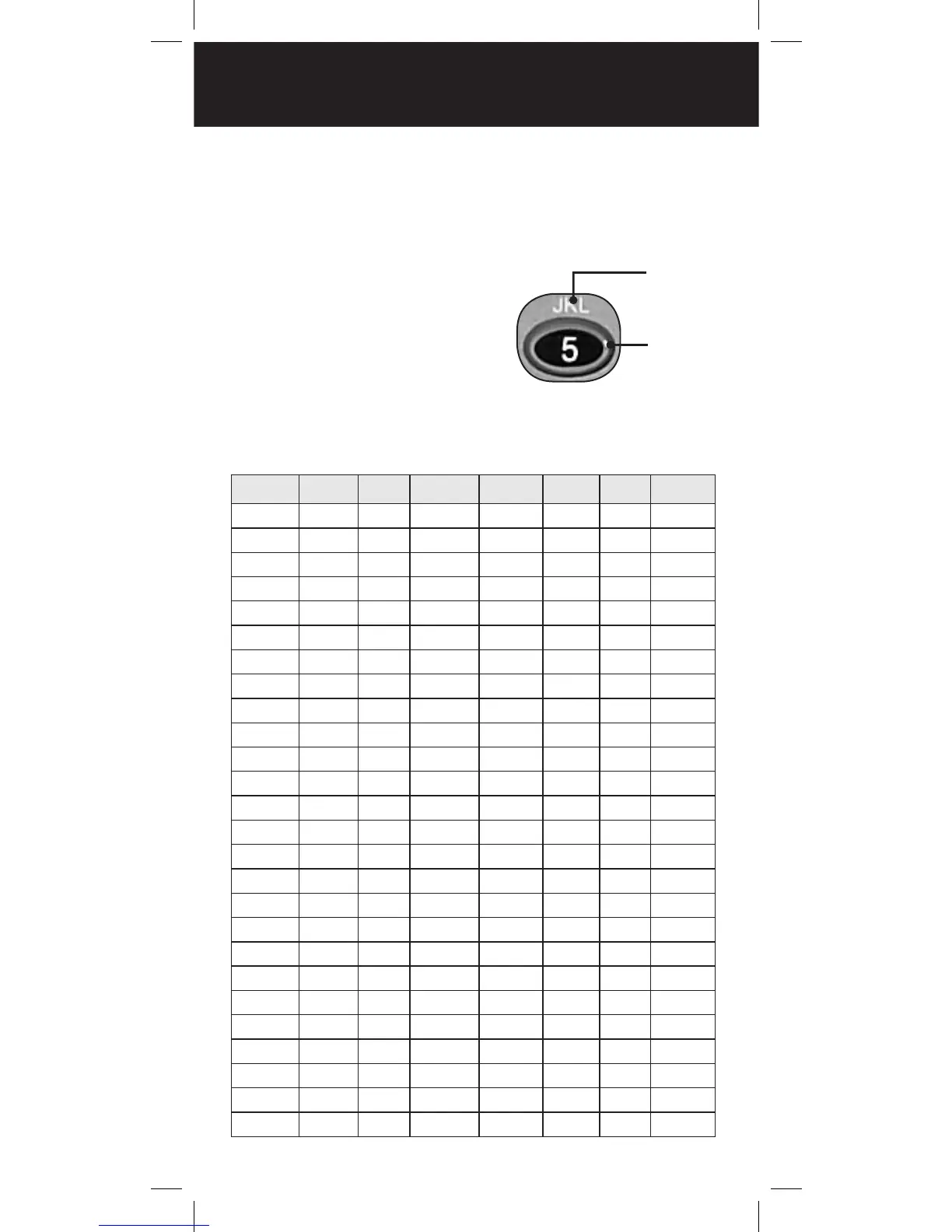21
Text Entry
Your scanner uses several text parameters, such as the
tags that identify objects.
To enter a letter in a text field,
press the number key below
the letter, then press the
number key that corresponds
with the position of the letter.
For example: K = 5 2
Uppercase is the default; use the FUNC key as a shift
key to type lowercase letters. For punctuation, refer to
the following list.
Letter
Position
Letter
Key
Char Press Char Press Char Press Char Press
A 21 a 2 (F) 1 1 11 $ 01
B 22 b 2 (F) 2 2 12 % 02
C 23 c 2 (F) 3 3 13 ! 03
D 31 d 3 (F) 1 4 14 ^ 04
E 32 e 3 (F) 2 5 15 ( 05
F 33 f 3 (F) 3 6 16 ) 06
G 41 g 4 (F) 1 7 17 ? 07
H 42 h 4 (F) 2 8 18 -> 08
I 43 i 4 (F) 3 9 19 ‘ 09
J 51 j 5 (F) 1 0 10 <- 00
K 52 k 5 (F) 2 . 0(F)1
L 53 l 5 (F) 3 - 0(F)2
M 61 m 6 (F) 1 # 0(F)3
N 62 n 6 (F) 2 _ 0(F)4
O 63 o 6 (F) 3 @ 0(F)5
P 71 p 7 (F) 1 + 0(F)6
Q 72 q 7 (F) 2 * 0(F)7
R 73 r 7 (F) 3 & 0(F)8
S 74 s 7 (F) 4 / 0(F)9
T 81 t 8 (F) 1 , 0(F)0
U 82 u 8 (F) 2
V 83 v 8 (F) 3
W 91 w 9 (F) 1
X 92 x 9 (F) 2
Y 93 y 9 (F) 3
Z 94 z 9 (F) 4
TEXT ENTRY
