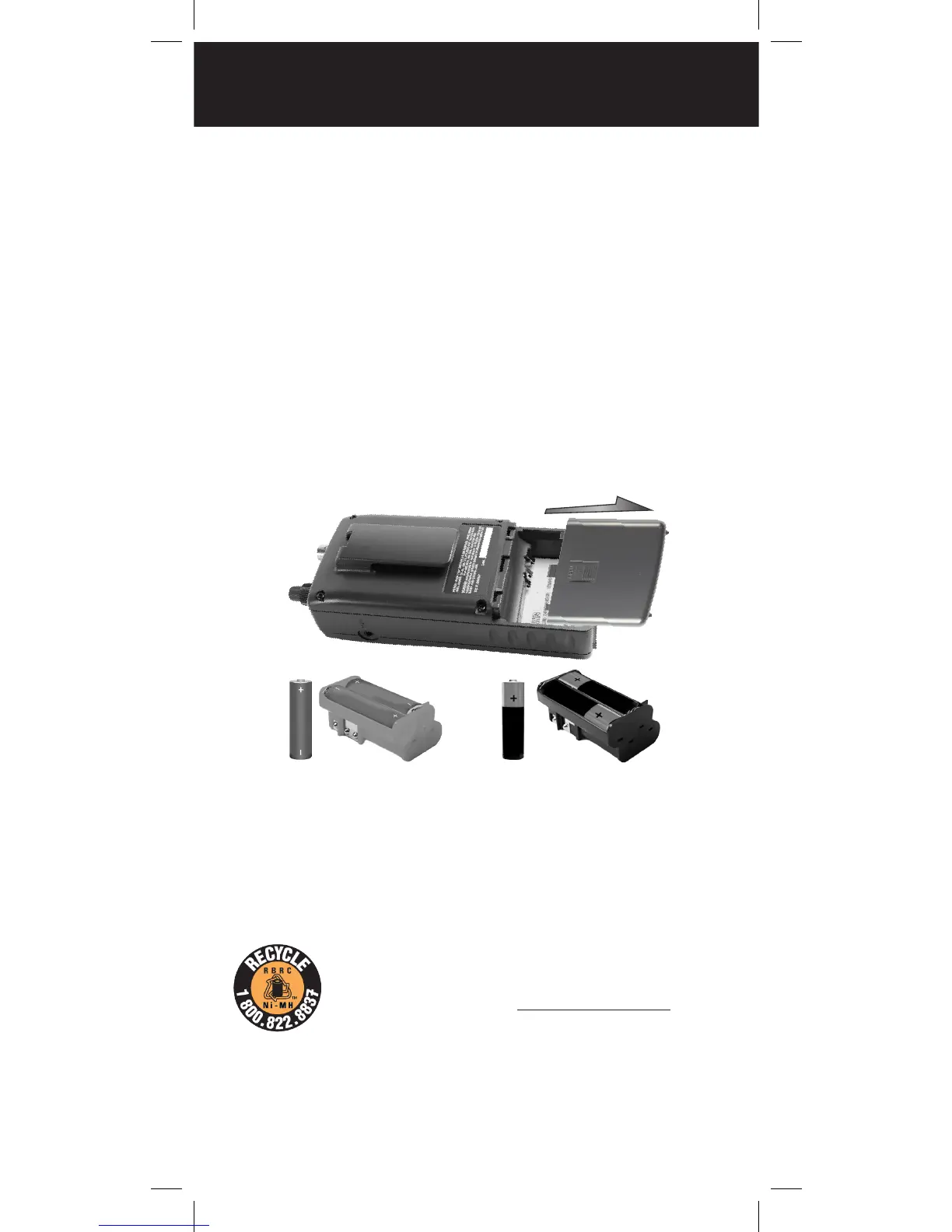9
Batteries
Two battery holders are included with your WS1040,
a black battery holder for non-rechargeable alkaline
batteries and a yellow battery holder for rechargeable
NiMH or NiCAD batteries.
1. Slide open the battery compartment cover.
2. Place 4 AA batteries into the correct battery holder
matching polarity symbols (+ / –):
• Black – Alkaline (non-rechargeable)
• Yellow – Rechargeable Ni-MH or Ni-Cd
3. Place the battery holder into the battery
compartment.The battery holder fits only one way.
Do not force it.
4. Replace the cover.
Warning: Never install non-rechargeable batteries
in the yellow rechargeable battery holder. Non-
rechargeable batteries can get hot or explode if you
try to recharge them.
Recycle Rechargeable Batteries
Recycle your old rechargeable batteries at one of the
many collection sites in the U.S. and Canada. To find
the site nearest you, visit www.call2recycle.org or call
toll-free 1-877-2-RECYCLE.
Battery Notes:
• Always dispose of old batteries promptly and
properly. Do not bury or burn them.
Rechargeable
Battery Holder
Alkaline Battery
Holder
BATTERIES
