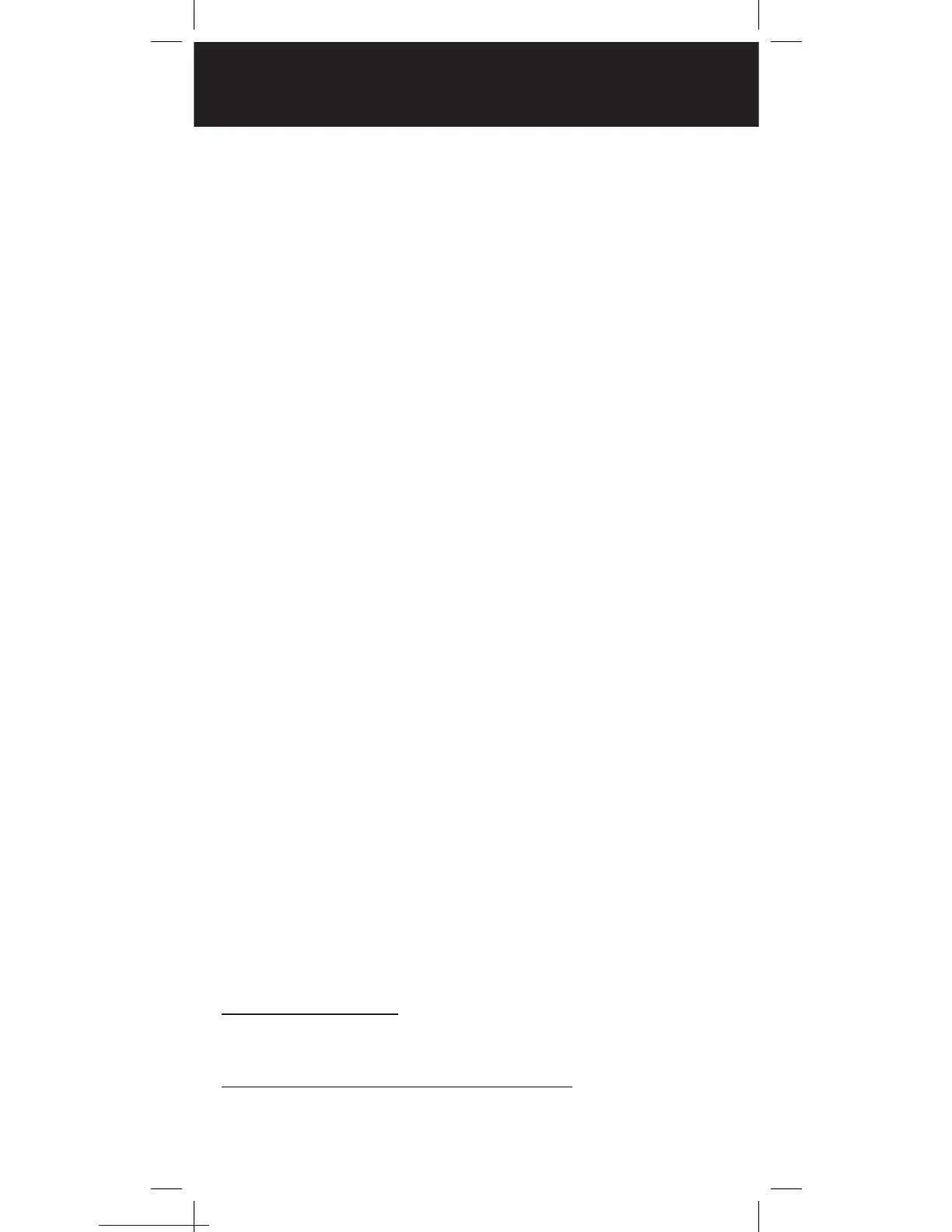43
Weather Features
While scanning, your radio will check your Weather
Priority channel periodically for the All Hazards
Warning Alert Tone (WAT). If the WAT is received,
your scanner tunes to the Weather Priority channel,
sounds an alert, and flashes the LED (RED=warnings,
YELLOW=watches, and BLUE=tests and administrative
messages) until the 1050 Hz WAT begins, followed by
the voice portion of the alert.
NOTE: The included antenna is optimized for general
purpose scanning. Verify your signal strength or
connect an external antenna.
To use weather radio mode:
1. Press WX. The scanner quickly locates an active
weather radio frequency.
2. You can use the 4-direction keypad to search for
other weather radio transmitters.
3. To activate Weather Priority Mode, locate the
strongest weather radio transmitter in your area
and press PRI.
SAME Standby
The National Weather Service precedes all weather
alerts with a digitally encoded Specific Area Message
Encoding (SAME) signal that designates specific alert
areas. To define your alert area, you can program the
SAME code for your area.
NOTE: If no SAME location codes are saved, your
radio will alert on all messages received.
A list of SAME location codes can be found online at:
www.nws.noaa.gov
A list of event codes can be found online at:
www.weather.gov/os/eas_codes.shtml
WEATHER
