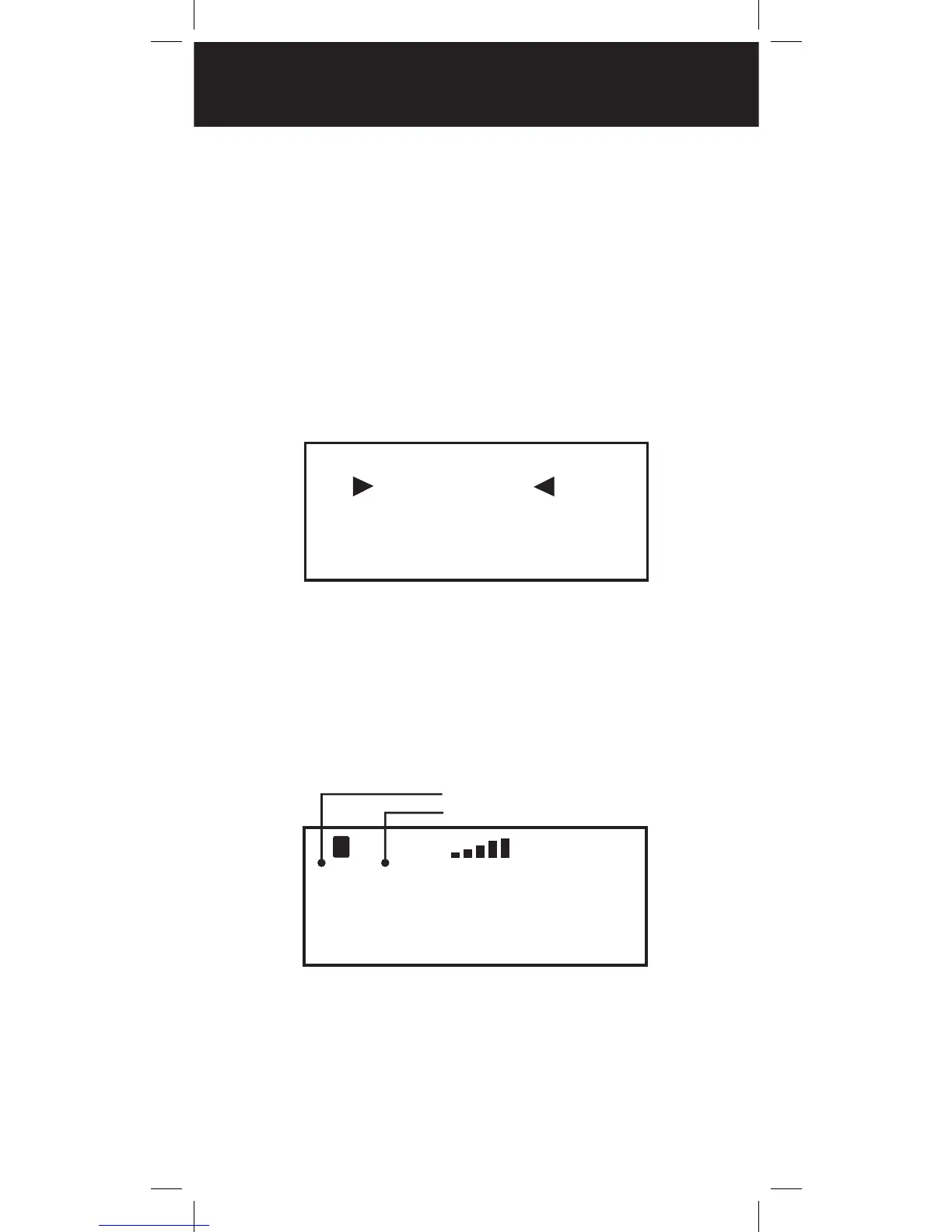27
Scanning
When scanning, the radio checks programmed
scannable objects for transmissions, stopping when
transmissions are received.
You can use lock out functions to skip specific objects,
and you can make entire scan lists active or inactive.
To scan objects:
1. Press SCAN. The two rows under Scanning
represent your scanner's scan lists (Top row = scan
lists 1-10, bottom row = scan lists 11-20).
2. Numbers represent active scan lists, periods
represent inactive scan lists. To toggle a list, press
the corresponding number on the keypad. For
11-20, press FUNC and then the second number
(FUNC + 3 = 13).
When the scanner recieves a transmission, the
object infomation apears on the screen.
3. To pause the scanner on an active object, press PSE.
4. Press PSE or SCAN to resume scanning.
G
Scanning
1 . 3 . . . 7 . . . pri
. . . . . . . . . .
T
S
04-0237 CONV plD
FM 153.950000
FIRE CT:127.3
Scan List
Object ID
SCAN OBJECTS
