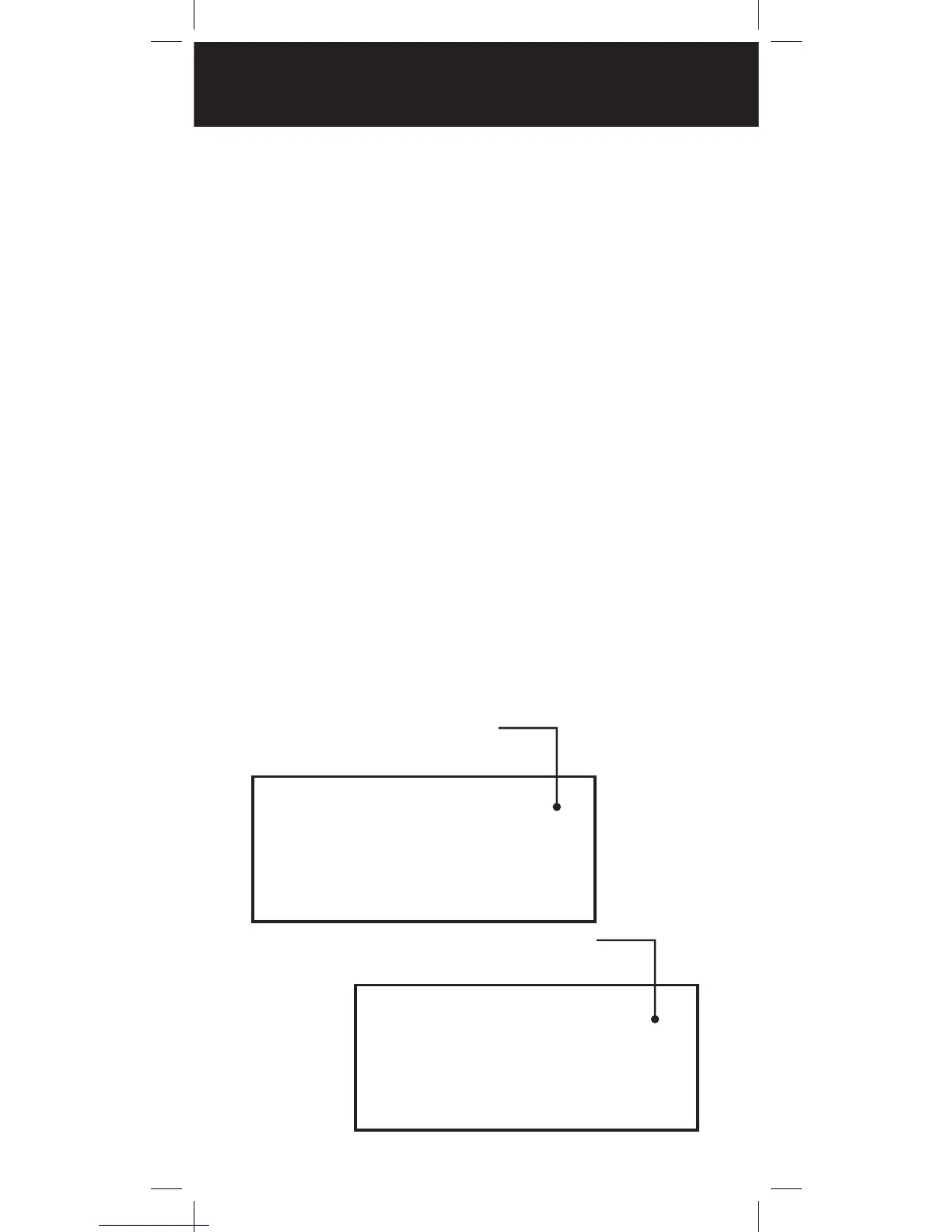31
Object Lockout
Transmissions for locked out objects are ignored for all
scan lists. Four lockout types are available:
• Temporary – The object is locked out until the
scanner is turned off. When the scanner is turned on
again, temporary lockouts are removed. A flashing
lowercase “l” indicates a temporary lockout.
• Permanent – The object is locked out until you
unlock it. An uppercase “L” indicates a permanent
lockout.
• Talkgroup Lockout – Used with wildcard TGRP
objects. This locks out a specific talkgroup, but the
wildcard TGRP remains active.
• Search Lockout – Lock out up to 250 undesired
frequencies that are found during searches.
To lock out an object:
• While the object is active, press L/OUT.
• To apply permanent lockout, press FUNC and then
L/OUT.
• To lock out a talkgroup, press the TGL/O softkey.
Temporary
Lockout
G
04-0237 CONV plD
FM 153.950000
FIRE CT:127.3
G
04-0237 CONV pLD
FM 153.950000
FIRE CT:127.3
Permanent
Lockout
OBJECT LOCKOUT
