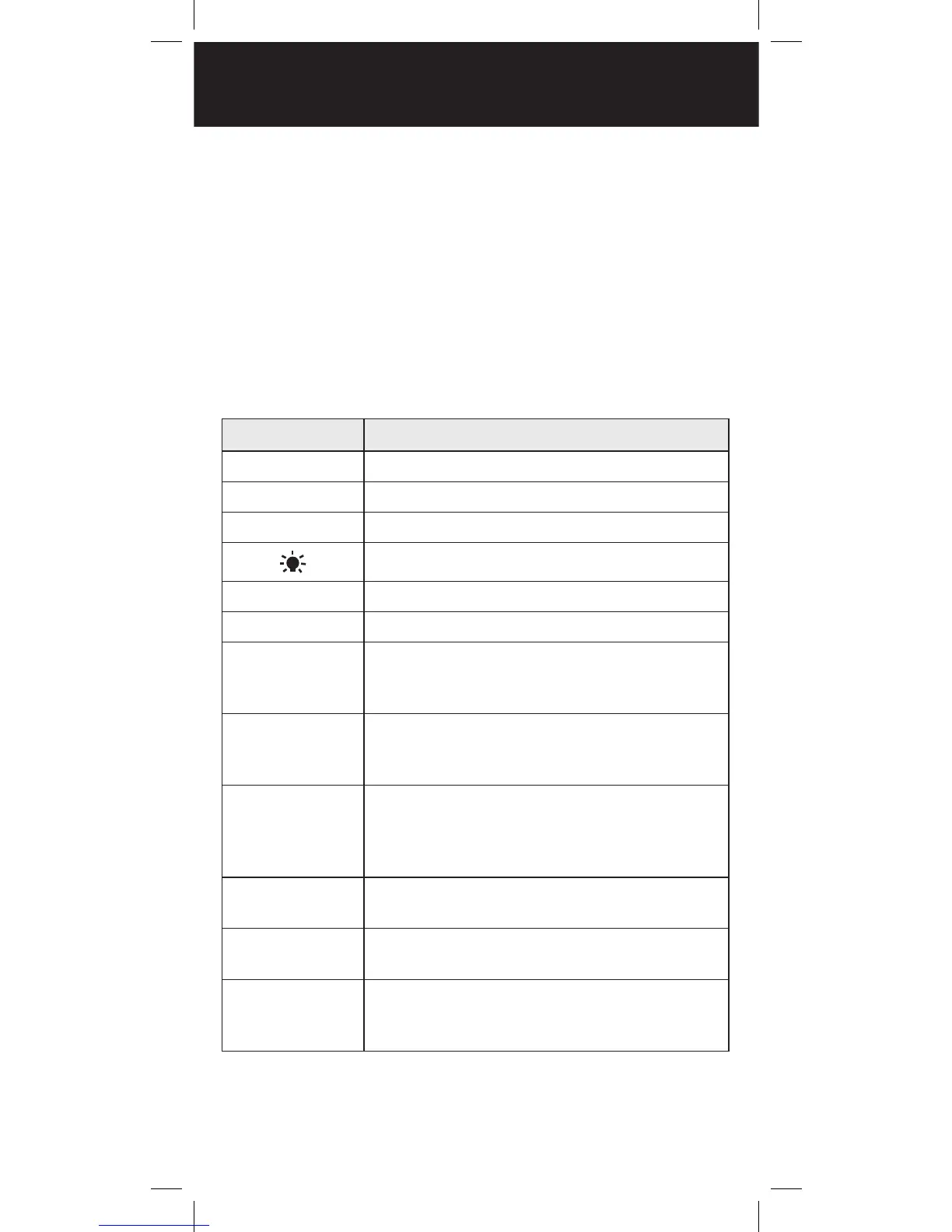53
Configuration Shortcuts
Your WS1040 features power-on shortcuts to
configuration items, such as attenuator settings,
backlight settings and memory information.
The following table lists the power-on key sequences
available in the WS1040.
Unless otherwise specified, press each sequence while
the scanner displays the Welcome/Owner screen.
Sequence Function
1
Shortcut to Sound Mode
2
Shortcut to Key Beeps
3
Displays Boot, CPU, and DSP versions
Shortcut to Light Mode
ATT
Shortcut to Attenuator Mode
0, 0
Shortcut to Memory Information
0, 1
Destructive, clears working memory and
resets all global parameters to fatory
defaults. Does not affect V-Scanners.
0, 2
Destructive, resets all global parameters
to factory defaults. Does not affect
working memory or V-Scanners.
0, 5
Destructive, executes EEPROM memory
test, then clears working memory and
resets all global parameters to factory
defaults.
0, CL
Erases DSP APP Upgrade code, restores
factory DSP version.
0, PGM
Places scanner in DSP APP firmware
upgrade mode.
Hold PGM
while turnng
unit on
Places scanner in CPU firmware upgrade
mode.
CONFIGURATION SHORTCUTS
