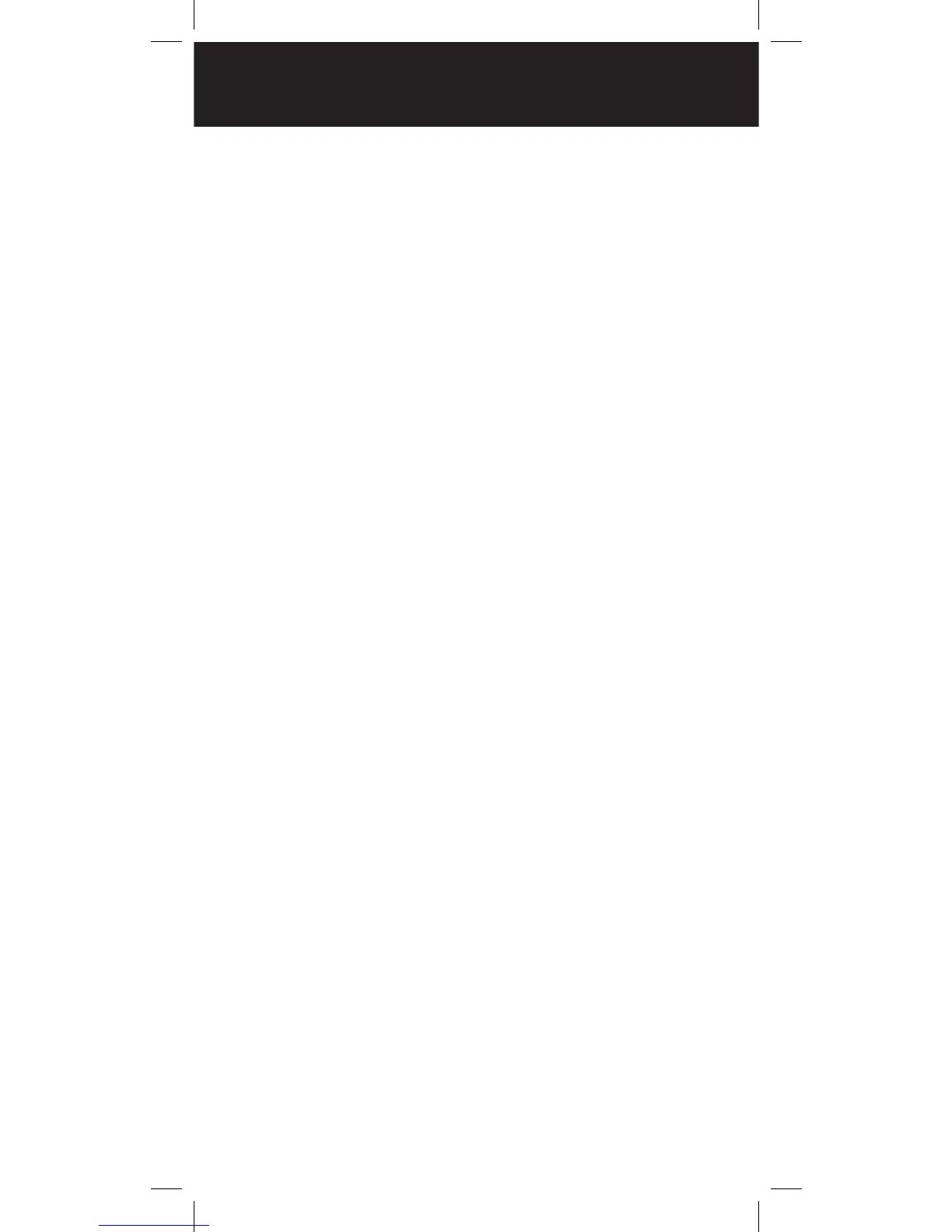69
System Requirements
IBM PC or compatible computer equipped with
Universal Serial Bus (USB) connection and Windows 8,
Windows 7, Windows Vista and Windows XP
NOTE: Although the USB interface cable supports full
speed USB communications, actual data transfer speed
depends on the scanners hardware.
Installing USB drivers on Windows 8/7/Vista/XP
To install any new driver on Windows 8, Windows 7/
Vista/XP you need to log on as an administrator.
Insert the USB interface cable into the USB port your
computer. Depending on the PC’s Operating System
the drivers for the interface cable maybe already
installed. If so, the cable is now ready for use. Connect
the scanner plug to the PC/IF port of your scanner.
If the drivers are not currently installed in the PC it will
automatically launch the Found New Hardware Wizard.
The PC will automatically start installing the USB cable
drivers.
PC INTERFACE
