
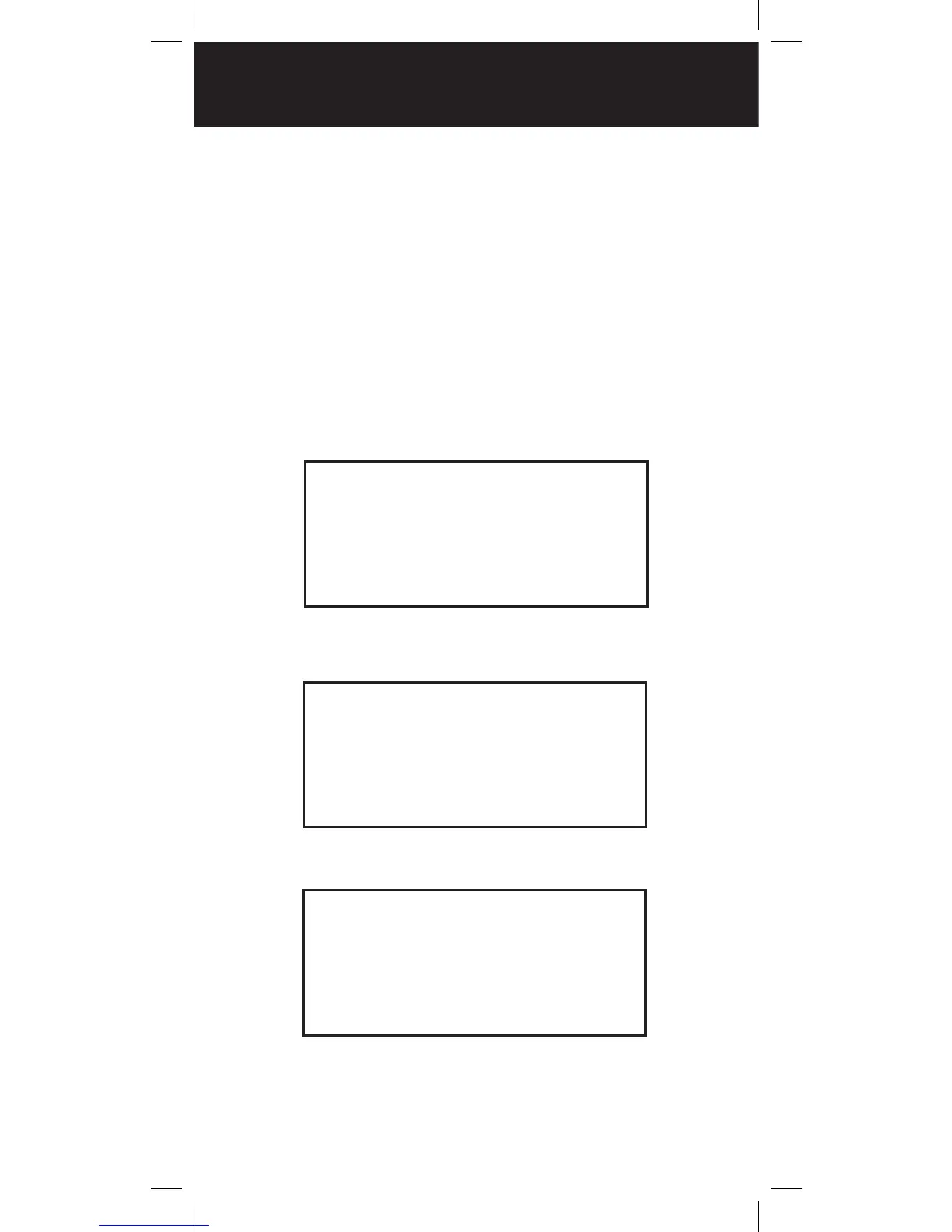 Loading...
Loading...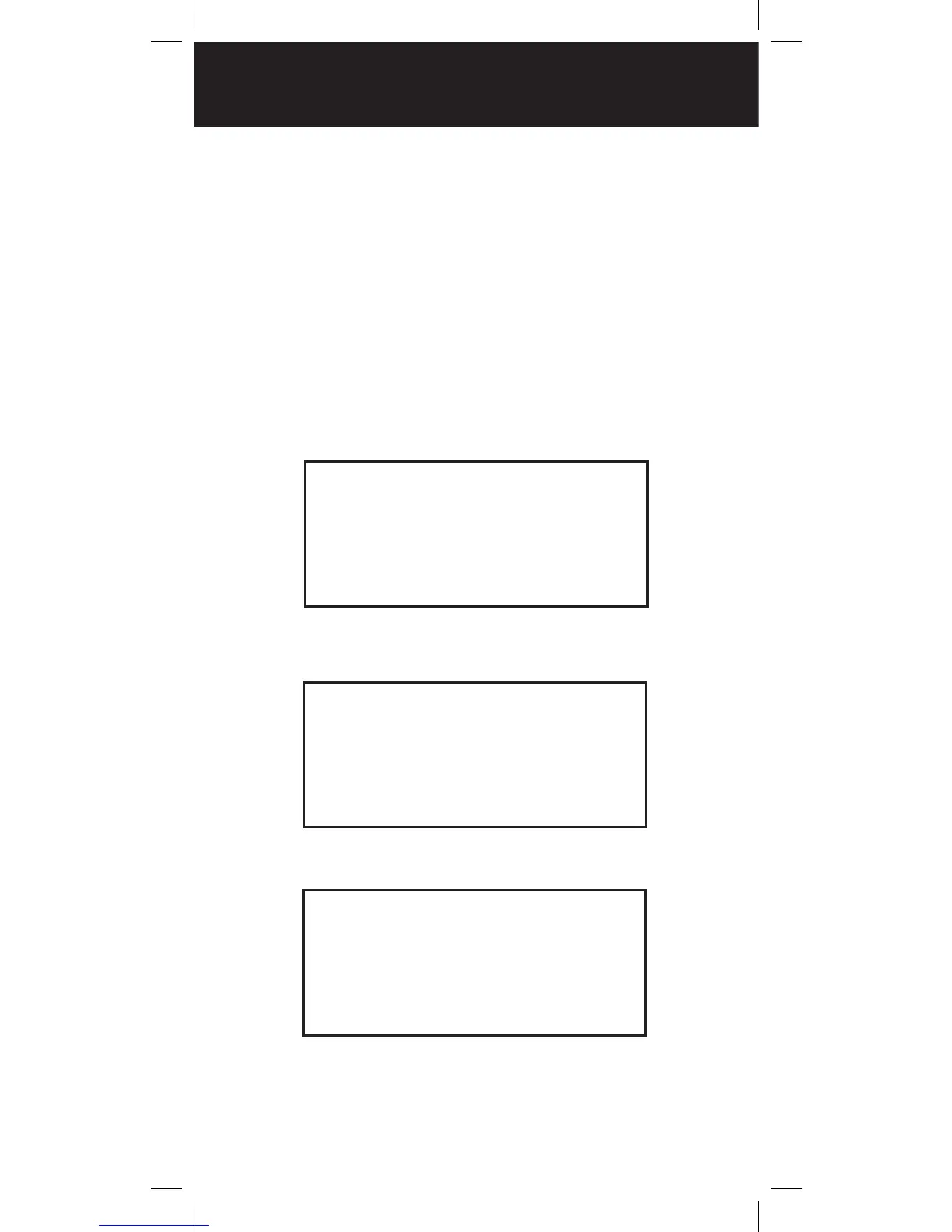
Do you have a question about the Whistler WS1040 and is the answer not in the manual?
| Channels | 1800 |
|---|---|
| Display | LCD |
| Power Source | AA batteries or AC adapter |
| CTCSS/DCS | Yes |
| Trunking | Motorola, EDACS, LTR |
| Close Call RF Capture | Yes |
| Priority Scan | Yes |
| Weather Alert | YES |
| Type | Handheld |
| Digital Modes | P25 Phase I |
| Modulation Modes | AM, FM |
| PC Connectivity | Yes |
| Frequency Coverage | 25-54 MHz, 108-174 MHz, 216-512 MHz, 764-960 MHz, 1240-1300 MHz |