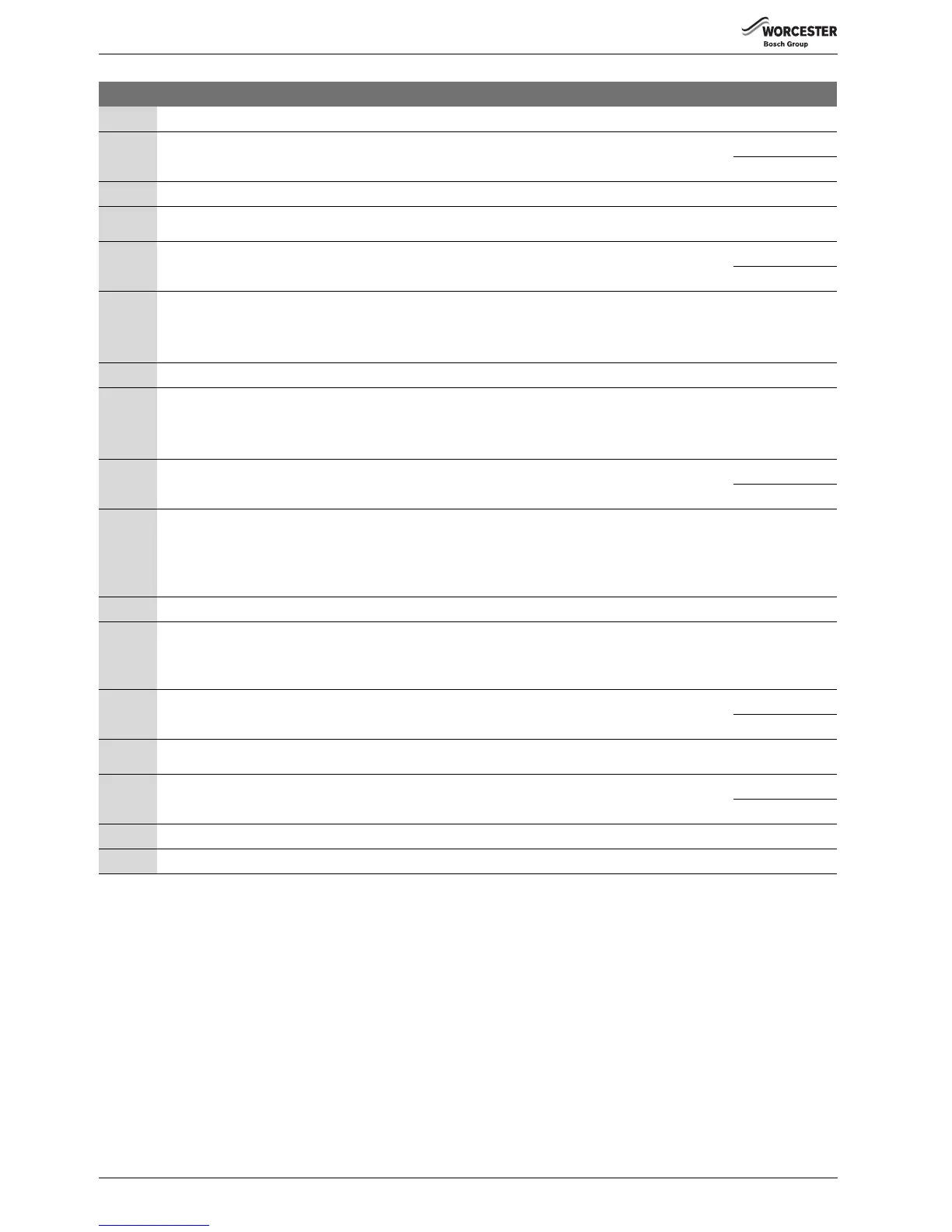Operation
6720813171 (2015/04)36
Settings Menu
Step 1 [\/2/4| Display value. Currently measured CH flow temperature in °C. Also see section 14.2, page 53.
Step 2 Open the “Settings” menu? Yes: step 3
No: step 1
Step 3 To open the “Settings” menu: Press and hold the d + e buttons for more than 2 seconds
Step 4 [l/-/-] Display setting. As soon as the display shows [l/-/-], the “Settings” menu is open. You can set the boiler
performance using the first parameter shown on the display. Also see section 14.3, page 54.
Step 5 Adjust boiler performance? Yes: step 7
No: step 6
Step 6 Lower: Decrease the target boiler output with the c button. The minimum setting is [l/2/5] = 25 % with an 80-kW
boiler, [l/2/0] = 20 % with a 65 or 100-kW boiler and [l/3/0] = 30 % with a 50-kW boiler.
Higher: Increase the target boiler output with the d button. The maximum setting is [l/-/-] = 100 %.
This is equal to the factory setting.
Step 7 Press the e button.
Step 8 [f/\/5| Display setting: Set the second parameter as soon as the display shows [f/\/5|.
This parameter shows the target pump run-over time in minutes after heating operation has ended.
Also see section 14.3, page 54.
Note: Do not set a pump run-over time of less than [f/\/5| (= 5 minutes).
Step 9 Set the pump run-over time after heating operation has ended? Yes: step 10
No: step 11
Step 10 Lower: Decrease the target pump run-over time after the end of heating operation with the c button.
The minimum setting is [f/\/0| = 0 minutes. The factory default setting is 5 minutes.
Caution: Do not set the target pump run-over time after the end of heating operation to less than 5 minutes.
Higher: Increase the target pump run-over time after the end of heating operation with the d button.
The maximum setting is [f/6/0| = 60 minutes or [f/1/d| = 24 hours.
Step 11 Press the e button.
Step 12 [c/\/1| Display setting. Set the third parameter as soon as the display shows [c/\/1|. This parameter indicates
the DHW mode status setting. This enables DHW mode to be switched off or on. This setting has priority
over other DHW mode settings, such as those made on the room thermostat. Also see section 14.3,
page 54.
Step 13 Set the DHW mode status? Yes: step 14
No: step 15
Step 14 Set the DHW mode target status with the c or d buttons. [c/\/1| means “On”, [c/\/0| means “Off”.
Please note: Setting [c/\/0| also switches off the hot water cylinder frost protection.
Step 15 Have at least 5 seconds passed without a button being pressed and/or has the mains voltage been interrupted? Yes: step 17
No: step 16
Step 16 Press the e button.
Step 17 [\/2/4| Display value. Any adjustments that you have made have been confirmed. step 1
Table 13 Settings
