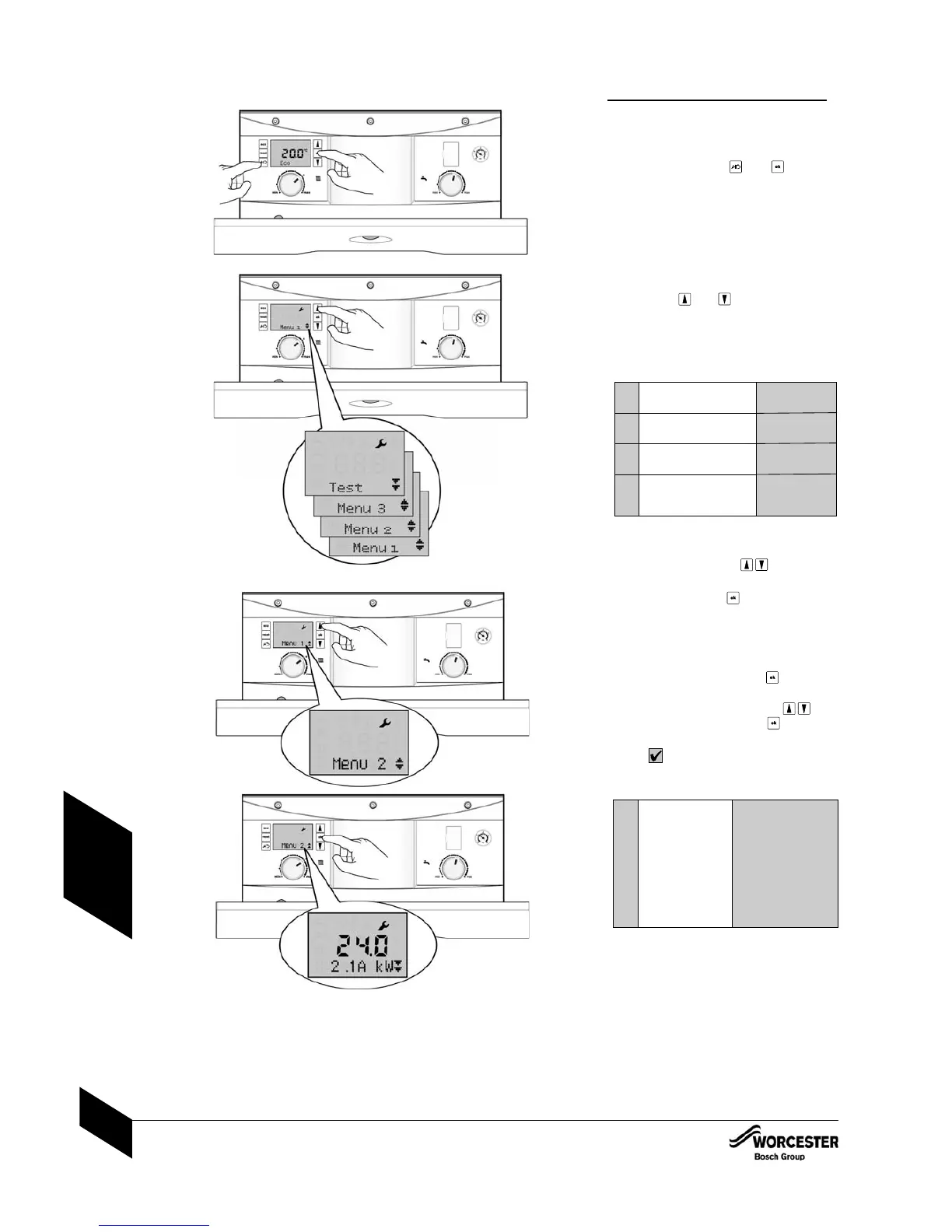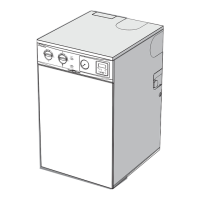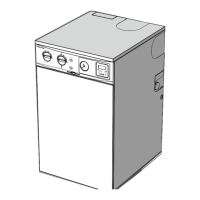FAULT FINDING
& DIAGNOSIS
FAULT FINDING & DIAGNOSIS
SERVICE MENUS
INSTALLATION & SERVICING INSTRUCTIONS FOR GREENSTAR HEATSLAVE II EXTERNAL 12/18-18/25-25/32
6 720 805 210-01
54
FAULT FINDING & DIAGNOSIS
SERVICE MENU S
1
2
Selecting Service Menus:
14 Press and hold the and buttons
together for 1 second, the display will
show Menu 1.
l Double up or down arrows indicate that
the menu can only be scrolled up or down,
an up and down arrow combination
indicates positions in the menu where
options can be scrolled either up or down.
24 Scroll up and down through the menus
with the and arrow buttons on the
right hand side of the display.
Menu 1 system parameters:
Initially Menu 1 will be displayed.
Menu 2 boiler parameters:
34 Select Menu 2 via the arrow
buttons.
44 Press and hold the button for 1
second to enter Menu 2.
l The menu lists the boiler parameters, that
can be adjusted in this menu.
4 To modify the setting, select the desired
menu option and press the button,
the option will flash.
4 Adjust the parameter using the
arrow buttonsand press the button to
confirm.
l A will display for 3 seconds to confirm
the update of the new value.
NOTE: Menus 3 and Test are empty and are
not used on this appliance.
1.W1 Weather Compensation
Functionality
Enable.
Point A (@-10°C)
Point B (@+20°C)
System frost
protection
enable.
1.W2 Weather Compensation
Functionality
1.W3 Weather Compensation
Functionality
1.W4 Weather Compensation
Functionality
2.7A Demand/fault
LED (blue light)
activation
0 = The blue light
will only operate
as a flashing
fault alert.
1 = The blue light
will operate as a
boiler operation
and fault alert.
This is set to 1 by
default.
3
4
