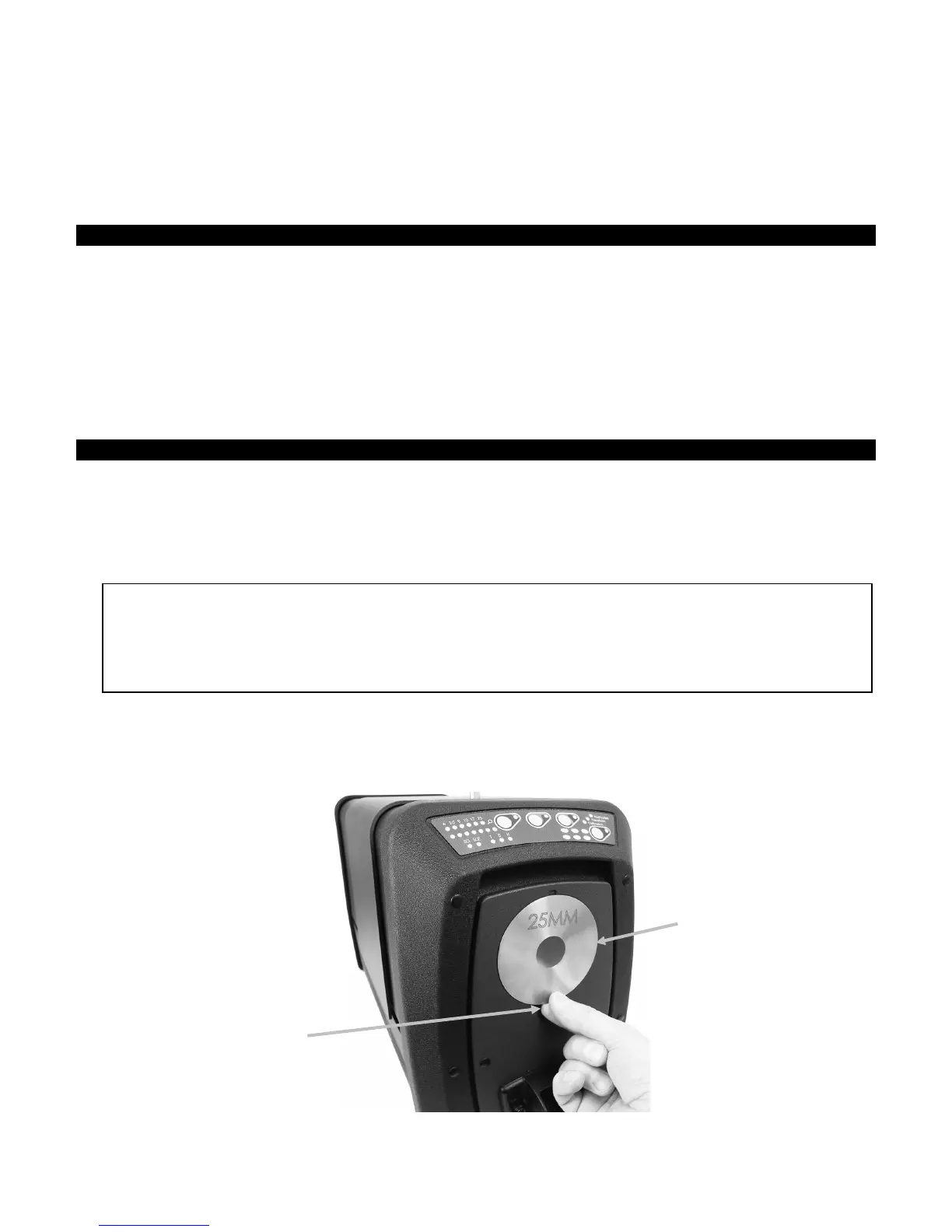Ci7XX0 BENCHTOP SPECTROPHOTOMETER
16
either setting (or both if you have dual mode) on the front panel becomes illuminated based on
your selection. The instrument simultaneously measures specular included and specular excluded
for all reflectance measurements. Your software application should decide which measurement
data to request from the spectrophotometer according to the user requirements.
UV Control
Your spectrophotometer is equipped with an automated 400nm UV filter. This can be set to fully
exclude the UV portion of the light source in the spectrophotometer or can be used to calibrate and
adjust the UV level, for instance to match the UV component of D65 daylight. The instrument
supports built-in UV calibration positions for UV included, UV excluded, and D65. The instrument
also supports an unlimited number of user-defined UV positions which are set up, calibrated, and
managed using the PC software application. A UV calibration plaque is provided in the accessory
drawer that has been calibrated in the factory with a CIE whiteness value for true D65. Your system
includes a 400 nm UV filter, and may optionally include a 420 and/or 460 nm UV filter as well.
Aperture Control
By default, the spectrophotometer is configured to auto-recognize an aperture plate when
installed at the measurement port, and to auto-drive the lens to the matching size. The lens
position is also dependant on the measurement mode. If for example the instrument is configured
with the 10 mm aperture plate in a reflectance measurement mode and the user switches to a
transmission measurement mode, the instrument auto-drives the lens to create the measurement
size at the transmission measurement location.
Note: The automatic lens behavior can be overridden by the user in software if desired. If you prefer to
not have matching aperture and lens settings (to have an over illumination setup), you can use your
software application to configure the instrument. Keep in mind that a valid measurement size is less than
or equal to the aperture plate size. If the lens position and the installed aperture plate do not match, the
lens LED will illuminate red to indicate this discrepancy. Auto recognition is applicable to Reflectance
mode only.
To install an aperture plate on the instrument:
1. Open the sample holder to the fully open position.
2. Using your fingers, remove the aperture by lifting outward from the notch below the existing
aperture plate.
