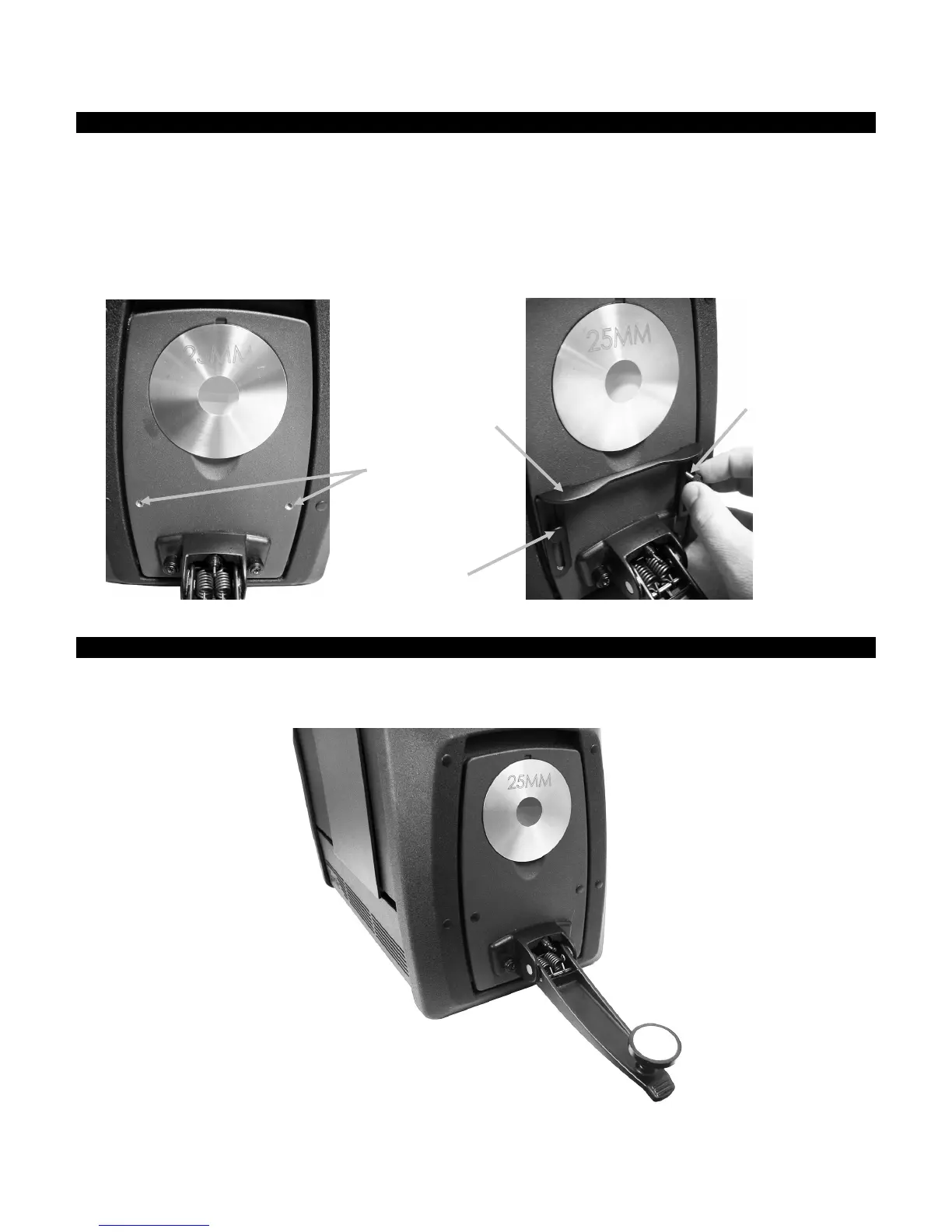Ci7XX0 BENCHTOP SPECTROPHOTOMETER
14
Sample Shelf
A sample shelf is provided to help align a sample with the measurement port. It is also useful for
providing consistent sample placement when multiple samples require a measurement at the
same location.
To install the sample shelf, position the shelf’s elongated slots over the two holes in the sample
door and attach it with the thumb screws provided.
Adjust the shelf by loosening the thumbscrews and sliding the shelf up or down.
Sample Holder
The sample holder can be locked in a down position. This is convenient when large samples are
measured, or when the aperture plate is changed or the sample holder is removed.
Simply open the sample holder to its maximum position to lock into position.
