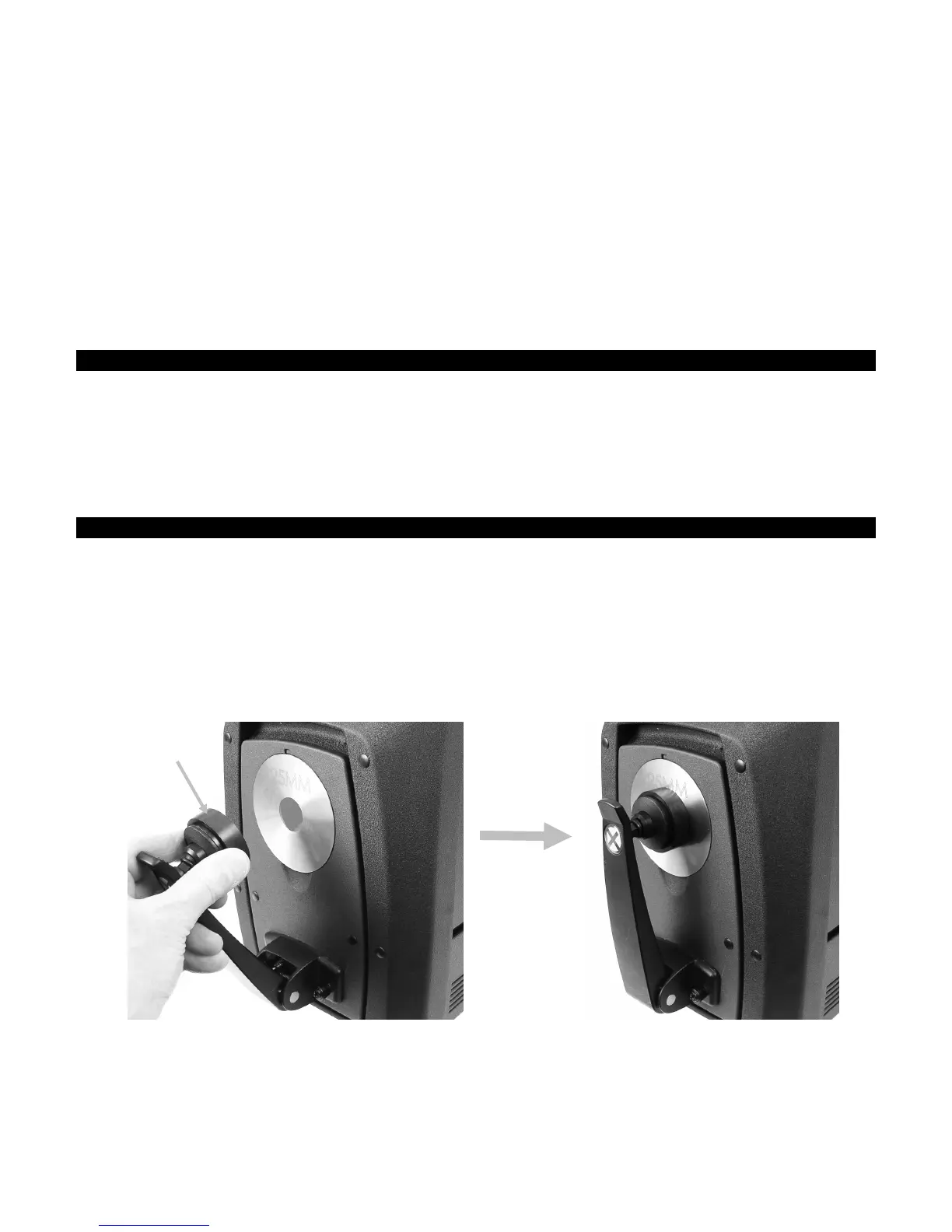Ci7XX0 BENCHTOP SPECTROPHOTOMETER
18
CALIBRATING
The spectrophotometer should be calibrated every eight hours of operation.
Each spectrophotometer configuration that is used should be calibrated. A configuration consists
of the following components:
• Measurement mode: Transmission, Reflectance, R/T, or Haze
• Aperture size (3.5 mm, 6 mm, 10 mm, 17 mm, or 25 mm)
• Lens position
• Specular included or excluded condition (SCI or SCE)
• UV included, D65 calibration or excluded condition
Calibration Notes
• Dirt or dust in the optics area will cause an inaccurate calibration reading. Refer to
the Appendices for optics cleaning procedure.
• The white calibration tile is dramatically affected by smudge marks, dust, and
finger prints. Refer to Appendices for calibration tile cleaning procedures.
• The black trap should be cleaned periodically to remove any dust or
contamination. Refer to Appendices for black trap cleaning procedures.
Reflectance Calibration Procedure
To calibrate your spectrophotometer in reflectance measurement mode you need to use your
software application. Follow these steps:
1. Verify the 25 mm aperture plate is installed.
2. Launch the calibration procedure from the software application.
3. Remove the white calibration tile from the accessory drawer. Pull down on the sample holder
and position the tile on the sample holder clamp. Make sure the white ceramic side is facing
the aperture plate.
4. While holding the tile in place, close the sample holder to the aperture plate.
5. Initiate the calibration tile measurement from the software. After the measurement, remove
the calibration tile and return it to the accessory drawer.
calibration
