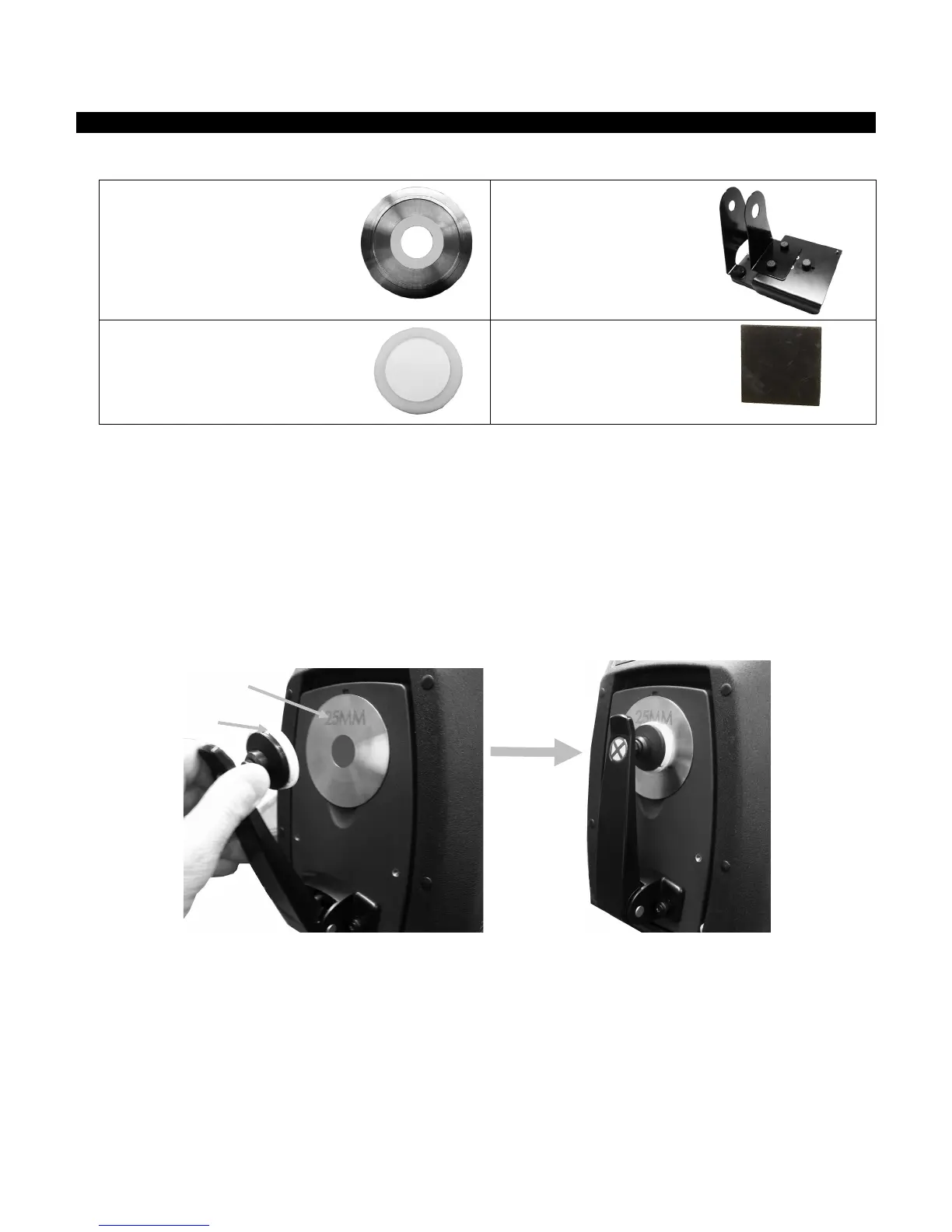Ci7XX0 BENCHTOP SPECTROPHOTOMETER
20
Transmission Calibration Procedure (excludes Ci7500 series)
To calibrate your spectrophotometer in transmission measurement mode, you need to first locate
the following items in your optional transmission kit:
Aperture plates 6 mm, 10 mm, 17
mm, or 25 mm (with white
reflective ring). The plate can be
used for both transmission and
reflection measurements in the R/T
and haze modes.
Transmission sample holder
Transmission white plaque
Black plastic blocking panel
Note: NEVER use the black trap for black calibration when performing Transmission calibration.
Transmission Calibration Setup
Note: For R/T (Reflection/ Total Transmission), perform a Reflectance Calibration before
continuing.
1. Using your software application, launch the calibration process from the software interface.
2. Mount the 25 mm aperture plate (with white reflective ring) to the measurement port at the
front of the instrument.
3. Position the transmission white plaque on the sample holder.
4. Follow any prompts from the software regarding the white calibration.
5. Open the transmission cover by lifting up on the locking pin while sliding the cover to the back.
plaque
