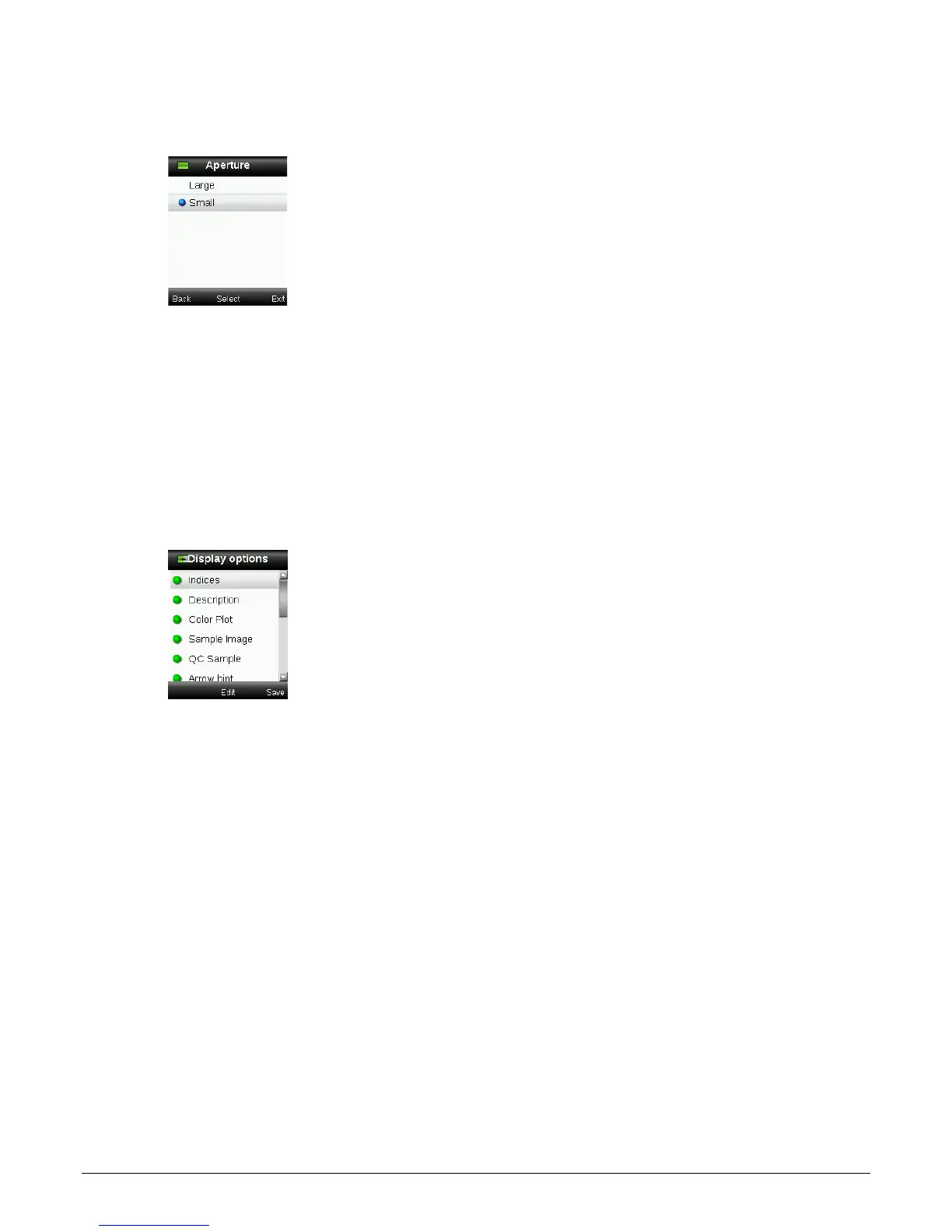RM200QC User Manual
21
1. Select the aperture option from the list by pressing the up and down sides of the Navigation
control.
2. Press the Enter (Select) button to select the option and return to the Settings window.
Display Options
The display options are used to turn on and off what information is displayed on the Color QC
screen.
1. Select the display option(s) from the list by pressing the up and down sides of the
Navigation control.
2. Press the Enter (Select) button to activate (green) or deactivate (red) the option.
3. When finished, press the right side of the Navigation control (Save) to go to the Settings
window.
Measurement Setup
The measurement setup is used to set the averaging number when measuring standards and
samples. The default settings are “3” for standards and “1” for samples.
1. Select the Standard avg. or Sample avg. option from the list by pressing the up and down
sides of the Navigation control.
2. Press the Enter (Edit) button and then use the up and down sides of the Navigation control
to select the average number.
3. Press the Enter (Edit) button to set the number.
