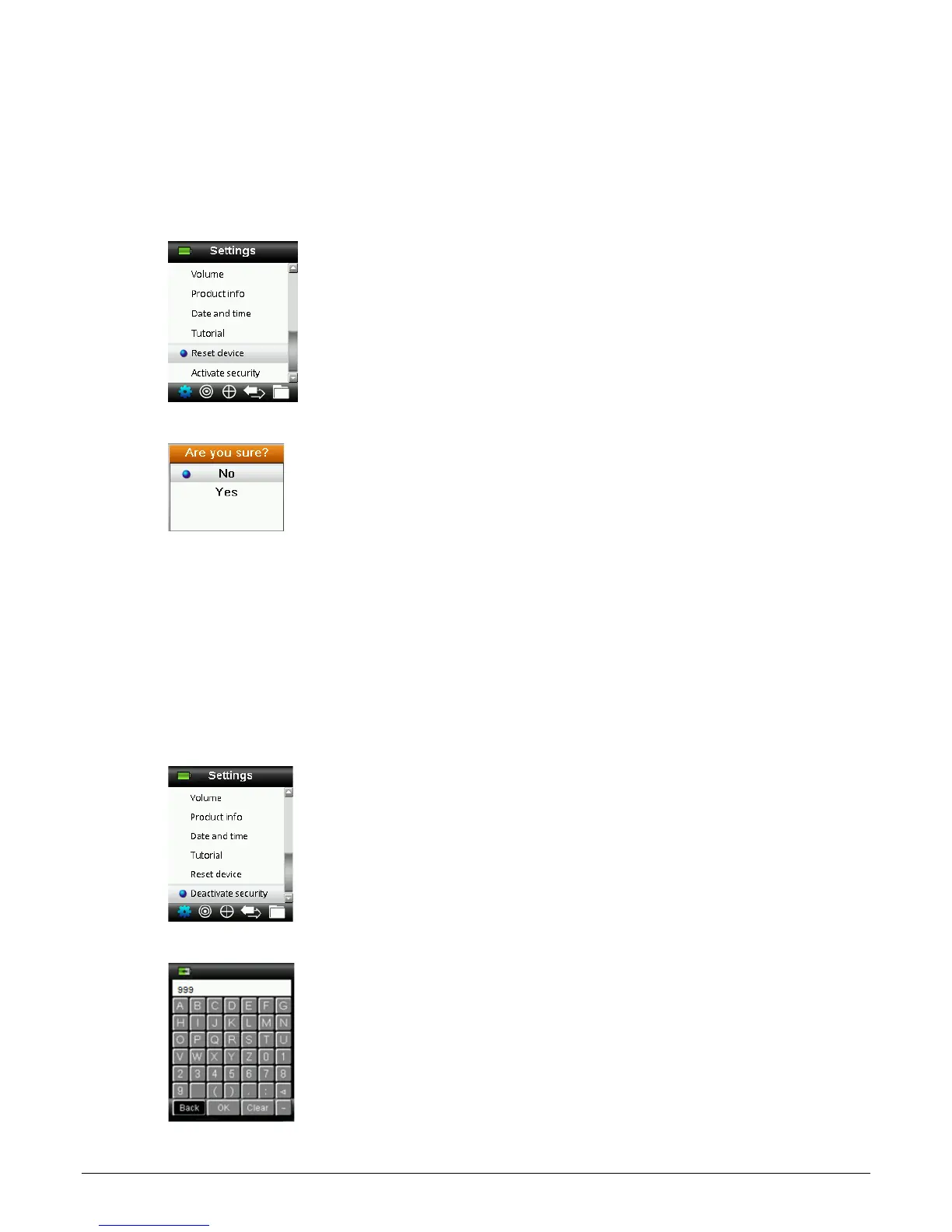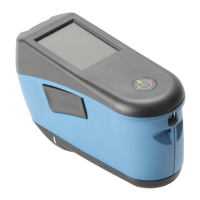RM200QC User Manual
25
Reset Device
The reset device option is used to reset the instrument back to the factory defaults. All stored
standards and records that exist will also be deleted.
1. Select the reset device option from the list by pressing the up and down sides of the
Navigation control.
2. Press the Enter button. You are asked to confirm that you want to reset the device.
3. Highlighting Yes on the screen and press the Enter button. The instrument is now reset and
all stored standards and records are deleted.
Security
The security option is used to password protect the standards and settings menu from any
unauthorized entry.
1. Activating or deactivating the security option can be made by selecting the security option
from the settings menu.
2. Press the Enter button.
