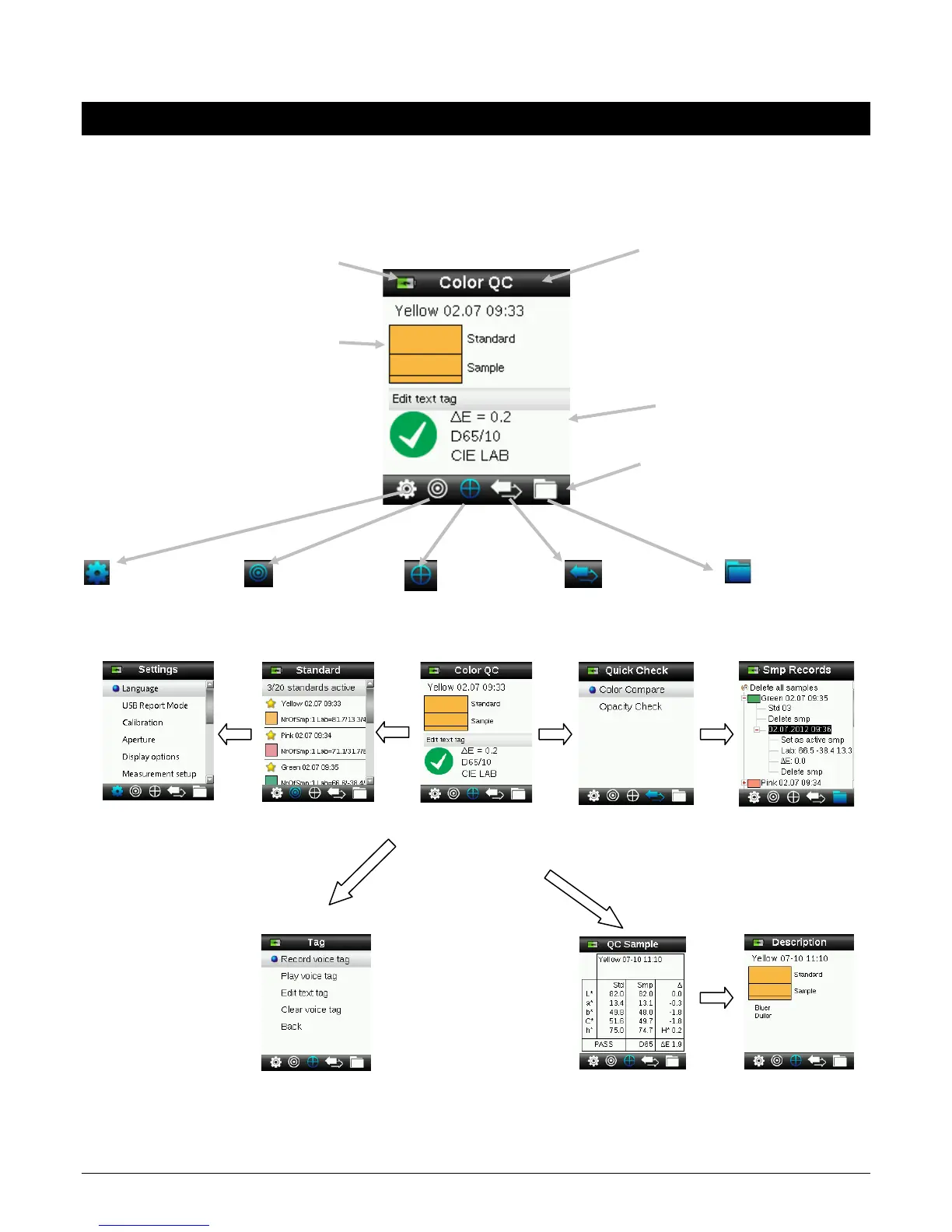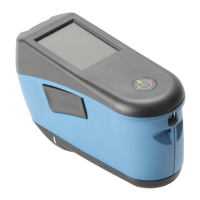RM200QC User Manual
11
Function Screens
The RM200QC has been designed to allow easy navigation between functions.
Functions are selected by pressing the left or right sides of the Navigation control. The active function
is indicated by the highlighted icon on the function bar and the title of the window.
Settings
Standard
Color QC
Quick Check
Smp Records
instrument.
measure a new
standard.
sample
measurements.
Compare and Opacity
measurements.
sample records.
Press Enter (tag
highlighted)
Press Navigation
control (bottom)
additional views
are available.
notes to a sample
measurement.
Sample image, Color Plot, and Indices
views are also available.
bottom
Function bar (active function is
highlighted)
sample colors
