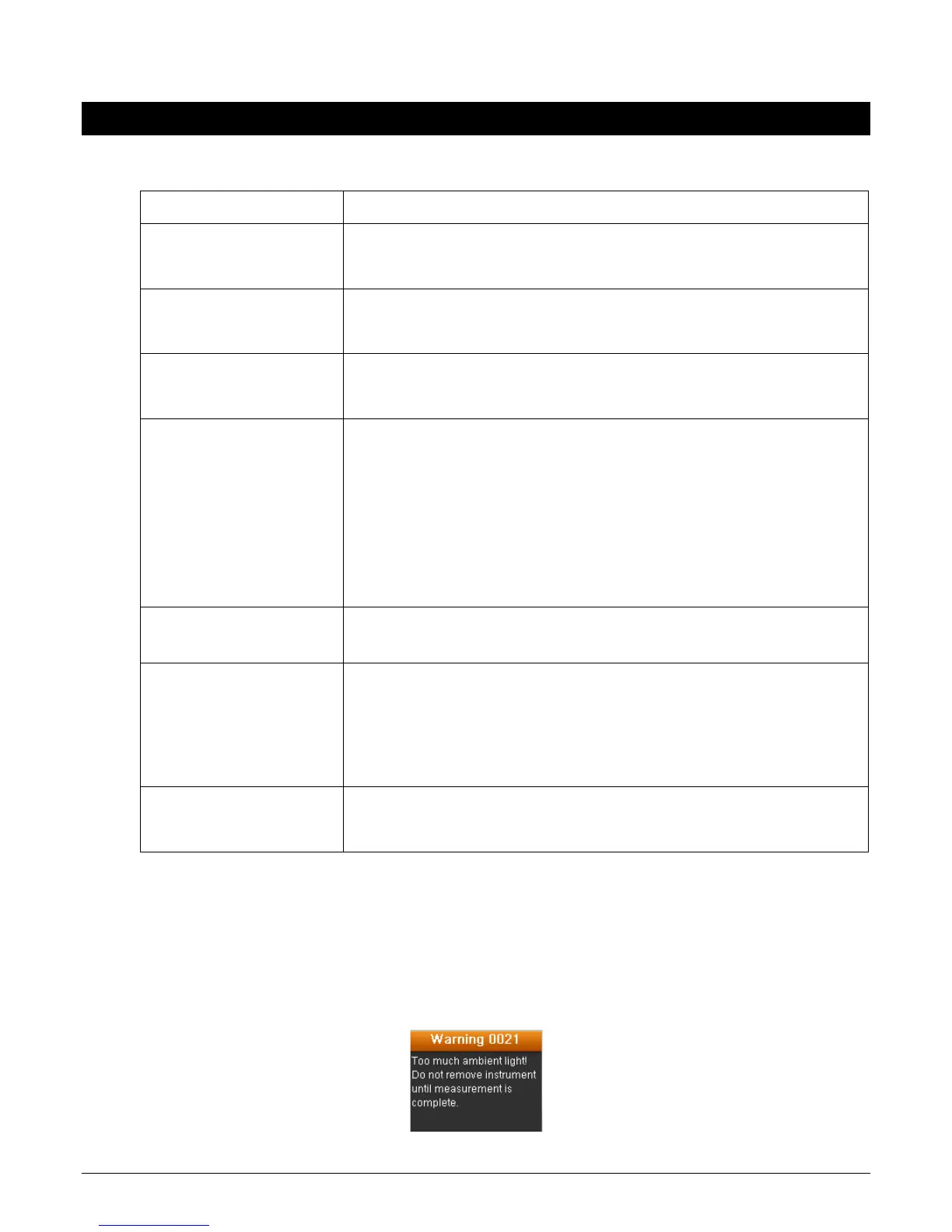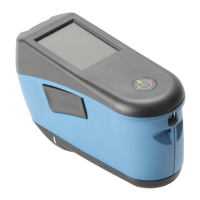RM200QC User Manual
40
Appendices
Troubleshooting
Press and hold the Power button.
Charge battery / plug in to USB port.
responding
1. Unplug the USB connection.
2. Hold down on/off button 10 seconds to turn off then restart.
switch off
1. Unplug the USB connection.
2. Hold down on/off button 10 seconds to turn off then restart.
light detected
Make sure you keep the instrument on the sample until the end
of the measurement.
Shield the sample to keep light from entering the optics during a
measurement on very rough or curved samples.
On transparent samples try to prevent light from entering the
samples from sides or back. Place sample on a white
background.
“Recalibrate”
Recalibrate the instrument using the Calibrate function in the
Settings menu.
closed!” continually
displays after
calibrating more than
once.
You will need to perform seven calibration procedures in a row.
This will set a new reference point and correct the problem.
recording
Increase the volume in the Settings menu.
Make sure you hold down the Enter button during recording.
Screen Messages
Screen messages can appear in the display during error conditions or for informational
purposes. Some messages are cleared from the instrument screen by pressing the Enter button.
Messages may also be accompanied by a number to indicate a specific condition. If an error
condition persists, contact technical support at 800.248.9748 or visit www.xrite.com.
