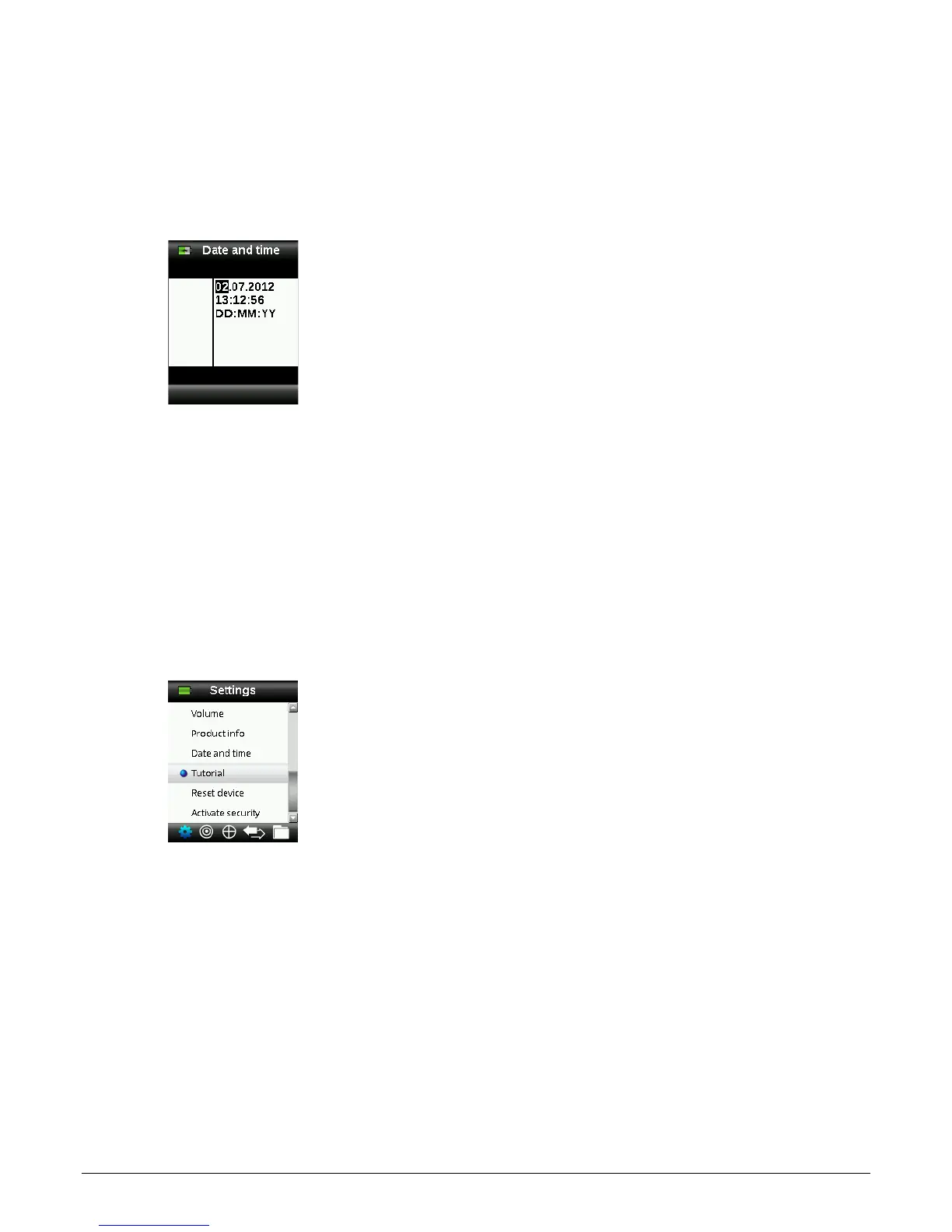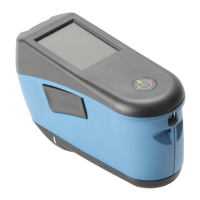RM200QC User Manual
24
Date and Time
The date and time option is used to set the current time, date and format for the instrument.
1. Select the date and time attribute by pressing the left and right sides of the Navigation
control. Select the month/day/year, hours/minutes/seconds, and format (DD:MM:YY or
MM:DD:YY).
2. Once highlighted, press the up and down sides of the Navigation control to set the
attribute.
3. Continue with additional attributes until complete.
4. Press the Enter button to save your settings and return to the Settings window.
Tutorial
The Tutorial option provides information on using the instrument.
1. Select the tutorial option from the list by pressing the up and down sides of the Navigation
control.
2. Press the Enter button to view the tutorial.
3. Refer to the Initial Startup section earlier in this manual for information on viewing the
tutorial.
