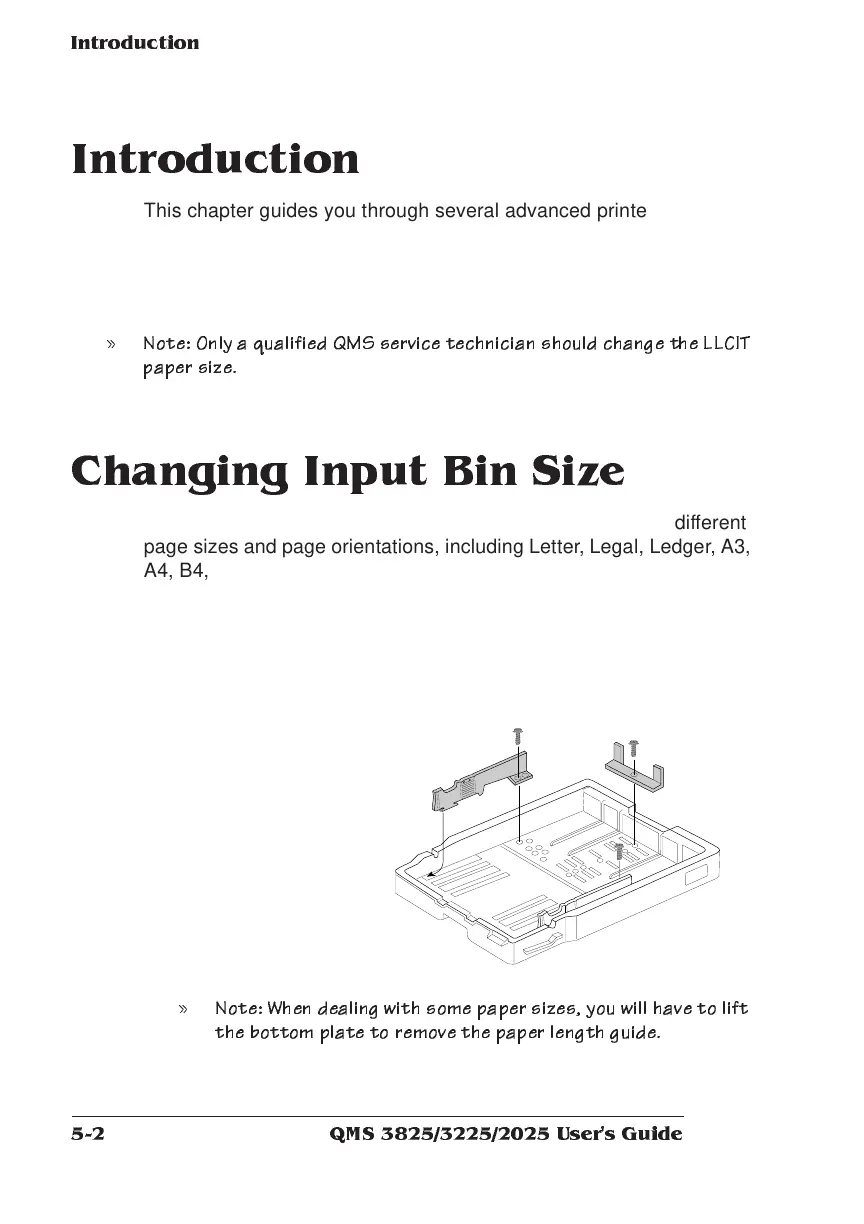QMS 3825/3225/2025 User's G uide5-2
Introdu ction
Introduction
This chapter guides you through several advanced printer tasks
which may need to be performed from time to time. Included are
instructions for changing the input bin sizes, changing the paper size
for the optional large-large-capacity input tray, and attaching the
optional large-capacity output stacker.
» Note: On ly a qu alified QMS service technician should change the LLCIT
paper size.
Changing Input Bin Size
The upper and lower bins can be adjusted to accommodate different
page sizes and page orientations, including Letter, Legal, Ledger, A3,
A4, B4, A5R, B5, and Executive. Additional upper and lower input
bins may be purchased if you frequently use several page sizes. See
your QMS vendor for more information. Use the decals included with
the bins to identify page size. A screwdriver is provided in the acces-
sory box to assist you in loosening and tightening the screws. To
change the bin size use the following instructions:
1 Loosen the three
screws securing
the side and
length guides,
and remove the
guides.
» Note: W h e n dealin g with so me p aper s izes , yo u will have to lift
the bottom plate to r e m ove the paper len gth guide.