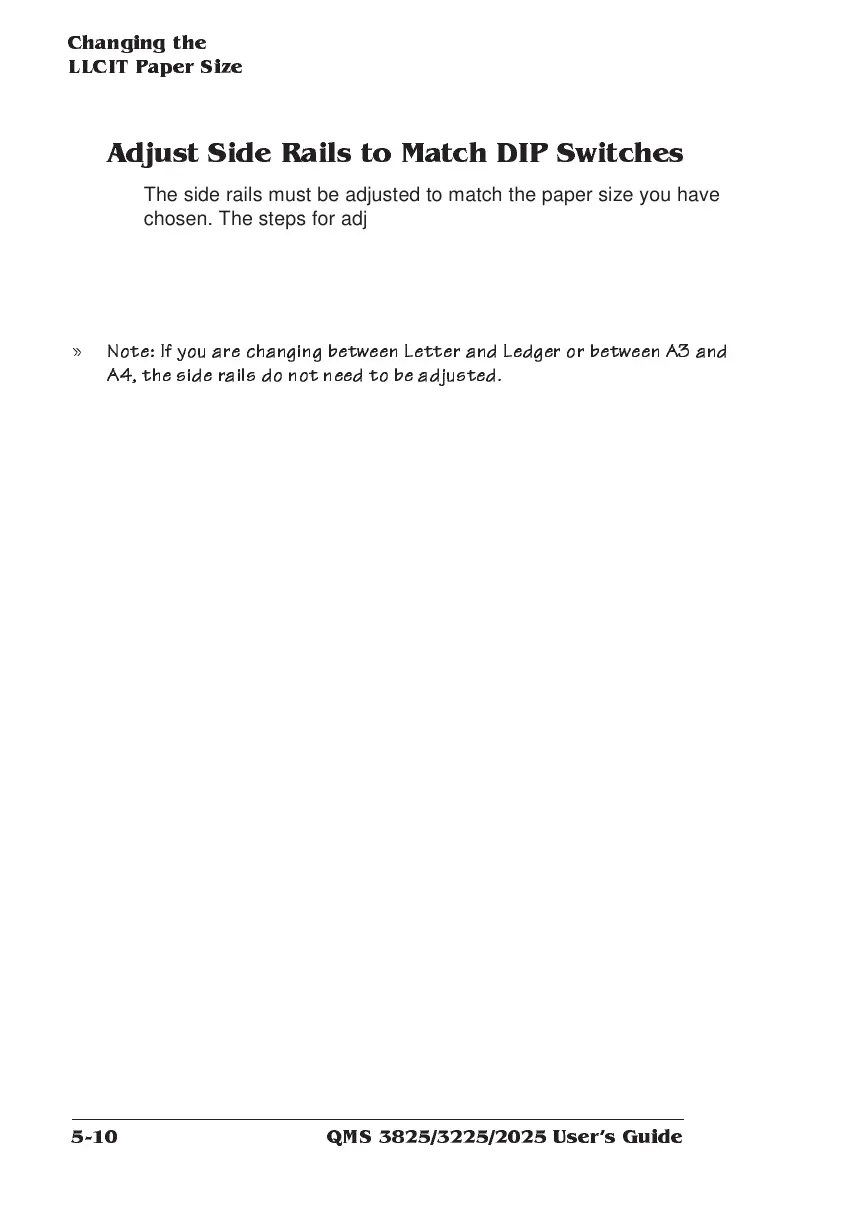Chan ging the
LLCIT P aper Size
QMS 3825/3225/2025 Users Guide5-10
Adjust Side Rails to Match DIP Switches
The side rails must be adjusted to match the paper size you have
chosen. The steps for adjusting the right side rail are the same for all
sizes. The steps for the left rail differ according to the paper size. Fol-
low the steps for the right side, then check the chart to see which set
of instructions to follow for the left side. After adjusting both sides, skip
to “Reassemble the LLCIT,” on page 5-17.
» Note: If y o u ar e cha ngin g between Letter and Ledger or between A3 and
A4, the side r ails do n ot need to be adjusted.
