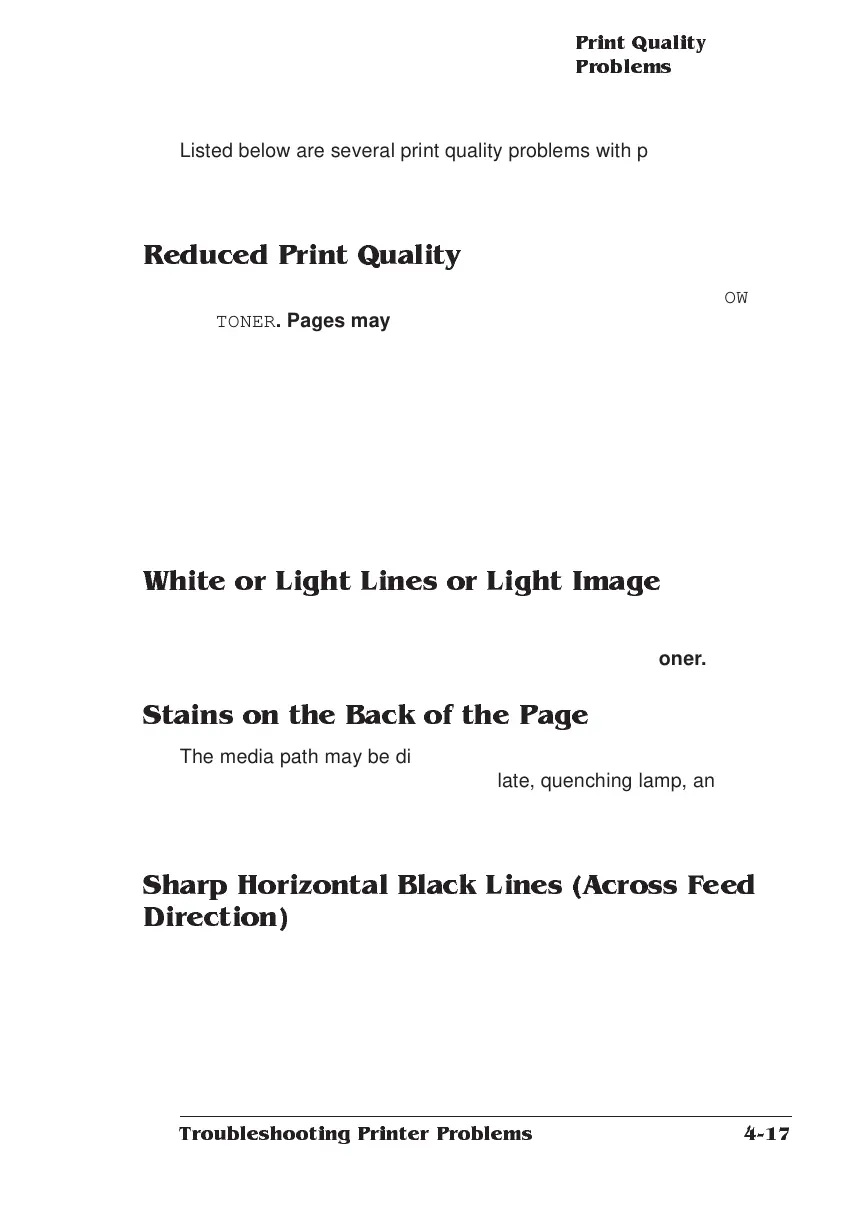Print Quality
Problems
4-17
Troub leshooting P rinter Problem s
Listed below are several print quality problems with possible solu-
tions. Try the solutions in the sequence given. If these do not solve
the problem, place a service call.
Reduced P rin t Qu ality
1 Check the message window to see if it is displaying LOW
TONER. Pages may not print well if the toner is nearly gone.
2 Clean the transfer corona wire (see “Cleaning the Transfer
Corona Wire” in chapter 3, “Periodic Maintenance”).
3 Check whether printer is set to low resolution, 300 dpi, or
high resolution— 600 dpi on the 3825; 400 dpi on the 3225 or
2025 printers.
4 In a 3825 printer, confirm that you are using only QMS-
approved microfine toner.
White or Ligh t L ines o r Light Im age
1 Check the printer’s toner.
2 Add toner if the message window reports low toner.
Stains on the Bac k of th e P age
The media path may be dirty. Clean or replace the main charger,
transfer/separation charger, shield plate, quenching lamp, and sepa-
ration pawls. See chapter 3, “Periodic Maintenance,” for more infor-
mation.
Sharp Horizontal Black L ines (A cr oss Fe ed
Direction)
Place a service call.
