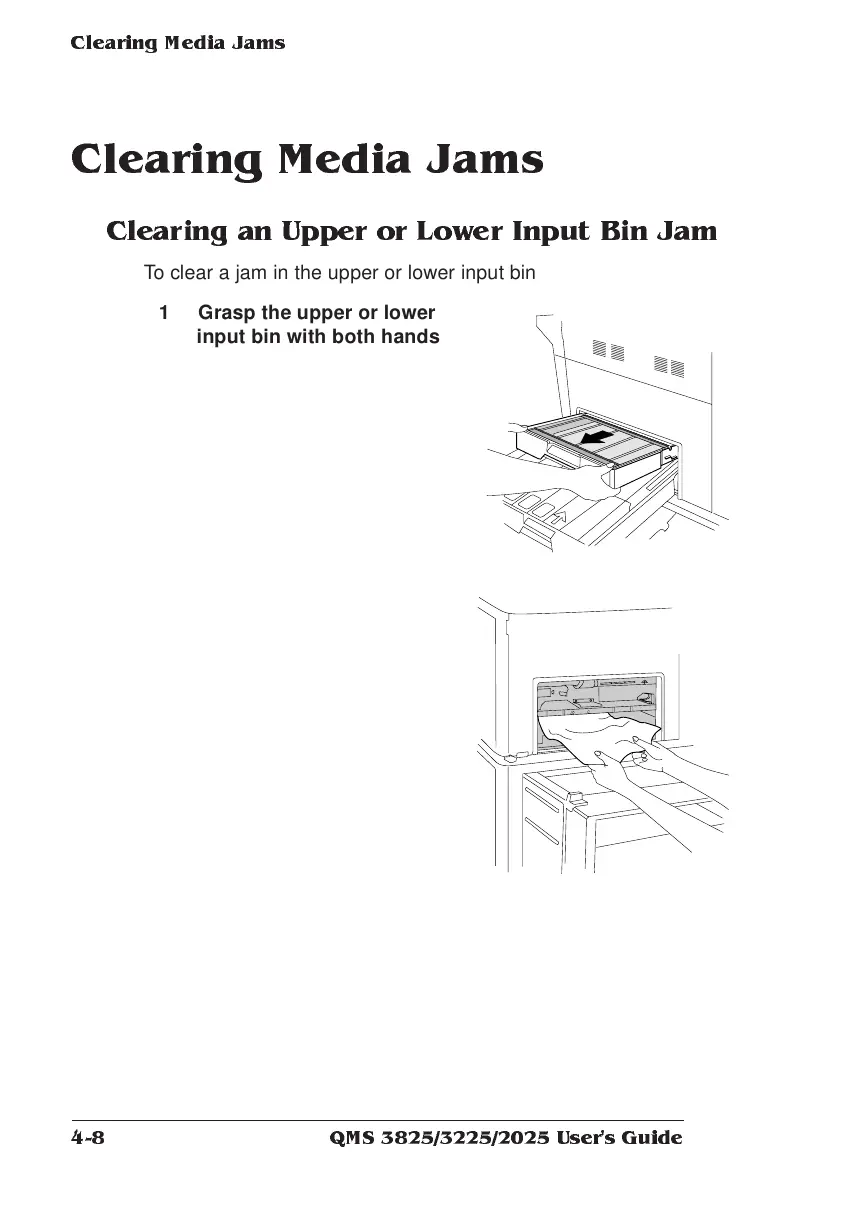QMS 3825/3225/2025 User's G uide4-8
Cle aring M edia J ams
Clearing Media Ja ms
Clearing an Upper or Lower Input Bin Jam
To clear a jam in the upper or lower input bin
1 Grasp the upper or lower
input bin with both hands
and lift it slightly to pull it
out.
2 Pull the jammed media
gently from the media feed
area.
3 Replace the input bin.
4 Open and close the printer’s front cover to clear the jam
signal.