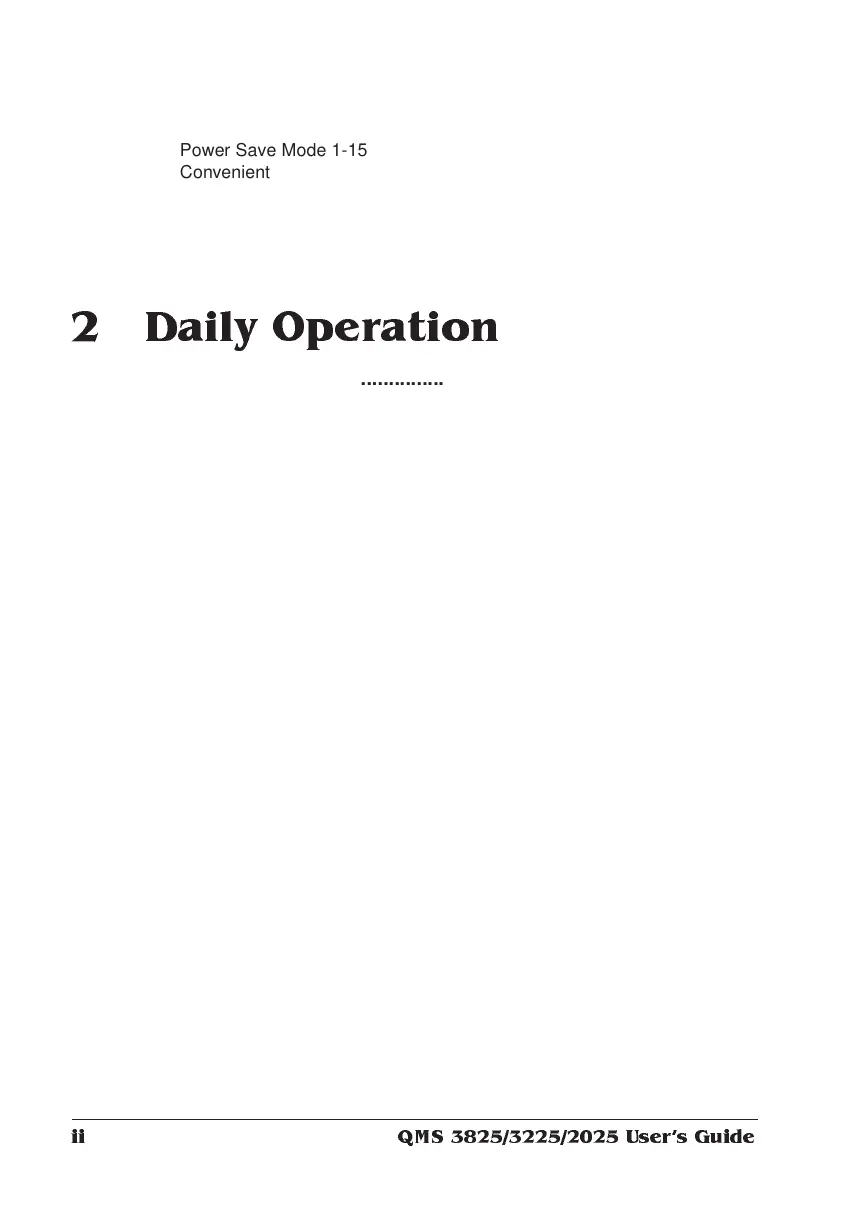QMS 3825/3225/2025 Users Guideii
Power Save Mode 1-15
Convenient Control Panel Operation 1-15
RISC-Based Controller 1-15
Flexible Document Handling Capabilities 1-16
QMS PS Executive Series Utilities 1-16
Optional Accessories 1-16
2 Daily Operation
Introduction .................................................................................. 2-2
Turning on the Printer ................................................................. 2-2
Printing Files ................................................................................ 2-3
Using Application Software 2-3
Using QMS DOC 2-3
Using the Control Panel .............................................................. 2-4
Control Panel Indicators 2-5
Message Window 2-6
Control Panel Keys 2-6
Selecting and Storing Media ...................................................... 2-8
Paper Selection 2-8
Transparencies and Labels 2-9
Media Storage 2-9
Media Sizes 2-10
Selecting a Media Size .............................................................. 2-10
Selecting an Input Bin ............................................................... 2-11
Printing Duplex .......................................................................... 2-13
Printing Multiple Copies ........................................................... 2-16
Collating Copies ........................................................................ 2-16
Selecting Resolution ................................................................. 2-18
Selecting Page Orientation ....................................................... 2-20
Number-Up Printing .................................................................. 2-22
Adding Paper to the Input Bins ................................................ 2-22