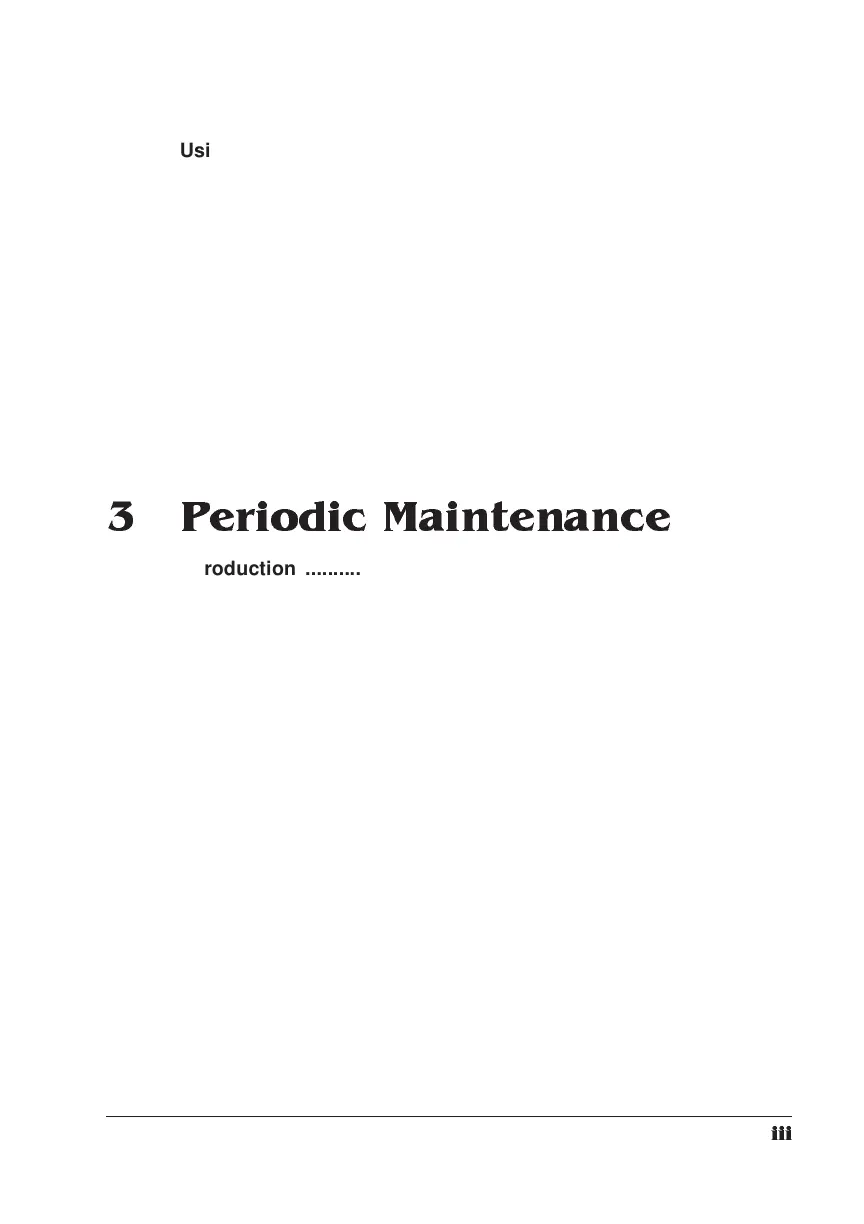iii
Using the Large-Capacity Input Tray .......................................2-24
Large-Capacity Bin Indicators 2-24
Adding Paper to the Large-Capacity Bin 2-25
Using the Large-Large- Capacity Input Tray ...........................2-27
Installing the LLCIT 2-27
Moving the Printer 2-27
Large-Large-Capacity Input Tray Indicators 2-28
Selecting a Paper Size 2-28
Adding Paper to the LLCIT 2-29
Selecting an Output Bin ............................................................2-30
Using the Side Media Exit .........................................................2-33
Using the Large-Capacity Output Stacker ...............................2-34
3 Periodic Maintenance
Introduction ..................................................................................3-2
Routine Maintenance ...................................................................3-2
Maintenance You Can Perform — 3825/3225 3-3
Maintenance You Can Perform — 2025 3-4
Maintenance that Requires QMS Service — 3825/3225/2025 3-5
Adding Toner ................................................................................3-6
Keeping the Printer Clean .........................................................3-11
Cleaning the Quenching Lamp 3-11
Cleaning the Separation Pawls 3-12
Cleaning the Transfer Corona Wire 3-15
Replacing the Cleaning Unit .....................................................3-18
Replacing the Chargers and Shield Plate ................................3-20
Replacing the Ozone Filter ........................................................3-22
Replacing the Printer Drum .......................................................3-23
Clearing the Maintenance Messages .......................................3-27