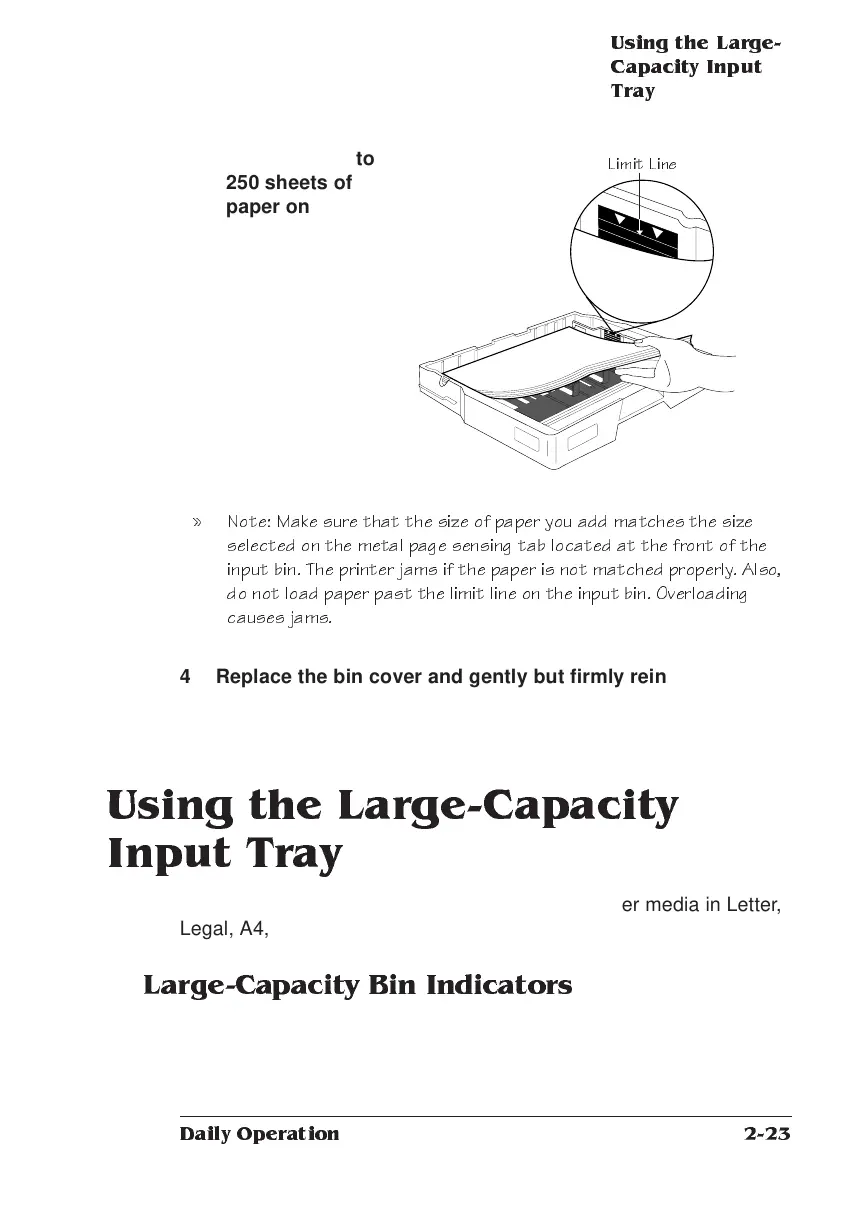Using the Lar ge-
C a pacity Inp u t
Tray
2-23
Daily Operation
4 Replace the bin cover and gently but firmly reinsert the bin
into the printer, being careful not to damage the guide pins.
Using the Large-Capacity
Input Tray
The LCIT holds up to 1,000 sheets of paper or other media in Letter,
Legal, A4, A5R, B4 and B5 sizes.
Large-C apacity Bin In dicators
The optional large-capacity input bin has one button to lower the
3 Gently tap up to
250 sheets of
paper on the side
of the stack to
even them and
then place the
stack in the bin.
» Note: Ma ke sure that the s ize of pa per you add m atches the size
select ed on the metal page sens ing t ab located at the front of the
input bin. T he printer jam s if the pape r is not matched properl y. Als o,
do not load pape r p ast the limit line on the input bin. Overl oading
causes jams.
Limi t Line
