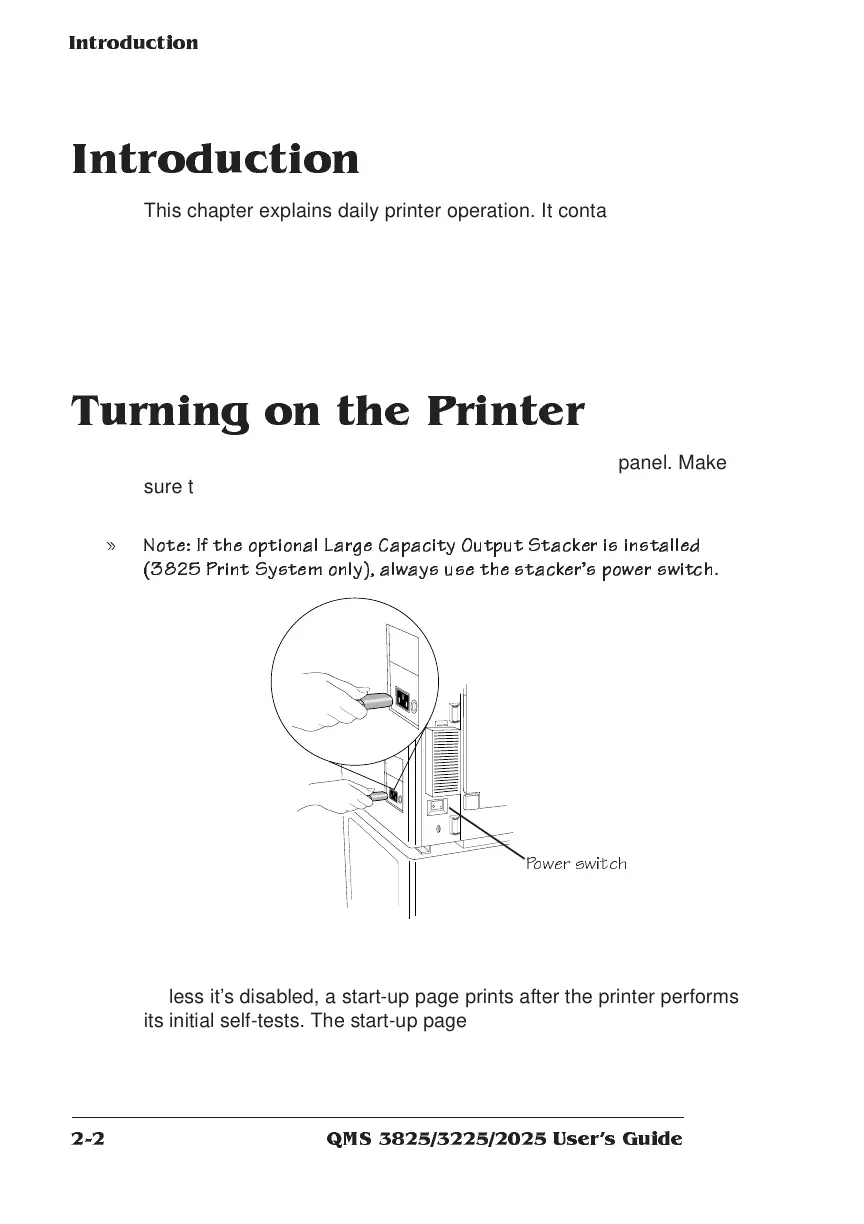Introduction
QMS 3825/3225/2025 Users Guide2-2
Introduction
This chapter explains daily printer operation. It contains information
about printing on paper, labels, and transparencies; selecting and
storing media; using the control panel; adding paper to the input bins;
duplexing; collating; changing resolution; and selecting page
orientation.
Turning on the Printer
The printer’s power switch is located on the right rear panel. Make
sure the power cord is properly connected to the printer and to a
grounded outlet before turning on the power switch.
» Note: If the option al Large Capac ity Outpu t S tacker is installed
(3825 Print System on ly), alway s use the stacker s power switc h.
The power indicator on the control panel lights when the printer is on.
Unless it’s disabled, a start-up page prints after the printer performs
its initial self-tests. The start-up page lists the printer’s name, all avail-
able interfaces, and other useful information.
Power switch