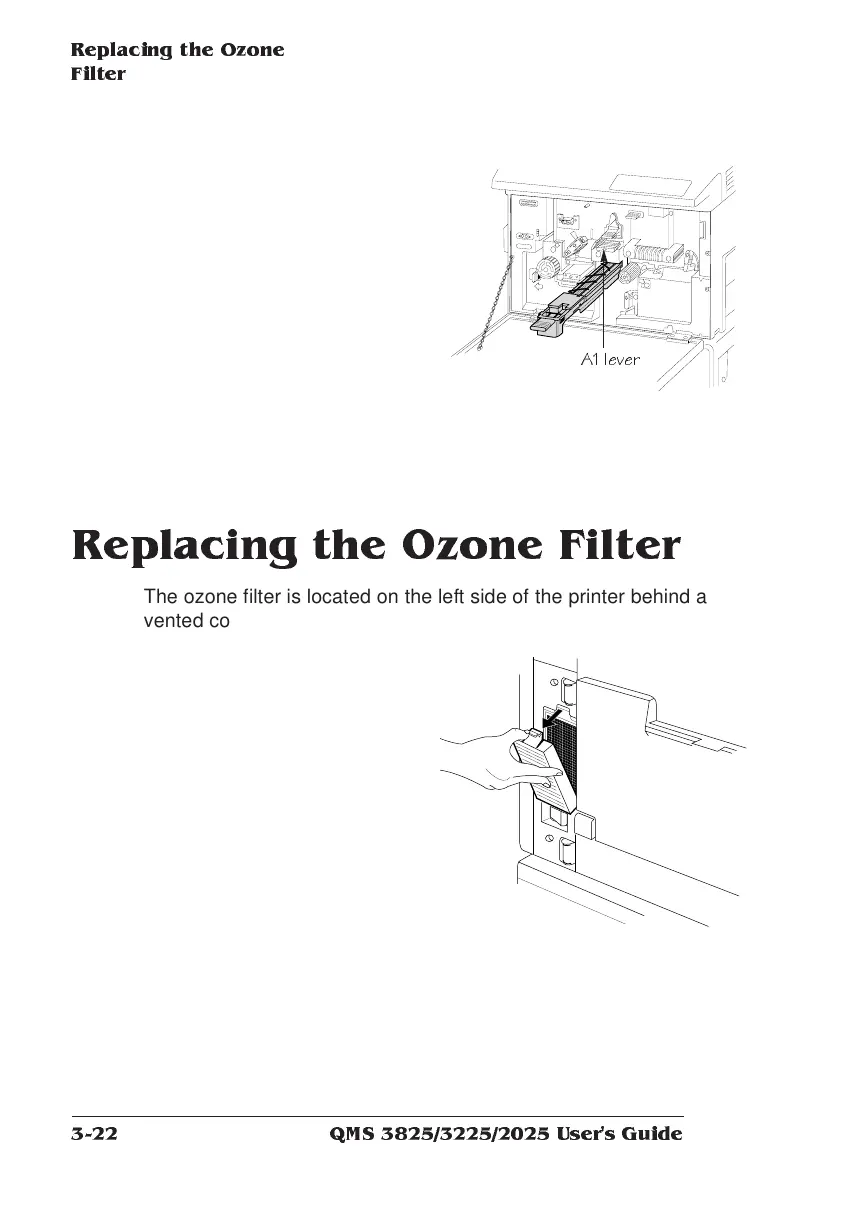QMS 3825/3225/2025 User's G uide3-22
Repla c ing the Ozone
Filter
Rep lacing the O zo ne Filter
The ozone filter is located on the left side of the printer behind a
vented covering. To replace the filter
5 Pull out the used
transfer/separation
charger, and dispose of
it properly. Lower the A1
lever, and then insert a
new transfer/separation
charger, being careful
not to touch the clear
plate. Return the lever to
its original position.
6 Close the front cover.
1 Remove the vented
cover by pushing the
latch at the top of the
cover and pulling the
cover up and away from
the printer.
B
A
4
0000119
A
2
A
1
PULL
A1 lever
,,,
,,,
,,,
,,,
,,,
,
O
1