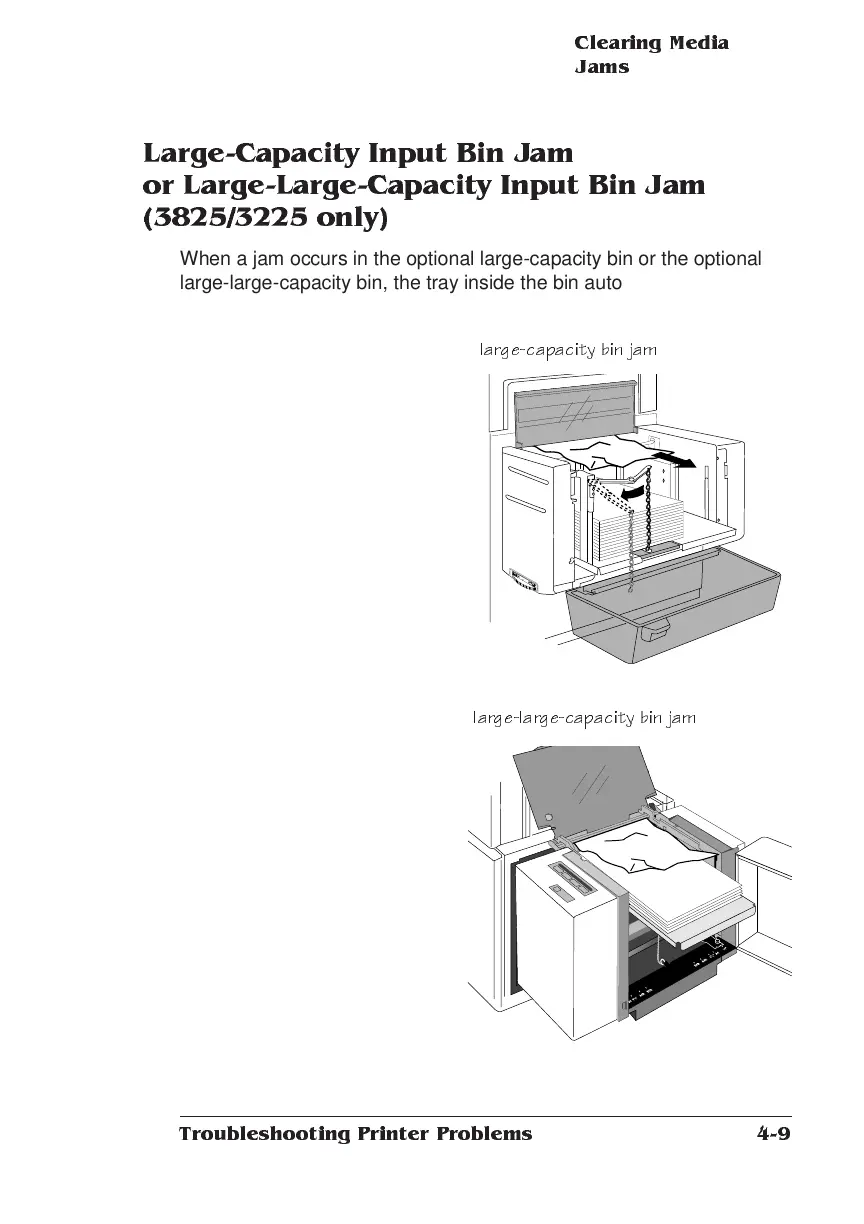Clea ring M edia
Jams
4-9
Troub leshooting P rinter Problem s
Large-Capacity Input Bin Jam
or Large-Large-Capacity Input Bin Jam
(3825/3225 only)
When a jam occurs in the optional large-capacity bin or the optional
large-large-capacity bin, the tray inside the bin automatically moves
down.
1 If the jammed media is not
visible, go to 2. Otherwise,
do this
a Open the large- or
large-large-capacity
bin.
b Large-capacity only:
Move the chain guide
out of the way.
c Remove the jammed
media.
d Large-capacity only:
Reposition the chain
guide.
e Close the top and
front covers.
f Open and close front
door to clear jam
message.
large-capaci ty bin j am
large-la rge- capacity bin jam