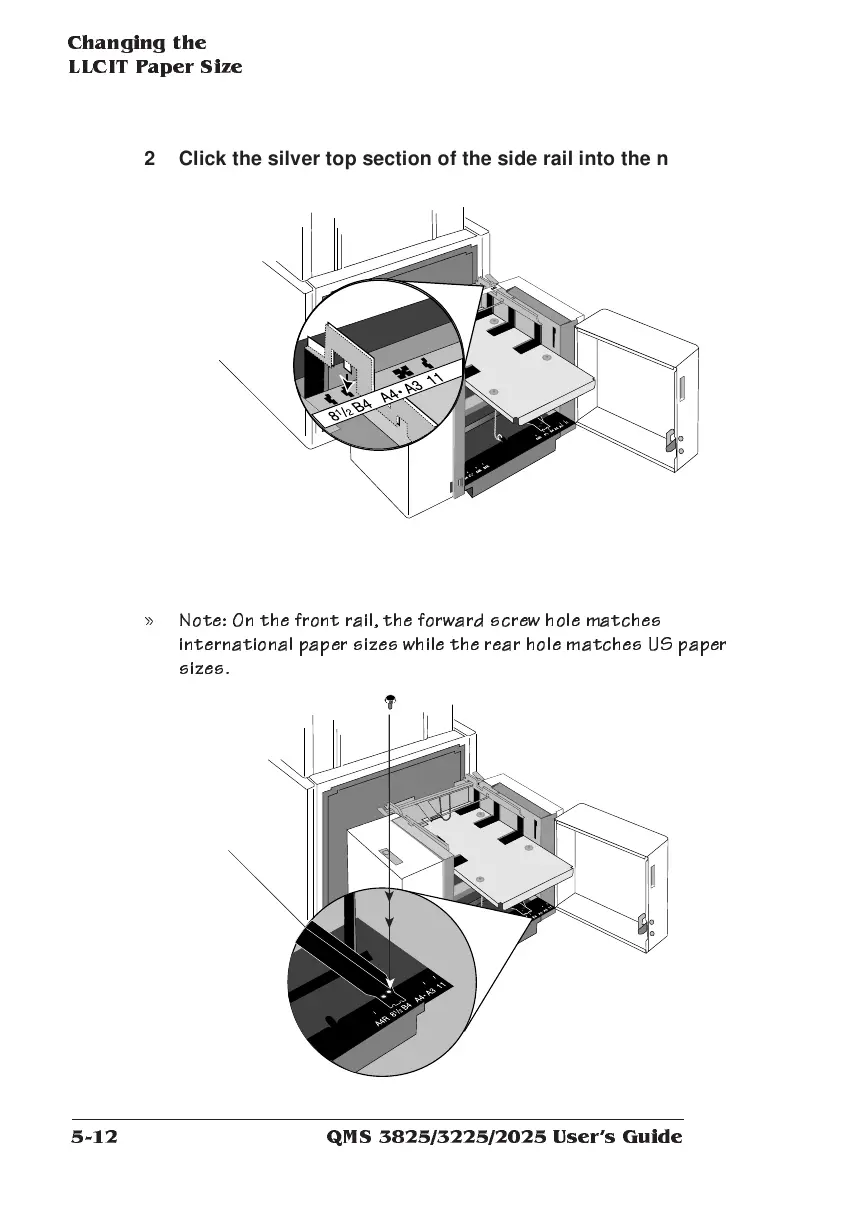Chan ging the
LLCIT P aper Size
QMS 3825/3225/2025 Users Guide5-12
2 Click the silver top section of the side rail into the notch for
the paper size you want.
.
3 Slide the rail until the front notch lines up with the proper
size and the screw hole lines up with the matching hole.
» Note: On the front r ail, th e fo rward sc rew h ole mat ches
intern ational pap er sizes while the rear h ole m atch es US paper
sizes.