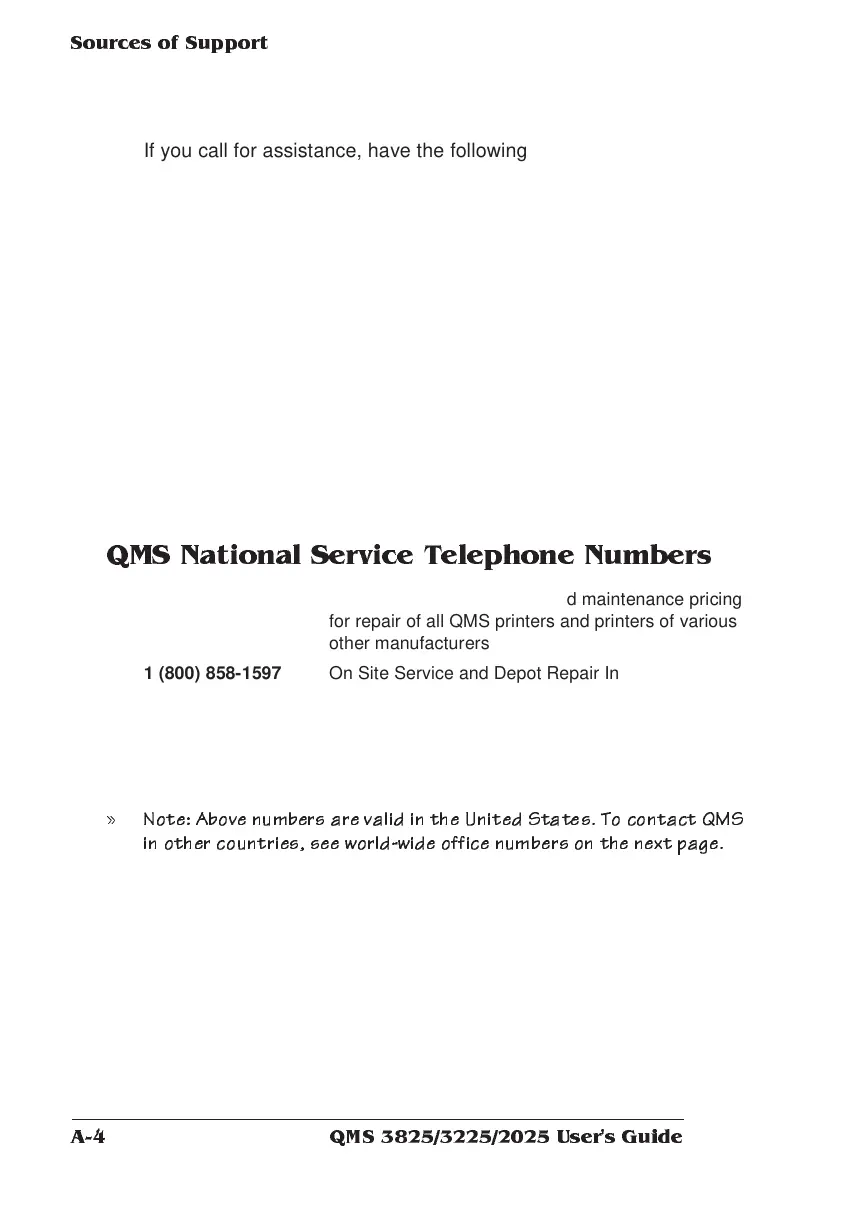QMS 3825/3225/2025 User's G uideA-4
Sou rces o f Su ppo rt
If you call for assistance, have the following information ready so our
technicians can help you more quickly:
■ Your phone number, fax number, and shipping address
■ A description of the problem
■ The printer model and serial number
■ The type of host computer you are using
■ The type and version of operating system you are using
■ The interface your are using, and, if serial, the protocol
■ The application and version you are using
■ The emulation you are using
■ Your printer firmware version (listed on status and start-up pages)
QMS National Service Telephone Numbers
» Note: Abo ve number s ar e valid in the U nited Sta tes. To con tact Q M S
in other countr ies, se e wo rld-wide office n umber s on the n ext p a g e.
1 (800) 762-8894 Call for service information and maintenance pricing
for repair of all QMS printers and printers of various
other manufacturers
1 (800) 858-1597 On Site Service and Depot Repair Information
7 am to 7 pm Central Time
1 (334) 633-4300
Extension 2530
Spare Parts Ordering and Information
8 am to 5 pm Central Time
