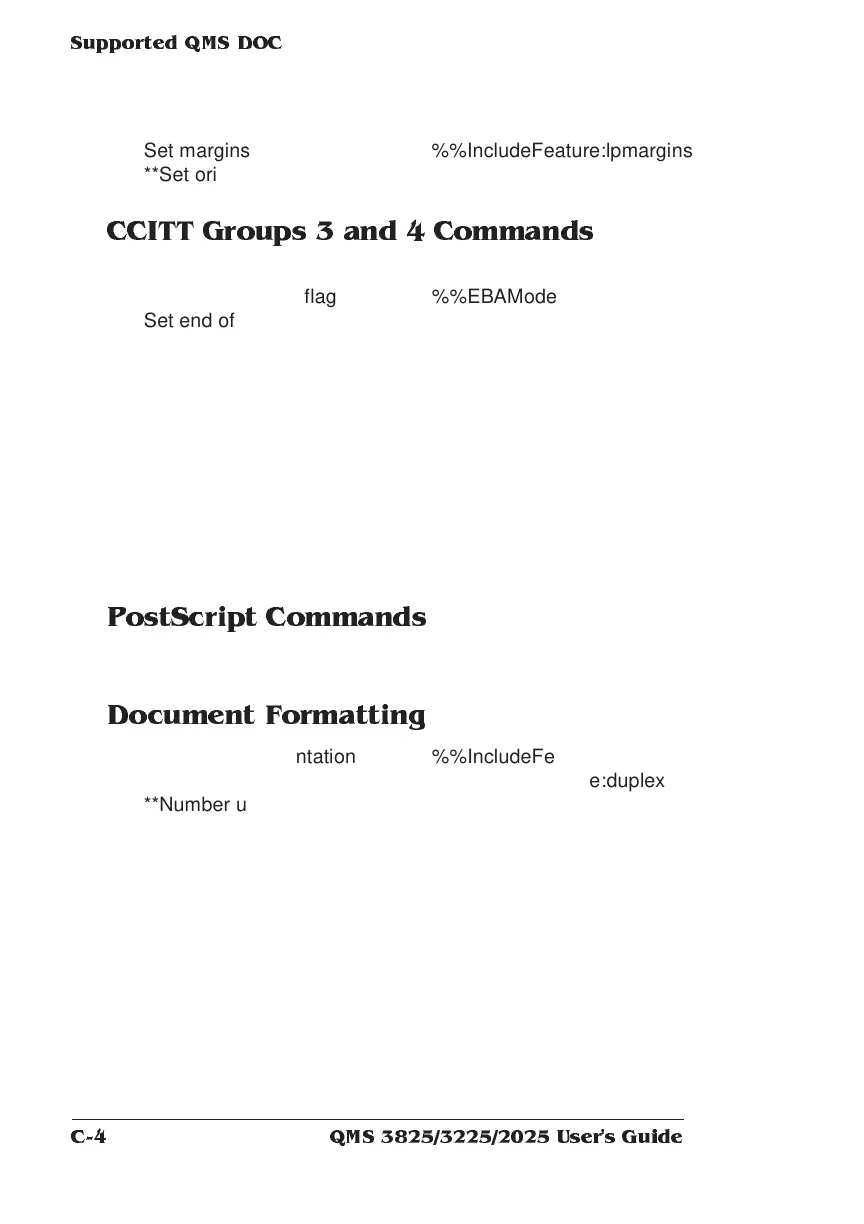QMS 3825/3225/2025 User's G uideC-4
Supported QMS DOC
Set margins %%IncludeFeature:lpmargins
**Set orientation %%IncludeFeature:lporientation
CCITT Groups 3 and 4 Commands
Start decompression %%ImageData
Set encoded byte flag %%EBAMode
Set end of block %%BlockEnd
Set line end %%LineEnd
Eject page %%PageEnd
Set image position %%ImagePosition
Invert image %%InvertImage
**Set dpi for image expansion %%DPI
Set data compression %%Compression
Reverse bits %%BitReverse
End print job %%JobEnd
Set image size %%ImageSize
Set image rotation %%Rotation
PostScript Com man ds
Select PostScript level %%IncludeFeature:languagelevel
Docume nt F orm atting
Logical page orientation %%IncludeFeature:pageorientation
Duplex print jobs %%IncludeFeature:duplex
**Number up printing %%IncludeFeature:pagegrid
Offset logical page %%IncludeFeature:pageoffsets
**Print borders %%IncludeFeature:border
Scale logical page %%IncludeFeature:pagescaling
Booklet printing %%IncludeFeature:booklet
**Print background images %%IncludeFeature:background
Set printer resolution %%IncludeFeature:resolution
Print page range %%IncludeFeature:pagerange
Collate print job %%IncludeFeature:collate
Logical page size %%IncludeFeature:pagesize
Select number of copies %%IncludeFeature:numcopies
