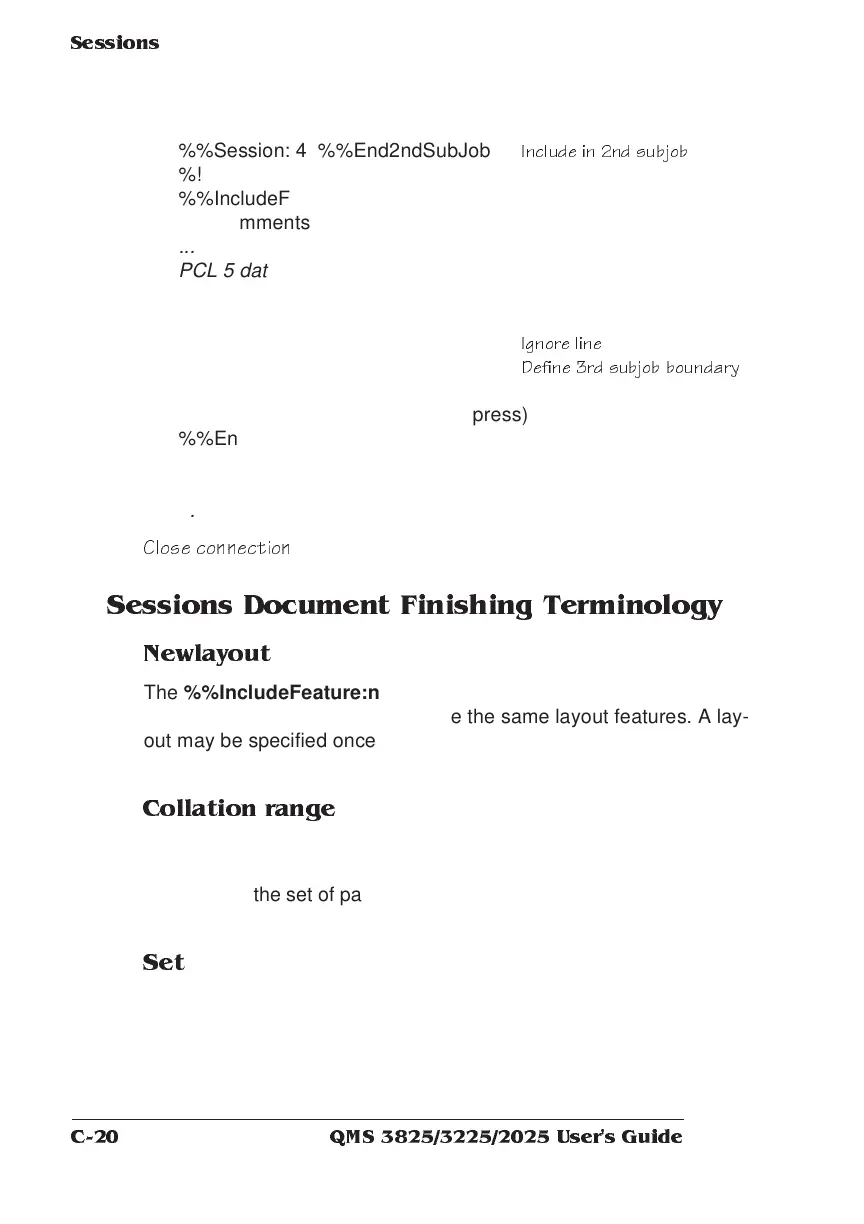QMS 3825/3225/2025 User's G uideC-20
Sessions
%%Session: 4 %%End2ndSubJob
Include in 2nd subjob
%!
%%IncludeFeature:emulation (pcl5)
EndComments
...
PCL 5 data
...
%%End2ndSubJob
%%Session: 0 0
Ignore lin e
%%Session: 2%%End3rdSubJob
Define 3rd subjob bounda ry
%!
%%IncludeFeature:emulation (impress)
%%EndComments
...
imPRESS data
...
Clos e connection
Sessions Document Finishing Terminology
Newlayout
The %%IncludeFeature:newlayout command is the mechanism
that allows groups of subjobs to use the same layout features. A lay-
out may be specified once for an entire document or altered for indi-
vidual subjobs using the %%IncludeFeature:newlayout command.
Collation range
Collation range is a group of consecutively delivered pages to which
the same settings of collation and offset parameters apply. When col-
lation is On, the set of pages can match the collation range. But when
collation is Off, collation range and set are not the same.
Set
If collate is on, the set is one copy of all pages in the document. If col-
late is off, the set consists of all the copies of a single page in a docu-
ment.
